iMessage Myself Not Working in iOS 16? SMS Sent Instead?
Sending an iMessage to yourself not working properly after iOS 16 update? iPhone sends regular SMS instead? Seeing green bubble instead of blue, every time you deliver a text to yourself to save a grocery list or something else important?
iMessage Yourself iOS 16 Issue?
This issue has been reported by Daniel (iOS 16.1.1):
“Can’t imessage myself after this update. Texts that I send to myself are green, regular sms and not blue! How do I fix this?”
and also mentioned by Matt in the comments of our iOS 16 downgrade video:
“They took away the day/night wallpapers, their animations, the ability to imessage yourself…”
We could replicate this issue too and have also found similar reports complaints on Reddit too:
“I usually text myself my grocery list or other random reminders. Since updating to iOS 16, I noticed that messages to myself can only be sent as text messages.”
How To Fix The iMessage Myself iOS 16 Issue
Here is what you can do to be able to iMessage yourself again:
1. Use Your Email Address
When selecting yourself in the To: field, pick your email address instead of your phone number!
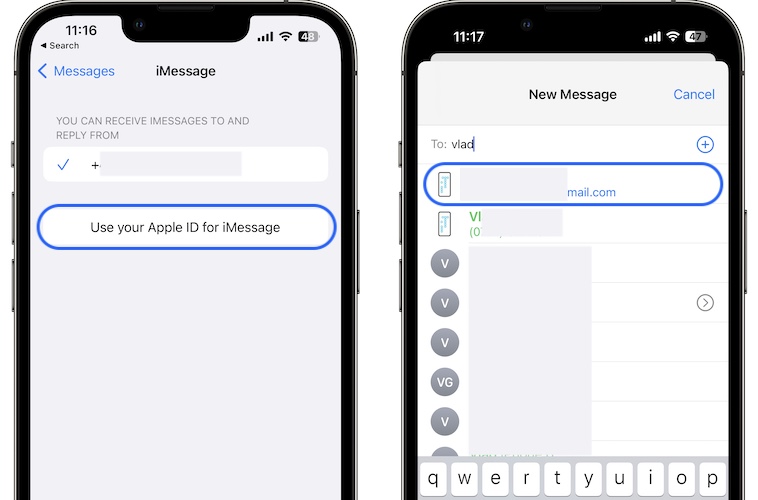
If no email address is available to choose from proceed as follows:
- Go for Settings -> Messages -> Send & Receive (Under iMessage) and go for Use your Apple ID for iMessage.
- Follow the on-screen prompts and you’ll be ready to go.
2. Re-Add Phone Number
A more straightforward fix for this unexpected behavior is to remove your phone number from iMessage and FaceTime, to be able to re-add it afterwards:

- Go for Settings -> Messages -> Send & Receive.
- Tap on your phone number.
- Select Remove.
- Reboot your iPhone.
- Return to the same Settings menu and add your phone number back. You should be bow able to iMessage yourself! Are you?
3. Turn iMessage Off & On
- If you still can’t iMessage yourself, simply turn the service off completely.
- Force restart your iPhone.
- Re-enable iMessage and configure it from scratch.
Have you managed to fix the iMessage myself not working issue? Do you have a better solution or other problems to report? Share your feedback in the comments!
Related: For more iOS 16.1.1 bugs and the available workarounds check our detailed review.

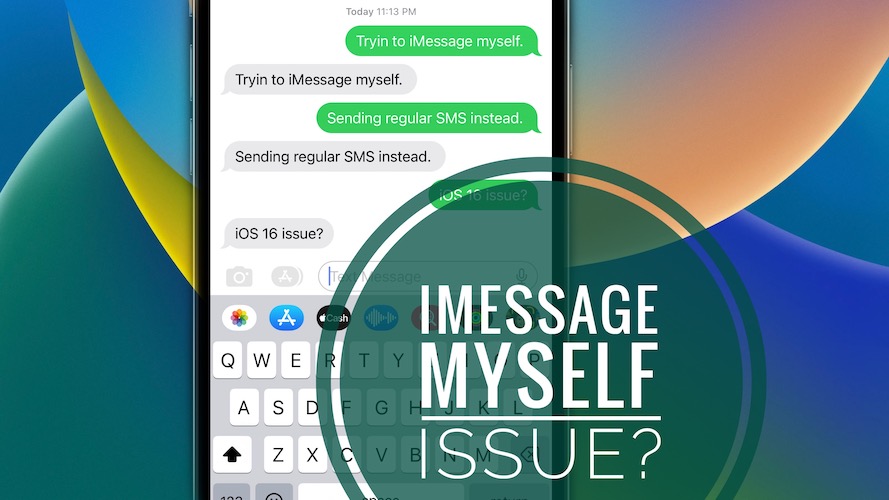
After trying every other trick imaginable I had success by deleting the 0 in front of my number and replacing it with my country code at the front (+61.. … …)
This worked for me.
Thanks for sharing this. Tried right now and it doesn’t seem to work at my end. Can anyone else confirm if you have more success with it?
I went into my iMessage settings and ticked my mobile number to send and receive iMessages. It had become unticked for some reason. I had emails ticked too which was why the problem was only noticed by me when I tried to iMessage my number.
Thanks for the feedback. Glad you managed to solve it.