10 Tips To Efficiently Track And Catch Pokemons
Last updated on April 6th, 2020 at 02:29 am
Posted in Apps or Games by Mike on July 18, 2016So, after you managed to download and configure the Niantic Inc. app on your iPhone or any other Android powered smartphone you should be ready to play. Be aware that Pokemon GO is a map exploration game and the virtual character, called Avatar, impersonates your real life movements. This is why you have to be ready and walk, bike or drive around the streets of your neighborhood, city and ultimately all over the world.
10 Tips To Efficiently Track and Catch Pokemons
Collecting the already famous pocket monsters might seem very easy at first, but as the game progresses you’ll convince yourself that you need good orientation skills in order to hunt species that aren’t yet available in your PokeDex (a library with all fantasy creatures that landed in your Backpack.).
1. Hunting Your First Pokemon
 After you meet professor Willow and define the physical aspect of your character you’re ready to start hunting. The first time you open the PokeMap (which is a fantasy copy of Google Maps) three Pokemons appear on your map. They are in your immediate proximity. Make your pick and be ready to catch it. This will be your easiest hunt of the game. However, if you’re not in a hurry you can ignore these three fantasy creatures and walk away. After a couple of meters (above 100), unlock your iPhone and check the Pokemon Go map again. The same monster will appear right next to your new location. Don’t catch anyone of them. Repeat the process for another two times and the 4th time you’ll get a 4th creature on your map. This one is yellow and it’s called Pikachu! Yes, you can start the game with the famous Pokemon, if you follow the above mentioned trick.
After you meet professor Willow and define the physical aspect of your character you’re ready to start hunting. The first time you open the PokeMap (which is a fantasy copy of Google Maps) three Pokemons appear on your map. They are in your immediate proximity. Make your pick and be ready to catch it. This will be your easiest hunt of the game. However, if you’re not in a hurry you can ignore these three fantasy creatures and walk away. After a couple of meters (above 100), unlock your iPhone and check the Pokemon Go map again. The same monster will appear right next to your new location. Don’t catch anyone of them. Repeat the process for another two times and the 4th time you’ll get a 4th creature on your map. This one is yellow and it’s called Pikachu! Yes, you can start the game with the famous Pokemon, if you follow the above mentioned trick.
2. How To Catch a Pokemon
 After narrowing your search down, grab Pikachu or any other Pokemon by tapping on it’s figure on the map. Many beginners try to walk until their avatar gets fully on top of the monster, but this isn’t the proper way to do it. This is not an App Store runner, you don’t have to bump the creature on the map to collect it. Just get close enough and tap the Pokemon. A new screen presenting the monster opens up. You also get your PokeBall displayed centered in the bottom of the screen. Now, you have to throw the ball and hit the Pokemon to collect it. The throw is achieved by swiping your finger on the screen from the ball towards the creature.
After narrowing your search down, grab Pikachu or any other Pokemon by tapping on it’s figure on the map. Many beginners try to walk until their avatar gets fully on top of the monster, but this isn’t the proper way to do it. This is not an App Store runner, you don’t have to bump the creature on the map to collect it. Just get close enough and tap the Pokemon. A new screen presenting the monster opens up. You also get your PokeBall displayed centered in the bottom of the screen. Now, you have to throw the ball and hit the Pokemon to collect it. The throw is achieved by swiping your finger on the screen from the ball towards the creature.
Tip: Depending on the Pokemon type the creature might be on ground level or hovering in the air. If the monster is airborne you need a bigger loop when throwing the ball in order to hit it!
3. Track Nearby Pokemons
![]() After collecting your first monster, hunting becomes a little more complicated. Now, you have to track creatures and explore the grounds a bit more in order to build up your team. The PokeMap comes with some sort of a radar. It’s available in the bottom-left corner of the screen. It displays Pokemons closest to your position. If you tap on the transparent rectangle the Nearby list opens up highlighting all animals closest to your location. You will notice footsteps (small arrows) below each figure. Three arrows mean that they are within 1000 meters from your whereabouts, two footsteps place them within 100 meters of your position and a single arrow means that they are very close and could appear on your map any moment now if you keep walking.
After collecting your first monster, hunting becomes a little more complicated. Now, you have to track creatures and explore the grounds a bit more in order to build up your team. The PokeMap comes with some sort of a radar. It’s available in the bottom-left corner of the screen. It displays Pokemons closest to your position. If you tap on the transparent rectangle the Nearby list opens up highlighting all animals closest to your location. You will notice footsteps (small arrows) below each figure. Three arrows mean that they are within 1000 meters from your whereabouts, two footsteps place them within 100 meters of your position and a single arrow means that they are very close and could appear on your map any moment now if you keep walking.
Important: A Pokemon shows up on your PokeMap only when you’re very close to it. Depending on your zoom your map could cover over 1000 meter radius. If you don’t see anything on the map, that doesn’t mean that there is no Pokemon next to you. Use the radar and you’ll find one soon.
Fact: Because of current server overloading problems, the arrows displayed in the Nearby radar aren’t updating as often as they should and they could become misleading.
Tip: One thing that really works and updates fast is the order within the Nearby list. The Pokemon available in the top-left corner of the list is the closest. The one in the bottom-right corner is the farthest one.
 4. Collect Items From PokeStops
4. Collect Items From PokeStops
As you explore the map you’ll soon discover blue squared boxes hovering above a pedestal. These are symbols for PokeStops. They’re usually located in locations representing real life landmarks. Here you can find PokeBalls, Eggs and other previous items. If you walk close enough the square symbol changes in a round one. This is the sign that you can enter the PokeStop. The procedure is the same. Tap on the PokeStop symbol and wait for a new page to load. You don’t need to bump your avatar in to the symbol to engage it! Once the PokeStop page opens up, you will find the real life meaning of the building or landmark. To uncover items you have to spin the Photo Disc that contains the landmark picture. PokeBalls, Eggs and other important items are generated. Tap each one to collect and place them in your backpack.
 5. Use Your Incubator
5. Use Your Incubator
One other way to enrich your Pokemon collection is by incubating PokeEggs. As mentioned above they are found in PokeStops. Once collected you have to return to the PokeMap and tap the Pokemon Go logo available, centered, in the bottom of the screen. It’s the menu button that allows access to: Settings, PokeDex, Shop, Pokemon and Items. Hit Pokemon and a list with the available monsters is displayed. You’ll also see a tab labeled Eggs. Open it and tab on Start Incubation. The Incubator is available by default and is available for unlimited use. The egg will hatch after you walk 5 kilometers.
 6. Deploy Incense
6. Deploy Incense
If you use the menu button and check the available Items, you’ll notice that you also have two Incense items. They are awarded since the start of the venture. Their logo resembles a curling ball. They contain a mysterious fragrance that attracts Pokemons to your location for the next 30 minutes. Tap on the Incense and the item is selected and available for deployment on the PokeMap. Make the most out of it and catch as many monsters as you can. You can find and collect more fragrances from various PokeStops.
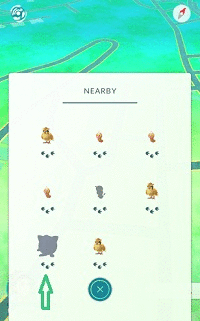 7. Hunt Rare Pokemons
7. Hunt Rare Pokemons
As you advance in the game you’ll notice that it’s becoming harder to collect new species of monsters. Most often you’ll bump in to ones that you already own. You can easily make the difference with the help of the Nearby list.
Species that you’ve already collected are represented by a colored picture, while Pokemons that aren’t available within your PokeDex are greyed out.
What you can do is check the Nearby list an decide to hunt a greyed out Pokemon. Your goal is to bring it in the top-left corner of the list, that’s the closest to your vicinity. Choose a direction, for example North and start walking.
If the Pokemon figure advances towards the top of the list you are walking in the proper direction. Else stop and return to your original location. Now, walk South-wards until the targeted monster improves its position. Next try West or South until you pinpoint its exact whereabouts and catch it!
 8. Pack Hunting
8. Pack Hunting
When the going gets tough group your friends and start hunting. Pokemons appear for every user in the same location. So you can group in a location, check the Nearby list and spread out searching in all directions. When one of you finds the desired species, call everyone else to your location. All of you can catch the same Pokemon. A Pokemon hidden in a location is available for an unlimited number of collections. However, it doesn’t stay in a location for long. So better go an get it if you know where it is!
 9. Catch Pokemons At Home
9. Catch Pokemons At Home
Yes, you can also catch Pokemons in your own home. However, don’t expect to find any rare species, because those are not that easy to hunt. A good tip is to use an Incense item to lure the creatures in to your perimeter. You’ll have 30 minutes to walk throughout your bedroom, living room, kitchen, bathroom or any other amenity and the pocket monsters will start appearing on your map. This is a great way to have fun with your family, while playing the game. Enable AR mode and you’ll be able to capture images with human-Pokemon interaction, like the one published nearby!
 10. Disable AR Mode to Filter Out Errors
10. Disable AR Mode to Filter Out Errors
The Augmented Reality feature allows you to see the Pokemons in the real world as you catch them. The great thing is that you can use the camera feature to snap a picture of the fantasy creature with your real life background. These are great photos that become more and more popular on social media. However, from my experience the AR mode is prone to server errors. It happened to me several times already to lose a rare creature because it didn’t load properly within the AR module. So, if you wanna improve your catch rate better disable the AR feature!

