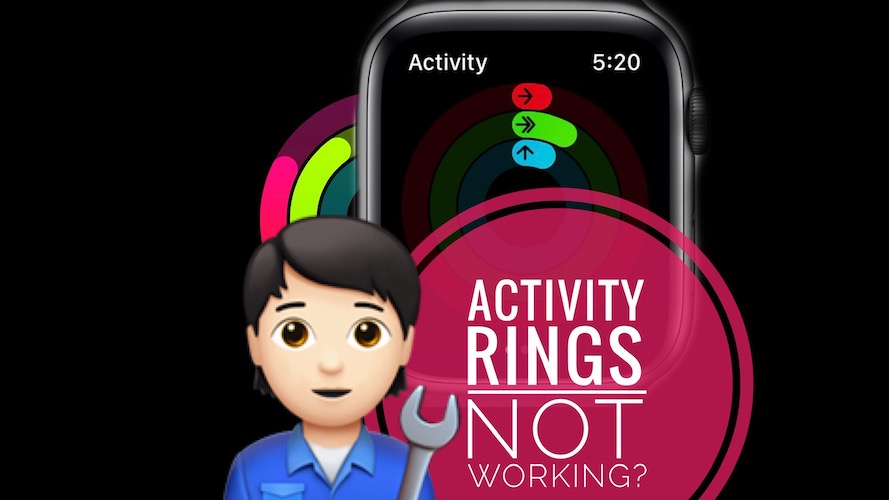Activity Rings Not Working, Not Updating On Apple Watch
Activity rings not working on Apple Watch? They display outdated info, like the progress recorded on the previous day? This can be common especially if you’ve recently updated to watchOS 8.6!
Activity Rings Not Working On Apple Watch

This problem was reported by petra22 on our watchOS 8.6 review page:
“Activity rings on my watch are outdated since this update. I get yesterday’s progress, although the data seems to be displayed correctly on the watch face complication!”
How To Fix Activity Rings Not Updating On Apple Watch
Apparently a reboot will solve the issue! All that you have to do is to force restart your Apple Watch:

- Press & hold the Digital Crown and the Side Button until the screen turns black and the Apple logo is displayed on the screen. Release and be patient until the smartwatch reboots!
Update: Unfortunately, this fix seems to be only temporary. The Activity Rings issue usually resurfaces.
Workaround For Activity Rings Not Working

Rings display properly on the Watch Face!
A temporary solution requires you to add the Activity complication on the watch face. This way you can check your realtime progress by glimpsing at the small rings.
Fact: The World Time Watch Face includes values for all three rings in the complication!
It’s not ideal but it should work if you don’t want to restart your Apple Watch too often.
Watch Face Freezing?
The same issue might be the reason for another annoying issue that surfaces in watchOS 8.6. Some parts of the watch face freeze randomly. For example, the seconds counter of the current time on the World Time face stops counting the seconds in realtime.
Are you also experiencing the Activity Rings issue or any other Watch Face bugs after the watchOS 8.6 update? Do you have a better fix? Share your feedback in the comments section!
Fact: Apple recently released tvOS 15.5.1 and HomePodOS 15.5.1 to fix the stop playing bug that started after 15.5 updates. It won’t surprise me if they’ll also release watchOS 8.6.1 with a fix for the Activity Rings!
Related: Activity Rings disappearing from watch face? This is what you have to do!