AirPods 4E71 Firmware Update (Features, Bugs & Fixes)
Apple has released the AirPods 4E71 firmware for multiple models of its wireless Bluetooth earphones range including the AirPods 2, AirPods 3, AirPods Pro and AirPods Max. The only ones left out are the original AirPods, which seem to have stopped to receive firmware updates because of outdated hardware.
AirPods 4E71 comes to replace version 4C165 which was released at the beginning of December for all the above AirPods model. The AirPods 3 got a subsequent update, firmware 4C170 released mid-January.
AirPods 4E71 Features
Unfortunately Apple doesn’t issue release notes alongside the AirPods firmware updates. This means that we can only detect new changes, improvements and bug fixes after actively using the earbuds.
If you notice anything new don’t hesitate to share it with us in the comments section and we will update it in the main content of this article.
How To Check For AirPods 4E71 Update
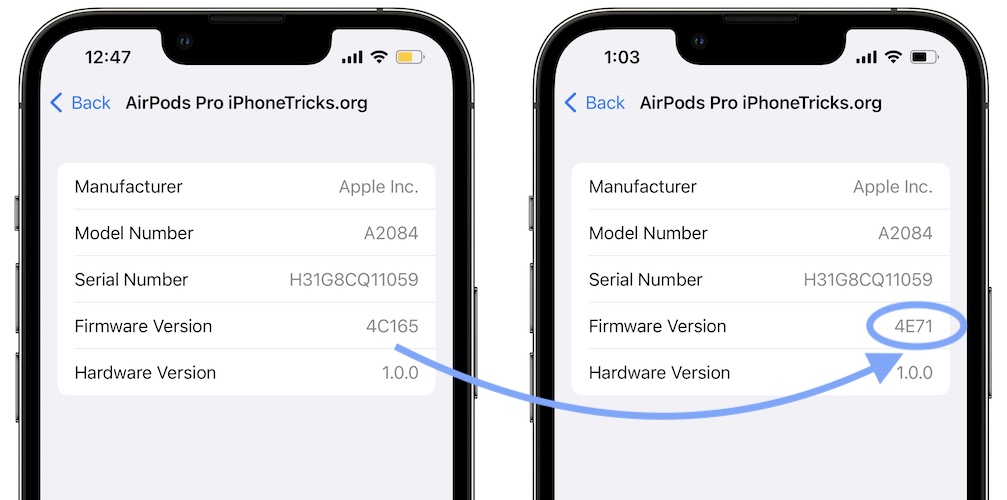
AirPods will update their firmware automatically as soon as optimal requirements are met. Before attempting to force the update, you should check if it hasn’t already occured:
On your iPhone, browse for Settings -> General -> About -> AirPods Name and check the value next to Firmware Version.
Fact: AirPods have to be connected to iPhone for their info to show up in the About section!
How To Update To AirPods 4E71 Firmware
If 4E71 firmware is not installed yet, you can proceed as follows to force the update:

-
1. While the AirPods are connected to the iPhone, bring them in the case, keep the lid open and connect the case to a power unit.
2. Close the lid and be patient until the AirPods reach 100% charge.
3. Open the the lid to allow the AirPods to connect to your iPhone and check the software version. The update should’ve occurred!
Tip: Make sure that iPhone is not in Low Power mode while forcing the update.
AirPods 4E71 Bugs Fixed
Below you can check a list of know AirPods issues that have been fixed by this update:
- Auto-reconnecting to non-iCloud devices works again. (Source: ttortoisewhisperer on Reddit)
- Active Noise Cancellation might start working again for those having problems in the previous versions.
- To be updated.
AirPods 4E71 Issues
New issues spotted in this version are listed below, along with any available troubleshooting options:
- AirPods Pro disconnecting from iPhone, or not even entering pairing mode. | Fix: Factory reset AirPods.
- Crackling sound might start occurring more often if your AirPods are prone to this hardware failure. (Source: CaramelBeard on Reddit.) | Fix: You might have to ask for a replacement unit if your accessory is still covered by limited warranty.
- To be updated.
Have your AirPods updated to firmware 4E71? Do you notice any improvements? What about new issues? Use the comments section and let us know. We will do our best to provide fixes for all bugs.
Related: AirPods Pro microphone cutting out during calls? Here is what you can do to fix it!
AirPods ‘Temporary Share Audio’ pop-up keeps showing up on iPhone? Here is the fix!


Battery life’s reduced in Airpod 2.
Thanks for the feedback Adabs. Can you mention how significant the difference is?
I found that my AirPods Pro can’t be found on find my app while EarPods in the case and case door are closed and I can’t fix it even with factory rest ,
Thanks for the feedback. Sometimes this feature might glitch out. Have you tried restarting iPhone? This should fix it. Let us know.
Not sure if it’s related to this update but I keep getting: AirPods Pro Found Moving With You notification as if the AirPods that I’m owning are not mine. They’re mine obviously! Can you help?
Thanks for sharing Luize. You should be able to fix this issue by resetting and reconnecting AirPods. We’ve dedicated an article for this over here:
https://www.iphonetricks.org/airpods-found-moving-with-you-notification/
Volume of my AirPods for some reason is quiter than it should be, and when i flip the AirPods upside down it becomes louder