Allow Apps To Request To Track Grayed Out In Settings (iOS 14.3)
Last updated on May 13th, 2021 at 09:24 am
Posted in News by Vlad on December 19, 2020Is ‘Allow Apps to Request to Track’ grayed out on your iPhone? Privacy Tracking is a new iOS 14 feature that allows apps to ask for tracking permissions across apps and websites owned by other companies. However, it seems that a bug or geographical restrictions make this feature unavailable.
‘Allow Apps to Request to Track’ Greyed Out
As with any other iOS setting, when the option is grayed out it means that it’s unavailable, thus the feature is inactive, as if nonexistent.
This means that it’s not touch sensitive and can’t be enabled or disabled!
Tip: To check if you’re in the same boat browse for Settings -> Privacy -> Tracking and inspect the Allow Apps to Request to Track option. Is it interactive or the toggle won’t turn ON?
How To Fix Privacy Tracking Grayed Out
Updated (May 13, 2021): Allow Apps to Request to Track continues to be greyed out for some users even after the public release with iOS 14.5 We’ve pinpointed 5 reasons that could cause this feature to be unavailable on your iPhone. Check them out here!
If you’ve rebooted your iPhone, your device is running the latest iOS release (iOS 14.3) and the feature is inactive, there’s not much else that you can do. Most likely, Apple has intentionally disabled this feature for the region that you live in.
Fact: Apps are required to update with support with this Privacy Tracking feature by early 2021, when it becomes mandatory. This feature is already live, but the tracking permission popup is still optional for app developers to embed.
How Does iOS 14 Privacy Tracking Work?
![]()
When the feature is ON, apps are allowed to prompt you for permission to be tracked across apps and website owned by other companies. You have the option to Allow Tracking or to ask the app not to track.
Important: Apple doesn’t guarantee that the third-party app won’t track you even though you refused to provide consent.
When the Allow Apps to Request to Track setting is disabled the apps will be informed by default that you’re not allowing them to track you!
Fact: We couldn’t replicate the ‘Allow Apps to Request to Track’ grayed out issue on our own devices, but we’ve got several reports from
Europe based users.
Is this Privacy Tracking greyed out for you too? Did you have any success fixing it? Use the comments section and share it with us? Please mention your country or region to help us figure out if this is a location based issue or there’s something else in the middle.
Related: iOS 14 is a privacy-focused release with numerous features that aim to protect the security and intimacy of the data your store or have available thanks to your iPhone. Check out these 10 new Privacy features!


Hi, I live in France and the section is greyed out on my iPhone. Turns out the section is clickable again when I simply log out from App Store. When I compare with my profesional device with a different Apple ID, I notice that the birth year used in “personalised recommendatons” is not aligned with the one mentioned in my Apple ID. I couldn’t get a proper answer from Apple Support so far but I think it’s linked. And I can’t fin a way to force my birth year update within App Store.
Thanks for sharing this. You can change your birth year by changing the info stored with your Apple ID. On the App Store Account screen tap your iCloud account, available at the top of the screen. Tap on Apple ID. Select your Region. Tap Account. Tap on Birthday and edit it. This should change the birth year in your App Store. Eventually sign in and out to make sure that it’s update.
Is this what you were looking for?
Well, I signed out of the App Store. I was then able to turn it on and off, but if I signed back in, it would go back to being grayed out.
I am also living in Canada.
Greyes out in NM
Greyed out for me in Germany, can’t find a way to fix it
greyed out in uae too.
It’s also greyed out for me too, here in the USA
Are you facing the same issue now, with iOS 14.5 up for grabs?
Also grayed out in India
Mine is greyed out in WV, USA, and it won’t let me connect my facebook account to a game because I cannot enable this feature.
Mine is Greyed out too. I’m in Ghana I have the same issue
Thanks for sharing.
Greyed out for me in Norway
Update to iOS 14.5.1 please and let us know if it makes any difference.
Grayed out for me. Romania EU.
Update to iOS 14.5.1 please.
Mine is grayed out as well and I live in Florida, USA.
Still greyed out in iOS 14.5.1?
just updated to 14.5 and its still greyed out
Strange. iOS 14.5.1 is out in the meantime. Any change?
Greyed out in Sweden too
Thanks for reporting. It’s active over here. iPhone 12 Pro running iOS 14.5.1
Grayed out in Mauritius
Should work starting with iOS 14.5. Update please and let us know.
Greyed out in the Netherlands as well. I use iPhone 12 Pro
It’s available for us. Update to iOS 14.5 please and let us know if it becomes active.
Greyed out as well in Slovakia (central Europe), not angry about this tho. (iOS 14.5)
Thanks for reporting.
Greyed out in the Netherlenads, XS MAX IOS 14.6 Beta 2.
Thanks for reporting. It’s available for me. Not sure why this is greyed out for so many of you.
Greyd out in Estonia and i have updated to 14.5.1 still grey
Thanks for reporting. That’s strange. Couldn’t identify yet why it’s not working for everyone. It’s active for me: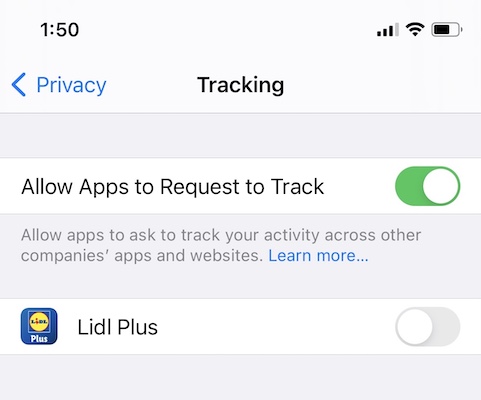
Greyed Out in Panama. This should be enabled in all countries, we all have the right for privacy
Rod, that’s legit. Apple provided a series of situations when this feature is greyed out:
1. You’re using an Appple ID that is less than 3 days old.
2. You’re under 18 years of age.
3. Your iPhone has a Configuration Profile installed that limits tracking.
Do you fit in any of the three situations?
I’m in Australia and mine is greyed out as well. I can’t connect my games to Facebook. Any tips on how to fix it?
Hi Gemma. Have you checked this artile?
https://www.iphonetricks.org/fix-allow-apps-to-request-to-track-greyed-out/