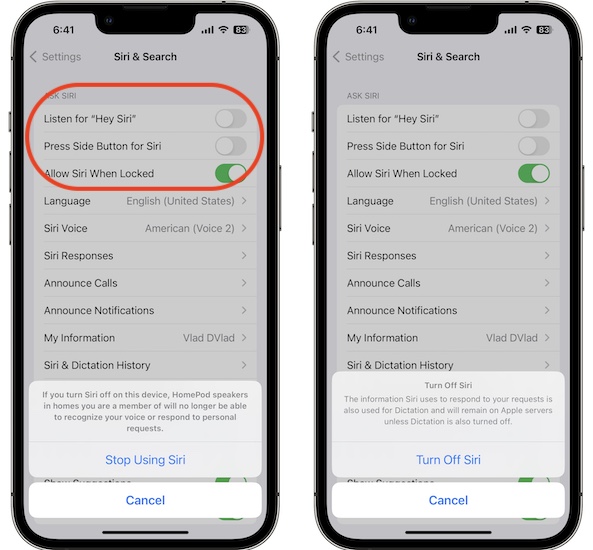Announce Notifications Not Showing Up In iOS 16 Settings?
Announce Notifications now showing up in Settings after updating to iOS 16, 16.1 or 16.1.1? Asking Siri to send a message doesn’t provide the option to review the text before sending anymore? You’re not alone.
Announce Notifications Not Showing Up In Settings?
This issue has been reported by Charles (iOS 16.1.1):
“Announce notification is missing from Siri & Search settings.”
Announce Notifications Not Working iOS 16
The initial problem has been however submitted by Shelley (iPhone SE, iOS 16.1.1):
“After updating to 16.1.1 when I try to send a message via Siri, the message is sent without allowing me to verify it. Under Settings/Notifications my SE doesn’t have Announce Notifications.”
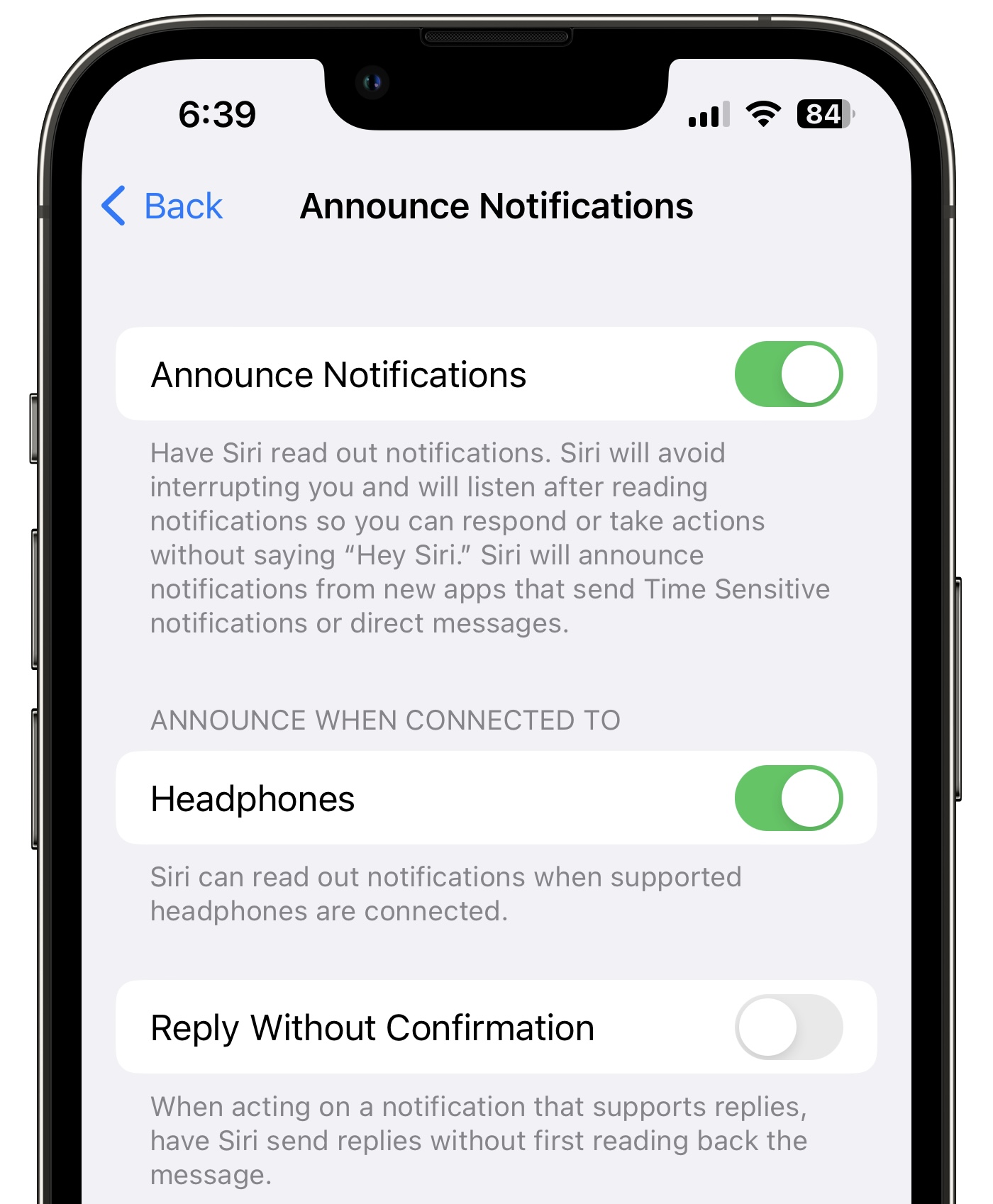
Fact: Announce Notifications setting allows you to turn the feature On or Off, enable if you want the notifications to be announced by Siri when you’re wearing headphones and also set if you want Siri to reply to messages without confirmation!
We’re unable to replicate this unexpected behavior. Are you experiencing the same issues? Please share your feedback in the comments along with any other details that could help us figure out a workaround and submit a documented feedback report to Apple!
How To Fix Announce Notifications Now Showing In Settings
Until we manage to gather more info, these are the troubleshooting options that you can apply:
1. Reconfigure Siri
- Open Settings and scroll for Siri & Search.
- Turn Off the following; Hey Siri, Press Side Button for Siri, Allow Siri When Locked.
- Tap Stop Using Siri followed by Turn Off Siri to confirm.
- Reboot iPhone. (You can use the force restart trick).
- Re-enable Siri in Settings -> Siri & Search -> Hey Siri.
Fact: Now go for Settings -> Notifications. Do you see Announce Notifications in the Siri section, above Siri Suggestions?
2. Reinstall iOS 16
If the above fix doesn’t help you can try to clean install the current iOS version using a computer (Mac or Windows) and the Finder / iTunes software.
Use the step-by-step guide available here.
Have you managed to fix Announce Notifications missing in iOS 16? Do you have a better solution or other problems to report? Share your feedback in the comments.
Related: For more iOS 16.1.1 bugs and the available workarounds please check our detailed review.