Apple Watch Battery Health Decreasing Fast? (Share Numbers)
Is the Apple Watch battery decreasing fast? Design capacity has degraded significantly in a short period of time? We’ve analyzed a series of reports and got mixed data, but it seems that the Apple Watch battery aging curve is much more accentuated when compared to iPhone. Are you experiencing the same?
Apple Watch Battery Health Decreasing Fast
Vincent reported that his Series 7 Battery Health is already at 97%:
“Battery capacity down to 97% after less than 3 months. Is that normal?”
Our in-house Apple Watch 6 has reached a Battery Health level of 86% after one year and a half of usage. While the original Apple Watch isn’t able to show the Maximum Capacity, as neither do the Series 1 and 2!
Fact: Battery Health reporting has been introduced in watchOS 7 and the Series 3 is the oldest compatible Apple Watch model.
Apple Watch Battery Health Reports
This is an open list. Please use the comments section to share the Maximum Capacity reading of your Apple Watch. Do mention the exact model, as well as the device’s age, watchOS version and any other relevant info that could help us conclude if Apple Watch battery degrades fast.
We have two collections. Apple Watches with batteries that degrade too fast, and one for top performing batteries:
Maximum Capacity Decreasing Fast
- Apple Watch 6 (late 2020) – 84% (Quite bad for a device that has less than 2 years of usage.) – Reported by Ian’s Tech.
- Apple Watch 6 (late 2020) – 86% (Disappointing AW Battery Health after 18 months of usage.) – Reported by iPhoneTricks.org
- Apple Watch SE (late 2020) – 88% (SE battery health degrading fast too after only 1.5 years of usage!) – Reported by Fares.
- To be updated!
Maximum Capacity Decreasing Slow
- Apple Watch SE (mid 2020) – 100% (That’s impressive, 2-year-old Special Edition battery still showing maximum capacity) – Reported by Michael.
- Apple Watch 3 (From 2019) – 98% (Could be a calibration error. Hard to believe that an AW from 2019 can still have a such a good Battery Health.) – Reported by Tanner Miller.
- Apple Watch 7 (November 2021) – 100% (Some Apple Watches still show maximum Battery Health after 7 months of usage!) – Reported by Mark.
- To be updated
Fact: Some of the above results are extracted from Ian’s Tech tweet.
How To Check Apple Watch Battery Health
To see how much the AW degraded since you started using it proceed as follows:

- Raise your wrist and click the Digital Crown to open the app bundle.
- Tap on Settings and scroll for Battery.
- Go for Battery Health. Share you result in the comments!
Battery Health Not Available
If the Battery Health option is not available in Settings, make sure that your Apple Watch runs watchOS 7 or later.
Fact: As mentioned above, the Apple Watch Series 2 and older aren’t supporting watchOS 7, which means that they’re not able to share the battery degrading status.
Related: We’ve also covered the iPhone 12 battery health dropping fast reports. Check them out here.
You might be also interested in:
– M1 MacBook Battery Health Issue
– How to check MacBook Battery Health and charging cycles
– How to check MacBook Battery Health in Terminal.


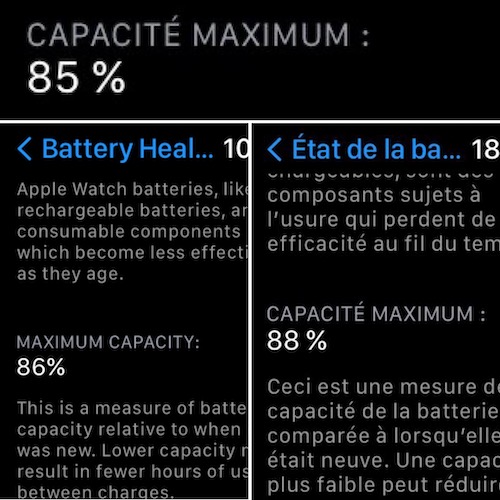
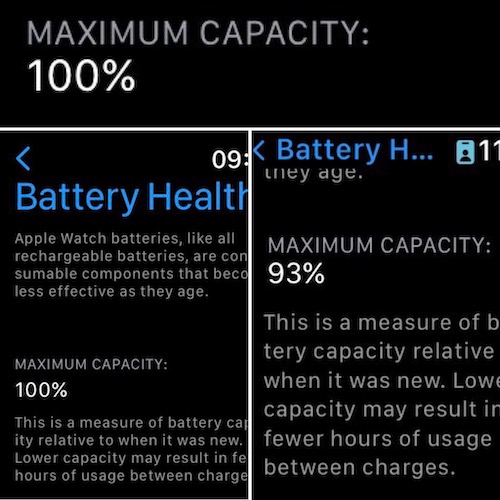
Apple Watch 7, 91% battery capacity after roughly 9 months of usage, i.e. roughly 1% / month
That’s quite significant. How are you charging it? every night?
Yes, usually charge it in the morning before leaving home. If I workout, then also need to charge it before going to bed (I use it for sleep tracking, too)
Thanks for the follow up. watchOS 9 will be released Monday, September 12. Let us know if the Maximum Capacity changes after the update, if you plan to update.
Apple watch 7, 93% been using it since January 2022, so roughly 8 months. This is too bad for the both of us. I am just wearing it all day, doing 4-5 workouts per week, turned notifications off, etc still needs to be charged before the end of the night at around 7-8pm.
I am pretty sure even the new one series 8 NOT the ultra is exactly the same so not even worth upgrading.
P.S.: An additional note, watch OS 9.0.2 feels like is draining it even faster. Not sure about other people though.
Apple Watch 6 over here, 23 months of usage, Battery Health a 86%.
If you make a direct comparison your decline is faster, but it could stabilize over time. Keep us posted. To be honest there’s not much you can do about it.
Purchased Watch 7 Oct 17, 2021. Just under 1 year now and it is at 89%, very disappointing. According to Apple number the battery is good for 1000 full charge with expected peak performance at 80% health. I am only charging once a day and not even a full charge which mean at most I have used 292 charges (365 x 0.80) which should put my watch health at ~93/94% not the 89% number, Apple’s watch battery is not living up to its claim of 1000 charge because at this rate, I will be down to 80% health in about after 18 months of use. I have opened a case with Apple, but if others are having similar problem, we should put this forth as a group. Apple need to compensate for battery replacement.
Battery degrading might not be proportional. You can’t complain to Apple until Apple Watch reaches 80% before the 2-year time frame. Let’s keep in touch and see how this unfolds. I hope you won’t reach 80% but if you do please let us know.
Patricia, will keep touch and let you know.
I bought my Apple Watch 7 at 22 Nov 2021 and today is showing 89% health. Surprised at the rapid drop. Previous Apple Watch 3 was above 90% after 2 years.
Yes, this seems to be a trend for recent iPhone models too. Not sure if battery reporting has become more accurate or the new features are degrading the batteries faster.
My take is this, Apple added the Always On feature with Watch 7, but didn’t take into account battery usage. My son bought the same watch similar time as me, but he is not using the Always On feature and his watch is at around 95%. Bad oversight on the Apple side.
Are you charging your devices using the same type of charger?
Yes, same Watch model and chargers as is out of the box. We bought both watch around Oct/Nov 2021 and his is still at 95% and mine is at 89%.
That’s an interesting find. It’s normal that the watch that has AOD on depletes the battery faster and thus requires more charges in an year, thus degrading the battery faster.
The problem is no doubt to do with AOD, but my case with Apple is that I am still only charging my watch once a day because I have no problem using the watch for a full 24 hours and even at that point, I still have about 20% to 30% remaining. The battery is rated for 1000 full charge cycles so after 365 days x 0.8 = 292 full charge cycles, the battery should not be reading 89% health. The math shows that Apple’s 1000 charge cycle claim for the watch 7 is misleading consumers.
Well I believe that they’re advertising 1000 charge cycles for normal performance. This means that the Battery Health should be above 80% for the first 1000 cycles. This still seems far away though if it’s already at 89& after 300. But the curve might flatten out in the future.
Will keep you all posted as I opened a case with Apple on this already so there is a history. They ask that I call them back when it hit 80% and to see what they can do. thanks.
Thanks. Keep us posted please.
I bought my Apple Watch 6 on January 13, 2021, so it’s not quite 2 years old. Battery health as of 12/7/2022 is at 84%. & I’ve been complaining about my ⌚️battery life for months now. To save battery life, I turned off most options (hand wash, notifications, ringer etc) months ago. A few
(2-3) months ago, I finally turned off “always on”. Still, the battery needs to be charged daily, sometimes lasting less than 24 hrs. from the last charge (& I’m not a very active person). I’ve been looking for portable charging devices, but most of them have terrible reviews.
Thanks for the feedback. Indeed I have similar problems with the Series 6. Not a good edition when it comes to battery life.
Regarding Apple Watch portable chargers these ones have good reviews:
Magnetic iWatch charger 1000mAh (1 charge)
iWatch Charger 1400mAh (up to 2x chargers) – is also discounted at the moment.
iWALK 9000mAh Power Bank (multiple charges)