iPhone 12 Battery Health Dropping Fast? How To Slow It Down!
Last updated on November 8th, 2021 at 03:40 pm
Posted in News by Vlad on September 7, 2021Is the iPhone 12 battery health dropping fast? Does the Maximum Capacity value decrease quicker than usual? You’re wondering if this is normal? Are you worried that the battery might be defective? Let’s take a look at the average iPhone battery usage values and find out what is considered normal in terms of iPhone 12 battery life!
iPhone 12 Battery Health Facts
According to Apple, not just the iPhone 12 & 12 Pro devices but all iPhone models are designed to retain a Maximum Capacity value of up to 80% in its first 500 full charging cycles.
Important: A complete charging cycle is measured when the device is charged from 0-100%. This means that if you charge your iPhone from 30% to 85% and the next time from 55% to 100% a single charging cycle is counted for the two charges.
Fact: To accurately analyze if the iPhone battery health is dropping too fast you need to vital details: Maximum Capacity value and the number of Charging cycles!
How To Check iPhone 12 Battery Health
To compare the current state of your iPhone battery relative to when it was new proceed as follows:
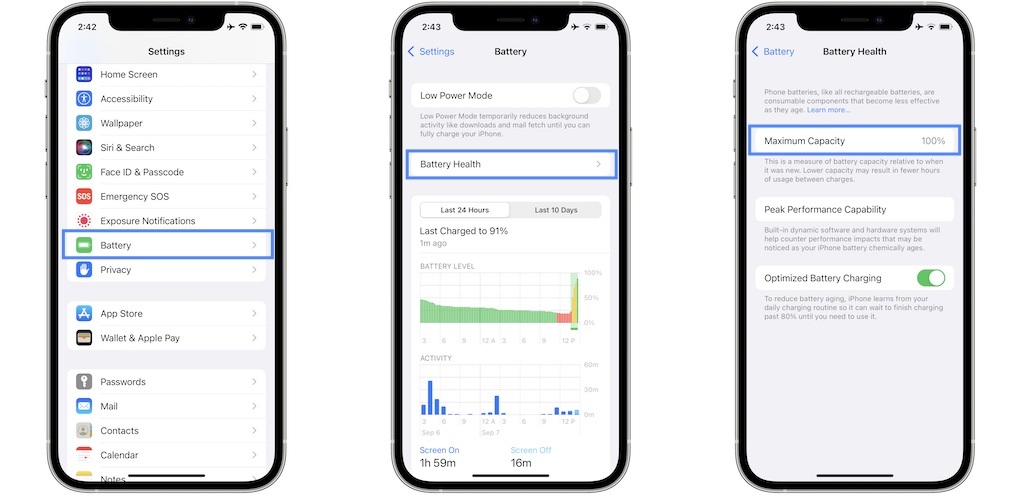
- Open Settings and scroll for Battery.
- Tap on Battery Health.
- Check the value next to Maximum Capacity.
Fact: If the value is above 80% you’re iPhone is able to sustain normal peak performance!
How To Find Out iPhone 12 Battery Cycle Count
Next up, you have to find out the number of full charging cycles performed by your iPhone 12 (Pro) battery.
iOS does not provide the iPhone battery cycle count in Settings but there is a trick that you can apply to extract this value:
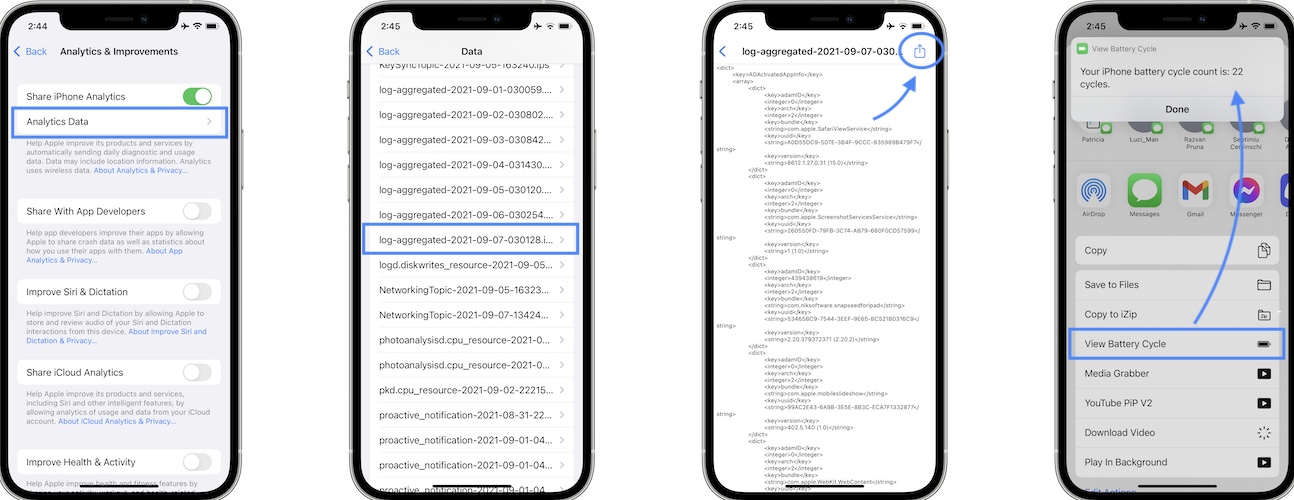
- You have to browse for Settings -> Privacy -> Analytics & Improvements -> Analytics Data.
- Find the
log-aggregated-[date]-[number].ipsfile and tap on it. - Copy/Paste its content into the Notes app.
- Search the text for ‘batterycyclecount’ and find out the amount of charging cycles your iPhone battery has.
Tip: For a step-by-step guide please read our how to check iPhone battery cycle count article! A shortcut for the Shortcuts app is also available for download, to make the process even simpler.
Is iPhone 12 Battery Health Dropping Too Fast?
If the Maximum Capacity value of your iPhone 12 or 12 Pro has reached 80% and the battery cycle count is below 500 cycles, your device qualifies for a free battery replacement from Apple. That’s if all these occur within in the first year of ownership, which includes service coverage for a defective battery.
If your iPhone isn’t covered by warranty anymore, you can replace your battery for a charge.
Fact: Under normal usage your iPhone’s maximum battery capacity shouldn’t fall under 90% in the first year of usage and get close to 80% after the second one.
However, if you’re using your device intensively for gaming for prolonged periods of time or other tasks that strain the battery, you can expect the battery health to drop faster than usual!
How To Check If iPhone 12 Is Covered By Warranty
All iPhones come with a 1-year Limited Warranty from the moment of activation. To check if your iPhone is still covered proceed as follows:
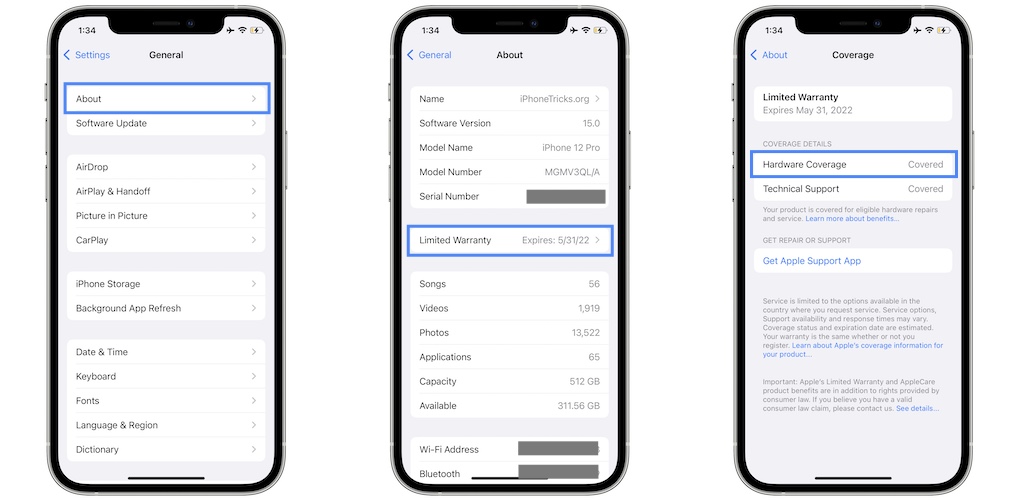
- Open Settings and go for General.
- Tap About.
- Check the Limited Warranty field. If your device is covered you get the expiration date listed. Else, the Coverage Expired message is displayed.
- Either way, tap it to find out your Coverage details and available Service Options.
iPhone 12 Battery Health Dropping Fast! Should You Be Worried?
iPhone 12 Maximum capacity has fallen to 97%, 94% or even 90% and you’re wondering if you should worry about it, you should know by now that the answer heavily relies on the amount of charging cycles.
Some users complain that the iPhone 12 battery health has fallen to 93% in just 4 months. However, their device might register close to 200 charging cycles because of intensive usage, which makes the drop normal.
Other users could reach 95% Maximum Capacity value after the first year simply because they use their devices very lightly.
Nevertheless, if the iPhone 12 battery cycle count is low and the battery health dropped significantly you should start monitoring the situation. Remember 80% and 500 cycles. Halve it and you have 90% and 250 cycles. You can continue with this logic and have 95% and 125 cycles as a comparison.
If you encounter values that don’t fit within the above mentioned parameters don’t hesitate to use the comments section and share your feedback. We’re happy to take a look and share our thoughts. We’ve already got a lot of reports about similar M1 MacBook battery health concerns.
How To Slow Down iPhone Battery Health Decrease
As a rule of thumb you should avoid iPhone overheating as much as possible. Heat can accelerate battery degradation, especially when the device gets hot and stays hot for a prolonged period of time.
If you’re gaming or multitasking to the point when the device is getting hot you should take a break and allow it to cool down.
Charging habits also play an important role. Use your iPhone with the Optimized Battery Charging feature ON and have predictable charging patterns. Set morning wake up alarms to allow iOS to figure out when your planning to wake up and finish charging accordingly.
Use A Magnetic Battery Pack
If your iPhone battery starts underperforming and a full charge isn’t enough anymore to finish the day, I recommend you to grab a magnetic wireless charging battery pack that you can attach to the back of your device.
You can take a look at the following options available on Amazon.com:
- Anker Magnetic Wireless Charger ($54.99)
- Alpatronix Battery Case for iPhone 12 and 12 Pro ($39.95)
- Apple MagSafe Battery Pack ($99)
Disclaimer: iPhoneTricks.org has an affiliate partnership with Amazon. If you purchase a product after clicking the above link, you will help us receive a small commission that allows us to cover website costs.
Related: Do you know that M1 MacBooks are also able to display Battery Health info? On top of that they also provide the charging cycles count!

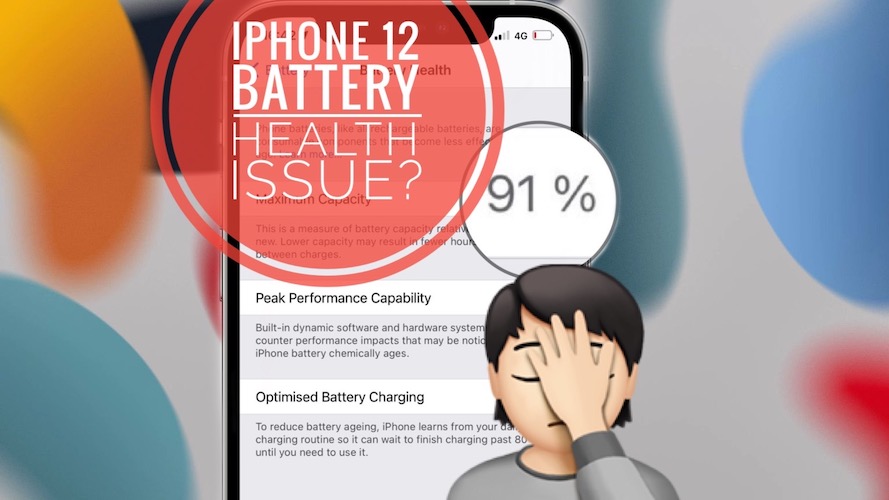
iPhone 12pro and my battery is @ 88% and the cycle count is 77..
my warranty is expired but what worries me is that the %has dropped from 96% -88% in two months.. kindly advise
Thanks for the feedback Martin. Have you updated to iOS 15.1? It comes with an update for the algorithms that calculate battery health for the iPhone 12 models. Did you notice any change after the update? More details here: https://www.iphonetricks.org/ios-15-1-update-features-changes-bug-fixes/
Is there a downside to to using the Optimize Battery Charging feature? If not, why is it an option? Shouldn’t Apple have the battery charge optimization standard, and avoid the battery going bad prematurely because someone simply didn’t turn it on?
The downside is that if you’re having a predictable charging scheduled, but have an emergency and have to wake up earlier or change your schedule suddenly, you might end up starting the day without a fully charged device.
Hi..after me updating iso15 my iPhone battery is slow down within 3weeks 100% to 93%..I’m so worried about this😣..y it’s happen like this..can give some advice please…
P.S.: I’m using iPhone 12 Pro Max..just a 7 month only I’m using this iphone
Are you running the latest iOS 15.1? The release notes mention that the algorithms used for calculating the iPhone batter health, have been update for the iPhone 12 lineup.
Hi, my iPhone 12 Pro is at 92%, battery cycle count is 306. Just bought it March this year and the limited warranty is still available. What happens if it reaches 500 battery cycle counts? If my battery health is at 80% with more than 500 battery cycle counts can I still get a replacement?
Thanks for the feedback Vinnie. If it hits 80% by March next year, you will most likely qualify for the battery replacement. I don’t think that cycle count is taken into account as long as you’re in the one year limited warranty timeframe.
My iPhone 12 – Purchase March 2021. Under warranty till March 2022
The battery health was 94% 1 week ago. At that time, chatted with Apple advisor, he suggested, upgrade to iOS15.1.
I did.
1 week later, dropped to 92%!!!!!
Just chatted with Apple advisor about this issue again.
(12/21/2021 – 11:00PM)
This time, the advisor did not want to answer what is the standard & of battery warranty.
I did ask again, below how many %, battery will be covered by 1 year warranty.
He just avoided to answer %, instead, asked me to follow a guide article.
And, after I insisted, how % is under warranty, he just answer no warranty.
Should we switch to Android?
Thanks for the feedback Carl. I wonder what happens if you update to iOS 15.2 will it continue to drop?
The subject with battery replacement is delicate, but considering feedback from other readers your battery should be replaced free of charge if it drops below 80%, until the limited warranty expires.
However, it’s hard to get it deprecate that hard within one year. I think that you might find friendlier Apple support staff if you visit a store, instead of doing it online. If you have an Apple store nearby, visit them and ask for clarifications.
Would appreciate if you can update us on your progress. Thanks.
I have an iPhone 12 Pro Max, bought January 17, 2021. it’s been 10 months and now my battery health is only at 91% with just 244 cycle count. Is this normal? Since iOS 14.7, batt health is consistently going down from 100% to 91% today with iOS 15.1. I’m worried since warranty expires January 17, 2022 :( Please advise.
Thanks for reporting. Yes, that can be considered a bit accelerated, however Apple will most likely label it as within standards. As soon as it doesn’t reach the 80& level, they won’t exchange the battery. Hopefully I’m wrong. Keep us updated please.
Hello Patricia,
I bought my new iPhone 12 last march and from the get go I noticed the phone getting warm and losing charge faster than advertised (I even argued with the retailer, who sold me the phone, that something was up, but he looked at me as if I’m paranoid). It’s lost 4% battery health in the last 20 days (the last 1% was lost in 3 charge cycles). It’s currently on 93% (220 charge cycles) and I’m wondering if the apple warranty also extends to other countries like the Netherlands? or is it only in the US? I can’t seem to find this information. Thanks
Thanks for the feedback Danny. Apple warranty is international, based on serial number. Check in Settings -> General -> About and you should get Limited Warranty until March 2022. You should get Hardware Coverage and Chat & Phone Support.
If you think that there’s something wrong with your device contact Apple support and see what they have to say.
I bought my unlocked iPhone 12 Pro Max new from Apple in 2022. I consider myself a very light user; at home use, no gaming,etc. The phone has been running iOS 15.1, battery health is 88% with a battery cycle count of 138. This doesn’t seem right. Any ideas? Thank you
Thanks for reporting Stephanie. I assume that you bought it in 2021, as 2022 is still a couple of weeks away. In which month was it? Anyway, this means that you have it for less than a year.
Yes, 88% is very low for such a short time frame. If it drops to 80% by the time it gets 1 year old you should qualify for a free battery replacement. Keep an eye on it and let us know how this unfolds please.
Hi, patricia,
i bought my 12 pro max on June 2021 (it’s been 6 months), today the battery health has dropped to 96% with 146 cycles. What do you think? Is it normal? thanks in advance.
You should keep an eye on it and try to maintain it. Avoid dropping the percentage below 20% or keeping the iPhone connected to the charger for too long after it reaches 100%.
Hi
I bought my iPhone 12 Pro on 11 December 2021 with 100 percent battery health and as of today 8 January 2022 the battery health has dropped to 95 with only 45 charging cycles in almost one month of use and my iPhone is not covered by apples warranty also. I also have the latest iOS update installed. What should I do ? I am panicking. Is this normal ?
Thanks for reporting this. It doesn’t sound normal 5% within almost 1 month is a lot. But then again it looks like you’re using the device a lot. 45 charging cycles in less than 1 month, means that you’re scoring some crazy Screen Time. I would keep an eye on it. Let us know if the battery health will be deprecating and the same pace.
I got my 12 pro in November 2020 and I am on 434 battery cycles and 88% battery health. I am using my phone a lot on Skype calls. Should I worry? As I want to hold on to this phone for at least another year if not more.
Thanks for the feedback Maria. One more year should be OK, but not more.
I am using i phone 12 mini for 8 months. 88% battery health and 176 battery cycles. i played 1 hour games per day. I watched twitch 1-3 hours. 5 mins on twitter/instgram. I used fast charge 20watts. 50 mins on off screen. is that normal for 88% battery health?
cycle
Thanks for the feedback kugek. You do do seem to have used it heavily. It’s a significant decrease but there’s not much that you can do about it, unless it reaches 80% by the end of 12 months. Keep us update on how this unfolds.
Hello. I wanna ask, my iphone 12 is now on 91% battery health with 300 cycle counts. is it normal?
Hello. I wanna ask, my brother’s iphone 12 is now 91% battery health with 300 cycle counts. he bought it on March 2021 and he gave me on October 2021 with 97% battery health (of course when he gave me he factory reset it so the battery cycle counts is back to 0, correct me if i’m wrong). and now when i use it, it’s only 91%. is it normal?
Iphone 12 5 months old. Battery dropped to 98% and have 208 batterycount. Is this normal? Thanks in advance!
I have been using my iPhone 12 Pro Max fairly in a light fashion – home use and no gaming. It has an average screen time of 3-4 hours. My battery has completed 94 charging cycles and the health has dropped to 97. I have been using it for 8 months. Do you feel it’s normal?
I only show Log-aggregated-2022-02-09 through 15, 8 days. Each of those days just one occurrence of batterycyclecount. My warranty ends in April 2022. My battery health is 87%. I mostly charge my phone once a day although sometimes I forget to plug it in at night and it usually has enough charge to keep going. I am home bound and use it mostly through WiFi. Vary rarely use 5G. I use it for calls and texts about 350 each a month. I use it for Facebook, DNA, Kindle and email. I use my iPad for YouTube and other streaming so my phone doesn’t even do that. I definitely feel the battery health is dropping too fast. I’ve had other iPhones that lasted for years. In fact my son is using my old iPhone 8+ and still going fine. What do you think?
Hi I’m using Iphone 12. Battery health is 88% and battery cycle count is 482. I’m using it for 1year and 3 months. Is this normal?
Hi I’m using Iphone 12. Battery health is 88% and battery cycle count is 482. I’m using it for 1year and 3 months. Is this normal? Need response
My battery health is at 96% after almost 8 months and it has almost 300 charge cycles is this normal ?
Is it normal if my battery degrade to 96% after about 11 months of uses ( i boutht it at sept 7, 2021). Iphone 12 pro ios 15.4.1
Yes, it’s normal. Thanks for reporting.
hey i wanted to tell you that i had bought a used iphone 12 with 100% health but in 1.5 month it degraded to 94% it battery cycle is around 220 what do you think its normal because am worried that this much drop is good or not
When you bought it, it was most likely not at 100%, although it was showing it. Software updates will recalibrate the battery health values. So, if you updated the software recently, you experienced this sudden drop because the Maximum Capacity value was recalibrated.. How old is the iPhone 12 actually? If you add up the usage from the previous owner?
It was bought on 21 nov 2021 and have 220+ cycle till now but you didn’t tell me is it normal
Yes, it’s within the lower range, but can still be considered normal.
What do you mean by lower range?
It means that some batteries will degrade faster other slower depending on how you use your iPhone. If device overheats often because you’re gaming a lot or performing resource intensive tasks battery will degrade faster, even if cycle count is normal.