ScreenSaver Not Working On Mac In macOS 12 (Black Screen!)
Last updated on December 14th, 2021 at 06:45 am
Posted in Bug Fixes by Tyrone on October 30, 2021Is the screensaver not working on Mac after the macOS Monterey update? Does the screen turn black, when the screensaver starts playing, instead of displaying photos from a folder or album that you’ve selected in System Preferences?
macOS Monterey Screensaver Bug
This issue has been reported to us by Jim B., in the comments section of our macOS 12.0.1 review page:
“I have the newest 27″ iMac that Apple offers and have a problem with the screen saver. The only ones that work are those that Apple has for you to choose. I have been using photos that I have taken as a screen saver for years, but now all I get is a black screen.”
I managed to replicate this on a MacBook Air and got the screensaver black screen problem for all options that run with photos that you can select from a folder or photo album!
How To Fix ScreenSaver Not Working in macOS Monterey
Most likely, Apple will have to issue a fix for it in an upcoming software update!
Update: The macOS Monterey screen saver bug has been fixed in the macOS 12.1 software update! Fix is confirmed in the release notes as well, as by our own tests. Can you confirm it too? Use the comments section!
We’ve just submitted feedback (ID: FB9731040) regarding this black screen saver issue and used this article for reference.
So, if you encounter the same problem please confirm it in the comments section, to see how widespread the issue is. Do mention your Mac model.
Workaround For macOS Monterey Screensaver Bug

Until a fix becomes available, you can still use screen savers in macOS 12 as long as you pick a type that doesn’t require to access photos from a folder or album.
Screensavers that currently work in macOS 12 are: Monterey, Hello Drift, Flurry, Arabesque, Shell, Message, Album Artwork and Word of the Day.
macOS Monterey screensavers affected by the black screen glitch: Floating, Flip-up, Reflections, Origami, Shifting Tiles, Sliding Panels, Photo Mobile, Holiday Mobile, Photo Wall, Vintage Prints, Ken Burns and Classic.
How To Change Screen Saver on Mac
- To update the screensaver in macOS Monterey you have to open System Preferences and click on Desktop & Screen Saver.
- Browse the Screen Saver tab and select the desired type form the left sidebar!
Tip: I recommend you to check out the new macOS Monterey screen saver that animates the underwater canyon found in Monterey Bay, California, USA.
Have you found a better solution for Screensavers not working on Mac? Use the comments section and share your feedback.
Related: Other common macOS Monterey problems are:
– USB hubs not working after macOS Monterey update.
– macOS Monterey not enough storage to install.

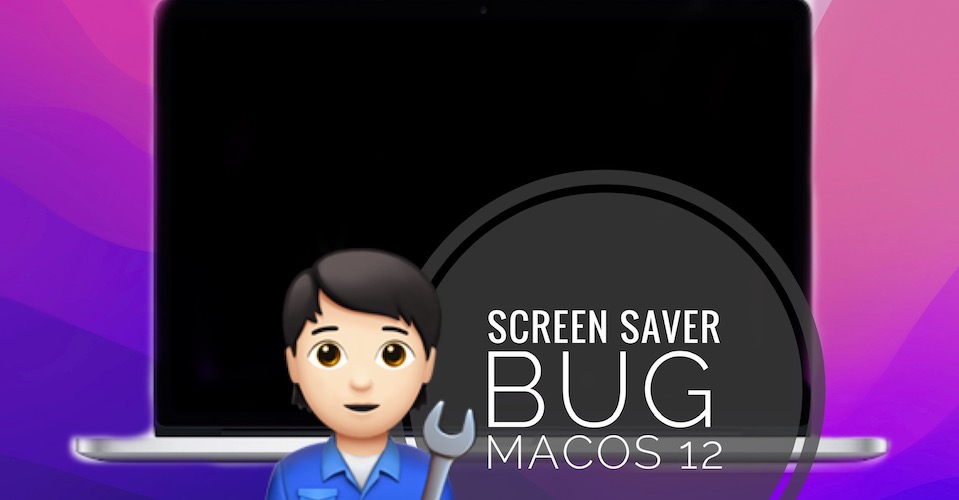
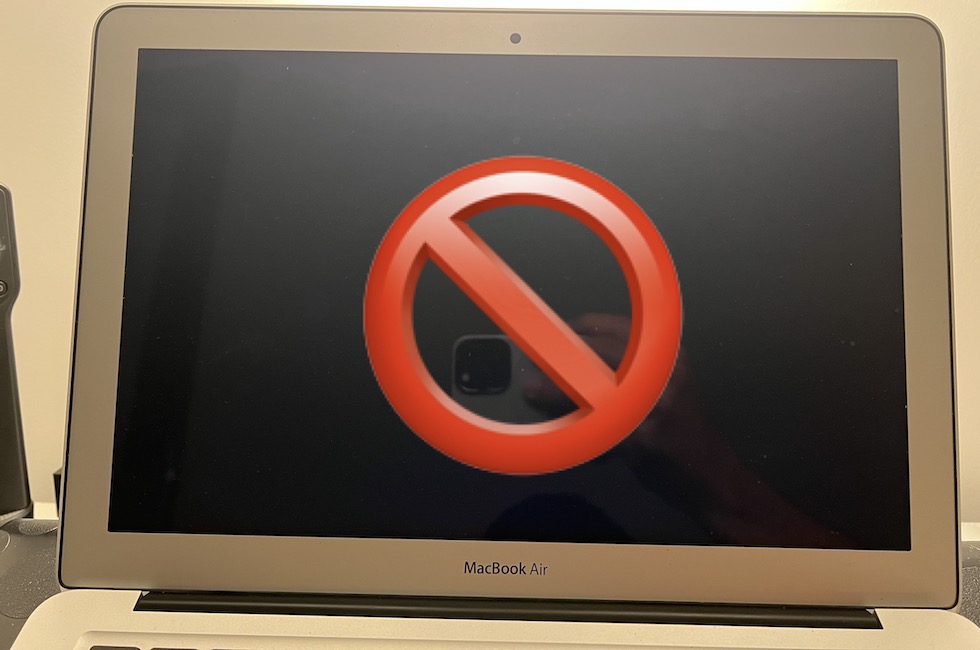
Me too! 8-(
MacBook Air (13-inch, Early 2015).
Then got the black screen of death trying to change it to album covers…
Thanks for sharing.
Same problem hee, on IMac 27 Monterey 12.0.1
Screen saver balck, no display of photos
Thanks for confirming.
I have an iMac macOS and I have the same problem… hope they fix this soon – very annoying
Thanks for confirming. A fix should come soon. We will update this article as soon as it’s released.
Yes, I have the same problem – very annoying (iMac Retina 4K, 2019 MacOS Monterey).
Screen saver black only
I want my ols photo slide show back
Thus version Monterey is no good..how do i get out?
Downgrade to macOS Big Sur…. but I would suggest you to wait a couple of days more, because Apple will release macOS 12.1 soon, before the Holidays. It might fix most of the annoying bugs?
yep I got It too..
iMac (Retina 5K, 27-inch, 2017) macOS Monterey
We have the same problem. Just getting a black screen. MacOS 12.0.1
Thanks for confirming Sam.
Having the same issue with screen saver on MacOS 12.0.1
Thanks for mentioning. macOS 12.1 should be released next Monday, December 13!
Thanks for confirming.
My screen saver isn’t working also – Monterey 12.0.1 – black screen
Thanks for mentioning Donna. macOS 12.1 should be released next Monday, December 13!
Same problem after the Monterey update.
Same problem here. I thought I was crazy, so I really appreciate the article.
You’re welcome. Now we also have the fix. This issue has been addressed by Apple in macOS 12.1, according to the update log of the Release Candidate version.
I have a 2017 MacBook Pro 16 inch with the same issue.
Thanks for confirming. It will be fixed in macOS 12.1!
Imac 27 -2017 with I7 4,2Ghz, 64GB, 8GB graphics RAM
Same issue, all screensavers that display photos show a very dark screen, some images I can barely see but most of them are completely black.
Thanks for confirming. Happily a fix for this is confirmed in the release notes of macOS 12.1!
IMAC Monterey 12.0.1
Gotcha. macOS Monterey 12.1 fixes it!
As described in this article: https://www.iphonetricks.org/screen-saver-not-working-on-mac-black-screen/
I have a 2018 iMac . The main reason I keep a desktop is to enjoy our family & travel photos as screensavers. The Mac is in the living room so we enjoy them anytime the computer is not being used. After the Monterey update I can choose a photo folder and see that the photos are there but when the ss starts it’s just a black screen. Let me know if anyone finds a workaround for this.
Thanks for the feedback. This issue is fixed according to the Release Notes of macOS 12.1.
Same
Will be fixed by macOS Monterey 12.1.
same thing, black screen instead of screen saver
Thanks for reporting. A fix is confirmed for the upcoming macOS 12.1.
Same issue – no screensaver with photos after upgrade
The wait will be soon over. macOS Monterey 12.1 has the fix and is only a few days away.
Same issue here.
Imac (5K, late 2015)
Intel I5 / 8GB
Thanks for commenting. Will be fixes soon, as early as next Monday!
Well it would have been good to know this BEFORE installing the Monterey update, hope it gets fixed soon as iI’m very addicted to watching my photos when working out!
It should be fixed next Monday. The fix has been confirmed in macOS Monterey 12.1 and we expect it to be released December 13.
Another dissatisfied user…
Thanks for the comment.
same issue. black screen when using photos…wpg MB.
Thanks for commenting.
I have a 13 inch 2017 Macbook Air. Screensaver has stopped working after the update. Just a black screen.
Thank for confirming. macOS 12.1 will fix this. It should be released on Monday, December 13.
Same issue. Photos doesn’t work for the screensaver. So I’ve been checkning for updates to Monterey almost daily, since updating…
(iMac 21.5″, 2017, 3.6 Quad-Core i7)
Thanks for reporting Henrik. macOS 12.1 update will be available Monday, December 13.
I just this morning updated my 2020 iMac’s OS to Monterey 12.0.1 and the screensaver won’t run with photos– just a black screen. Thanks.
Thanks for confirming. macOS 12.1 will fix this. It should be released on Monday.
2015 27″ retina,updated to monteerey Dec 11th 2021, screen saver not working with selcted photo folder. -black screen only
Thanks for confirming. It will be fixed in macOS 12.1, that should be released tomorrow!
I have the same issue. I get a black screen when the photos are supposed to start playing. I can see the photos in preview but not when the screen saver is supposed to run I have an iMac
Thanks for reporting. A fix has been confirmed in macOS 12.1.
Just update to Monterey and screen saver is black even after linking to my photos. So appears many are experiencing this same issue.
Yes. It will be fixed in macOS 12.1.
same issue after Monterey update. iMac 21.5″ (2018)
Thanks for reporting. Fix should be available tomorrow in macOS 12.1.
Yes same problem here
Thanks for confirming. The fix should be available today.
Same problem with screen saver turning to black screen and NOT loading photos.
also
1 of my 3 USB ports NOT working.
When is there going to be a FIX (update) to the MOS.
macOS 12.1 should be released today. Do get back to us after updating and let us know if the USB ports issue is fixed.
iMac (Retina 5K, 27-inch, 2020) Black screensaver since Monterey upgrade – very annoying!
macOS 12.1 is available now. It includes the fix for this bug.
IT WORKS! Finally the screensaver works.
Furthermore, the Trackpad also solved the problem that it did not always react to touch.
Very good
iMac (Retina 5K, 27-inch, 2017)
Fabio
Translated from Italian:
FUNZIONAAA ! Finalmente lo screensaver funziona.
Inoltre anche il Trackpad ha risolto il problema che non sempre reagiva al tocco.
Molto bene
iMac (Retina 5K, 27-inch, 2017)
Fabio
Great news! Thanks for the feedback Fabio! Millie grazie!
I just updated to Mac OS 12.1 and the screen saver using a folder of pictures is now working. Thanks for your help letting
Apple know how widespread this problem was.
Great! We did it. Thanks to everyone that commented and allowed us to prove how widespread this issue was!
I’m have screen saver issue. The screen would not go into screen saver flicker and go back to the home screen. Also the the screen will not go to sleep right away. It will dim and then flicker and go back to the home screen
Thanks for reporting this. Can you confirm that this happens in macOS 12.1?
I just upgraded to 12.1 after reading this website and it’s still not working for me? I have a brand new iMac (5K 27″ 2020)
That’s strange. Try to restart iMac and try again. We haven’t encountered this issue anymore since updating to 12.1.
This problem was not just related to photo displays… I was using one of the provided patterns (under 12.1) and it would display for a second, then there would be a chime and the screen would go black. I switched to the Monterey screensaver, which worked. Then I switched back to the previous pattern and it now also worked, as did other patterns. It might be that you need to switch to the Monterey pattern once to reset this bug, after which you can choose the pattern you want.
MacBook Pro 16” M1Max.
I spoke too soon. Eventually any selection of a standard screensaver pattern would still have the screen go black after a certain amount of time.
I did find comments on other websites about the option “put hard disks to sleep when possible” in both the System Preferences / Battery / Battery tab and the Power Adapter tab. My drives did seem to be going to sleep, so I turned both of these off, and ran another test. Still lose the screensaver to a black screen after a few minutes. The lights on the external drives flash on once, intermittently, which I guess indicates they are not asleep. Apple definitely needs to get on top of this. If they thought 12.1 solved the problem they didn’t understand the problem at all.
Thanks for the followup John. We’re taking a closer look at this and will submit another report to Apple if needed.
Thanks for the tip John. We will update it to the main content of the article. It might help others.
Screensaver bug still a thing on my iMac after updating to 12.1 and obviously shutting down and rebooting.
Thanks for the feedback Greg. Does it fail with any screen saver option?
Happens on both my Desktop Intel 27inch 2019 and my Mac Air M1 2020. Both using 12.2.1. Screensaver failure seems to have caused Image persistence on my Mac Air.
MacBook Pro 13″ – screensaver keeps disappearing after certain minute and would go back to black screen again. I have done rebooting but the same outcome.
This bug newly arrived in Mac OS Ventura 13.3 922E252) on 32GB MacBook Pro M1 Suddenly getting “No Photos” on external 27″ monitor, even though the external monitor is main monitor on my desk. MacBook Pro does get photo screensaver BUT the main monitor just sits there black as can be.
Thanks for reporting. Have you managed to fix it in the meantime?