macOS Monterey 12.0.1 Update: Download, Features, Bugs
Last updated on November 1st, 2021 at 09:32 am
Posted in News by Tyrone on October 25, 2021Apple has released the macOS Monterey update to all compatible Macs! macOS 12.0.1 (build 21A559) is a major update that includes new features like AirPlay to Mac, Safari updates, Live Text, Shortcuts app and more.
macOS Monterey Download
- macOS 12.0.1 is now available for download in Systems Preferences.
- Click on Software Update.
- Go for Upgrade Now, after you take a look at the update log.
- Follow the on-screen prompts and install macOS Monterey on your computer.
Fact: The macOS Monterey update file is 12.13 GB in size but you need a total of around 45 GB of free space on your Mac to be able to install macOS 12.0.1!
Tip: Not enough free space to update to macOS 12.0.1? Check out this trick that will help you free up over 12GB of storage in no time!
macOS Monterey Features
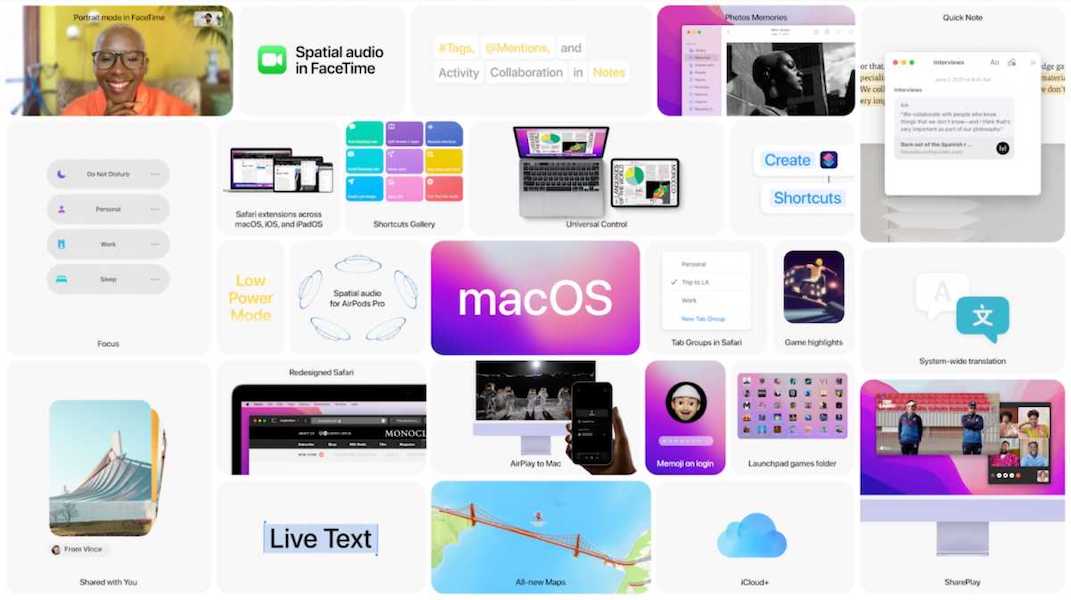
macOS 12 brings a series of features that have already premiered on iPhone and iPad alongside iOS 15 and iPadOS 15.
This update includes new improvements for FaceTime, Messages, Safari, Focus, Notes, Quick Notes, AirPlay to Mac, Live Text, Shortcuts, Maps, Privacy and iCloud+.
- FaceTime – supports spatial audio and voice isolation to diminish background noise. SharePlay, for screen sharing and watching movies with friends and family to become available soon.
- Messages – includes the new Shared With You functionality also available in iOS 15.
- Safari – supports Tab Groups which allows you to organize stabs and access them across devices.
Tip: A ‘Compact’ Monterey look is available for those that want to try out a different Safari design. - AirPlay to Mac is finally available on Apple computers.
- Focus modes work the same way as on iPhone and iPad and have the role to block distractions and help you become more productive.
- Shortcuts has been expanded to Macs in macOS Monterey.
- Notes app has been improved. Quick Notes is now also available on Mac.
- Live Text is a great new macOS Monterey feature that detects text in an image and makes it interactive, so that you can easily copy, paste, translate, initiate phone calls and more.
- Visual Look Up is available in Photos and works the same way as it does on iPhone in iOS 15. It can automatically recognize and provide details of subjects available in pictures, such as animals, plants, landmarks and more.
- iCloud Private Relay is available with iCloud+ subscription and hides your iP address in Safari as well as browsing activity for websites and trackers.
- Hide My Email is another privacy feature that keeps your email address concealed. You can also use your own iCloud personal domains.
- Mail Privacy Protection protects you against tracking pixels embedded in emails.
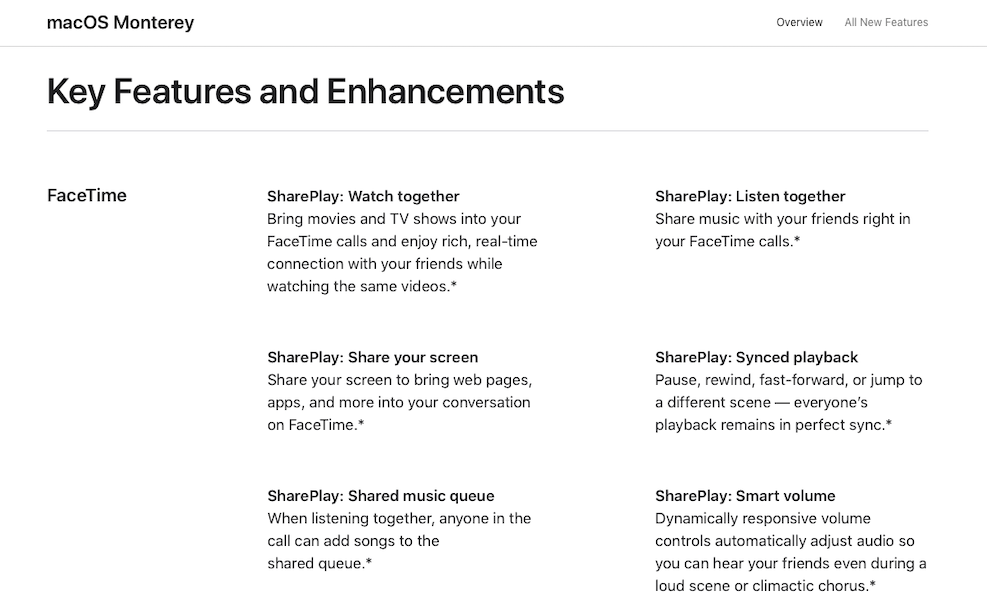
Fact: For the full list of macOS Monterey features please click here. (Official Apple page)
macOS Monterey Another Update Available
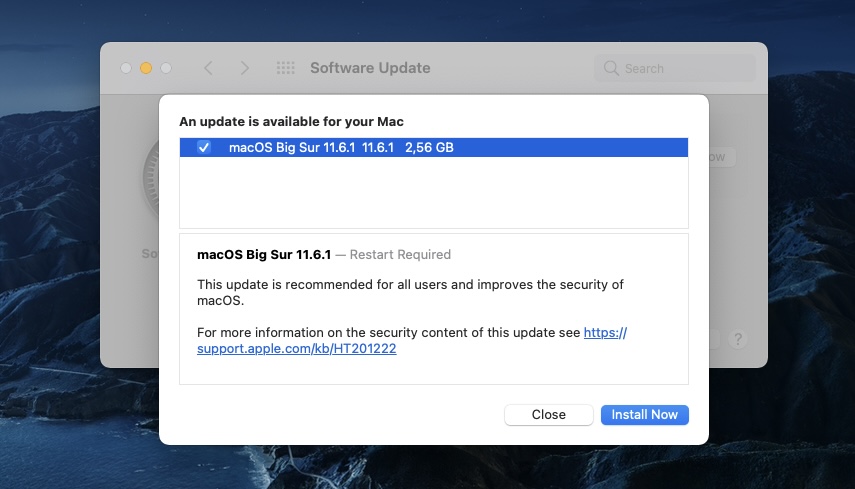
Similar to iOS, Apple allows you to download macOS 12.0.1 or macOS Big Sur 11.6.1!
Fact: If you prefer to wait it out to see if macOS Monterey comes with any serious bugs, but still wand to get the latest security improvements for your Mac, you can tap on More info… available right under the “Another update is available”. Click Install Now and follow the on-screen prompts!
macOS Monterey Bugs
macOS 12 was beta tested for several month, but nowadays, with so many features, it’s very difficult to release a bug-free update. Below you can find a list with the common issues coming with this release.
- USB hubs not working after macOS Monterey update.
Credits: Apri
Workaround: Apple recommends users to wait for a fix in an upcoming update. - Emails not loading in Mail since macOS 12 update. Are you also experiencing this issue? Use the comments section to confirm please.
Credits: Mark R.
Workaround: Check your emails via web browser until a fix becomes available. - Screen Saver black screen bug when using photos from a folder or album.
Credits: Jim B.
Workaround: Use a screensaver that’s not requiring you to select photos. - Messages doesn’t automatically download photos and videos anymore after updating to macOS Monterey.
Credits: Jeff C.
Workaround: You have to click the file thumbnail to manually download the media. - Adobe Digital Signature not working in macOS Monterey.
Credits: Murali K.
Workaround: -. - Mouse cursor getting stuck in macos 12.0.1?
Credits: Margo.
Workaround: Disconnect and reconnect Magic Mouse with the help of the built-in MacBook trackpad. - To be updated. (Don’t hesitate to contribute in the comments section!)
Have you updated to macOS Monterey? Did you encounter any problems? Have any questions? Use the comments section to share your feedback.
Related: Apple has also released iOS 15.1, iPadOS 15.1, watchOS 8.1, HomePod 15.1 and tvOS 15.1!


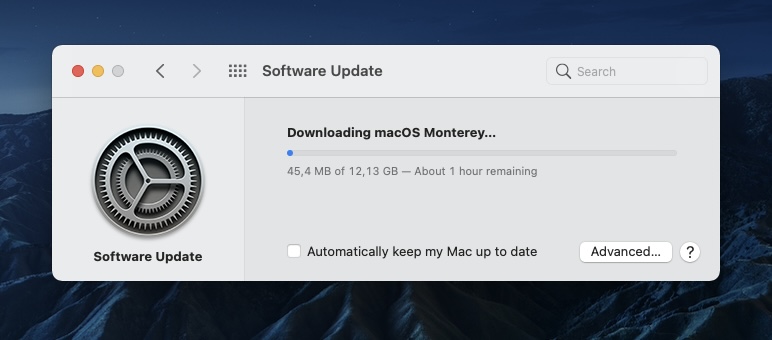
2 days ago, I updated my MBA M1 to MacOS 12.0.1.
After that, my usb hubs don’t work.
It deliver power, but not data.
Thanks for reporting. Are USB drives recognizing the devices that you plug-in in System Information?
How to: Go for the Apple logo, in the top-right corner of the screen. Click ‘About This Mac’ -> ‘System Report’ -> Under Hardware, click USB. Is the connected device listed?
Sadly, they are not listed.
I tried to connect my iPhone, it was listed as iPhone, but I cannot find it in Finder..
I’ve contacted apple, reinstall MacOS, but it didn’t work.
They told me to wait for the next update because there are also several cases just like mine.
Thanks for the followup Apri, this will help others not to panic and wait for the software update. Hopefully it comes soon. It might be as early as next week.
I updated to macOS 12.0.1 a couple of days ago, now I can’t see e-mails in the Mail app.
I can see my emails if I look at them through a web browser.
Thanks for reporting Mark. Are you using a Google account with the stock Mail app on your Mac?
Same here, both on MBP 2015 and a MP 2012
Using iCloud for mail. The odd thing is, older mail messages are ok, it is more recent ones that don’t show the content (they show up in the list of mail, but when you try to read there is no content.) Perhaps Mail is getting stuck downloading messages from the IMAP serve?
It seems that something is interfering with the iCloud email connectivity. Try to deactivate antivirus software or any VPN software that you might use.
Thanks for reporting. Are you by any chance using an antivirus software like Avast or some other software that can interfere with the iCloud email connection?
Mark informed that: “I worked with Apple support and it ends up Avast had its own network connect which interfered with iCloud email connection”.
just updated to Monterey 12.0.1 and its not recognizing my external hard drives.
Thanks for reporting. I assume that you’ve tried a reboot?
Same with me. My USB hubs only work for power, but cannot recognize any devices.
Do you use M1 based Mac?
Hello. After updating to version 12.0.1 , the iPhone connection to the computer is not working. I have restarted both devices and failure persists.
Working fine here. Your problem might be related to the widespread macOS Monterey USB ports bug:
– Is this happening on an M1 Mac?
– Are you using an USB Hub? If you do try plug-in your iPhone directly into the USB port of your Mac.
– Does the iPhone charge, but no data is transferred?
Thank you for your reply, I use a Macbook with an M1 processor and when i connect my iPhone via the USB hub it only charges. However, the iPhone cannot be connected to the Macbook even through the bluetooth.
Thanks for the reply. Just to make sure that we’re talking about the same thing: when you say USB hub you refer to a third-party accessory that you plug into your MacBook to multiply the number of ports available, correct?
I asked you if you can plug your iPhone directly into the USB port of the computer and not go through an external accessory (USB hub). Does it make any difference?
P.S.: You also said that the iPhone can’t be connected via Bluetooth to your Mac. AirDrop is also not working from iPhone to Mac or viceversa?
Also it appears that the issue is more frequent for USB 3.0 ports. If you have an older USB hub it might work.
Yes, we’re talking about the same thing. I use a USB hub from Swissten. Interestingly, connecting an external drive via this hub is functional.
Airdrop works normally.
I haven’t tried a direct iPhone connection without the hub because I don’t have a separate cable. Nor have I tried the lower USB version.
Thanks for the clarification Petr. Yes, the issue is strange. Apple will fix it in an upcoming software update.
That’s all that I can suggest at the moment, if you manage to get a second cable let us know if the direct connection works. Also don’t hesitate to let us know if you find a better workaround.
Thanks a lot.If I have any more information, I will write. I will look forward to the update, hopefully it will solve my problems.
I have the newest 27″ iMac that Apple offers. While I have not experienced the problems listed above, I do have a problem with the screen saver. The only screen savers that work are the ones the Apple has for you to choose. I have been using photos that I have taken as a screen saver for years, but now if I select either a folder with photos or an album from the Photos app all I get when the screen saver is activated is a black screen.
Thanks for reporting this issue Jim. We could replicate it on our MacBook too and my colleague Tyrone, opened a dedicated page for it: https://www.iphonetricks.org/screen-saver-not-working-on-mac-black-screen/
P.S.: We’ve also submitted a bug report to Apple. Let us know if you have encounter any other problems.
Since upgrading to 12.0.1, my emails from my iCloud account under the Apple Email app are blank. I can view them in other email services and on the web.
Thanks for reporting this Peter. Mark reported a similar problem, so this must be definitely a macOS Monterey bug. We will open a separate thread for it and try to find a workaround.
2019 iMac – I had problems with iCloud email also – I worked with Apple support and it ends up Avast had its own network connect which interfered with iCloud email connection. for how I removed Avast.
Thanks for your sharing this fix Mark. Greatly appreciate it!
After updating to MacOS 12.0.1 I am facing issue regarding Digital Signature in Adobe. Adobe is giving message as “Some features may not work properly”. Kindly resolve
Thanks for reporting this issue. We’re checking it. Anyone else having the same problem?
Update: We couldn’t replicate this issue until now. Checked the Adobe support pages and a list with known macOS Monterey issues is available here, but Digital Signature problems aren’t mentioned.
After updating to 12.0.1 iMessage on my MacBook air (2020 M1) no longer displays images or videos unless I click on the file to download them. I can’t seem to find a way to resolve this.
Thanks for reporting this Jeff. On iPhone this would be related to cellular data saving. The option to manually download files in Messages is there to save data transfer.
Do you have the ‘Enable Messages in iCloud’ feature turned ON? Earlier we reported that there is a problem in macOS Monterey with Mail failing to download messages from iCloud. The same glitch might affect Messages too.
What happens if you disable this option in: Messages (open the app and click on ‘Messages’ in the top left corner of the menu bar) -> Preferences -> iMessage -> Enable Messages in iCloud.
Mouse cursor getting stuck. I have to use the trackpad to reconnect magic mouse! Anyone else getting this since Monterey?
Thanks for reporting this. We’ve been able to replicate it too. Have posted an article about it here: https://www.iphonetricks.org/how-to-fix-mouse-cursor-stuck-on-mac/
Hi. new 14″ MacBook Pro 2021 here. after update to 12.0.1 from 12.0 my screen backlight turns off after I type password to unlock booting. I see everything on screen like pictures and dock but no backlight. I need to close and open display to turn on light. I’ve tried to reinstall macos 2 times. wtf brand new Mac
Thanks for reporting this issue Eugene. We will take a look at it. Let us know if you contact Apple support in the meantime and get an official reaction from them.
I’m frequently getting the ‘your system has run out of memory’ warning since updating! I don’t perform any resource intensive tasks. This must be a bug!
It’s a memory leak issue indeed. We have covered it here: https://www.iphonetricks.org/your-system-has-run-out-of-application-memory/
Many thanks for letting us know about it.
Luxor HD no longer runs.
Thanks for reporting Bill. Make sure that you check for Luxor HD updates in the App Store. Most likely this will have to be solved by a software update from the developer. Just checked the game for you and it seems like the last update came over 1 year ago. It might take a while.
Before this update I had no trouble connecting my Macbook (16 inch, 2019… that I got a month ago) to dual displays, using my laptop as a third screen. Now? If I connect both monitors, I have to do a hard reboot because it freezes my entire system.
Thanks for reporting this Haley. Does it work after you hard reset? Or you need to disconnect your monitors in order to avoid the system freezing again?
Audio keeps cutting off on my sony bluetooth headphones since updating to macos monterey! Any help?
Thanks for sharing this Dean. You might fix it if you turn Off AirPlay Receiver in System Preferences -> Sharing.
I have the same issue after the OS upgrade, with2 diferent wireless headphones (Bose QC 35 II, and Airpods gen 2). The connection simply drops in the middle of a teams call, or i break out. I tried everything, removed all existing bluetooth devices and added them back again, removed the bluetooth files from Library, reset the SMC. P.S: i don’t have Air PLay Receiver, as my model does not support it (MacBook Pro 2016).
This is becoming very frustrating, anyone else found a solution/workaround?
Thanks for the feedback Doina. It seems that there is a Blutooth glitch in macOS Monterey. Headphones aren’t the only ones that disconnect. Magic Mouse also stops scrolling or gets stuck out of the blue.
You seem to have tried everything that makes common sense to troubleshoot. I’m afraid that only a software update could fix this. macOS 12.1 is currently beta tested, at Beta 2 stage. It should be released this month.
M1 pro macbook crashing after playing youtube video in Safari! Anyone else?
Thanks for mentioning Lara. Apparently, this is an issue with the 2021 MacBook Pro computers. A workaround is available if you use Google Chrome. More details are available here: https://www.iphonetricks.org/macbook-pro-crashing-during-youtube-playback/
After an update to iMovie on 10/19 (I had not installed Monterey at that point), I was no longer able to open the program. I have reported to Apple and we are waiting to see if the next update corrects the problem. In the meantime, I am unable to use iMovie or access any of my numerous videos. I have installed Monterey now (as told to do so by Apple advisor) and that did not correct the problem either. I also now have the screensaver problem that everyone else seems to have.
Thanks for the feedback Peg. iMovie working normally in Monterey over here. I am looking into this iMovie issue and will get back to you.
Not sure this is related, but since updating to Monterey 12.0.1, I’ve had glitches with downloads of various kinds and from various sources. It will do it just fine for a time then suddenly slow or even stop the downloading process (even though it shows a number on Google Chrome icon. I’ve restarted my Chrome (among other “fixes”) and this works to resolve it for a time but then reverts within the same day usually.
Thanks for the feedback Beth. Are you experiencing the same problems in Safari, or its just Chrome that seems affected?
Installed Monterey and lost all USB audio. Audio MIDI Setup app shows connections made, but not audio output from USB sources. When using the sound system preference, USB audio from connected iPad shows signal being received, but no sound output. In sound system preference, volume sliders are ar zero & greyed out for the shared audio from the iPad. Cannot connect to my USB mixer. Audio projects now dead in the water until a fix arrives. MacBook Pro (13-inch, 2020, Four Thunderbolt 3 ports).
Thanks for reporting this. There is a notorious USB problem in macOS Monterey with most USB hubs not working. Do you think that this might be related?
SMC reset on the mac book pro (shift+control+Option+power button for 10 seconds) did the trick for me. Worked again afterwards.
SMC reset is different for different macs
Bluetooth stuck! Won’t turn on after waking up MacBook from sleep! Anyone else experiencing the same?
Thanks for reporting this Nadia. Yes, this seems to be a common problem. We’ve provided a few fixes over here: https://www.iphonetricks.org/bluetooth-wont-turn-on-on-mac-fixed/
My MBA M1, after updating to macOS 12.0.1, won’t import or download music in Apple Music.
Thanks for the report Benjamin. Have you tried to sign out from your Apple ID and sign back in?
Can you be more specific? What happens when you click on Download? Do you get an error?
I have a MacBook Pro (16-inch, 2019)
since I upgraded to 12.0.1 my wifi went crazy …. it behaves strange and disconnect and reconnect again and sometimes it don’t reconnect ….. sometimes I’m on wifi but the icon is dimmed as there is no connection found
Thanks for reporting this Khaled. We did not experience this disconnecting behavior, however Wi-Fi speed seems slower than usual after upgrading to macOS Monterey. We will research this further and consider to write an article about this issue. Keep us updated if you have any news.
Macbook Pro M1 Max not charging when shut down. Magsafe status light flashes and charging sound is played as the charging process is starting and stopping in a loop! It only happens when computer is powered off! Is this a bug or my hardware is broken?
Thanks for reporting this issue. We could find similar reports across the web as well as some workarounds. Please check out this new article and let us know if you can confirm the fixes: https://www.iphonetricks.org/macbook-pro-not-charging-when-powered-off/
Trackpad not registering clicks. I often have to repeat the gesture for this to work. Is this a known bug?
Using a 15″ MBPro (2018):
When pressing the space bar to see a preview, mostly pictures, a quick red flash blinds before the image appears.
Thanks for sharing this Tom. Have you tried to reboot your Mac and preview the photos after that? Are you still getting the red flash?
What about force restarting the computer: “Simultaneously press & hold the cmd (command) + ctrl (Control) keys along with the Power button until the screen goes blank and your Mac restarts!”
If this persists is there a chance that you can record a small video with your smartphone and send it to contact@iphonetricks.org?
New Macbook Pro is not reading my SD cards! Tried restarting but it doesn’t help. Any advice?
Thanks for reporting this Kevin. Apparently, this is a common MacBook Pro 2021 issue. We’ve found numerous other reports on the web. Please check our story regarding this problem: https://www.iphonetricks.org/macbook-pro-sd-card-reader-not-working/
12.1 upgrade fixed this problem for me
Which one? The SD cards reader issue?
usb pens not recognized and even new they get c porrupted. Unable to work with them bought a new conector and prroblems are the same.
Thanks for the feedback Teresa. Can you please mention what macOS 12 version and what Mac model this happens on?