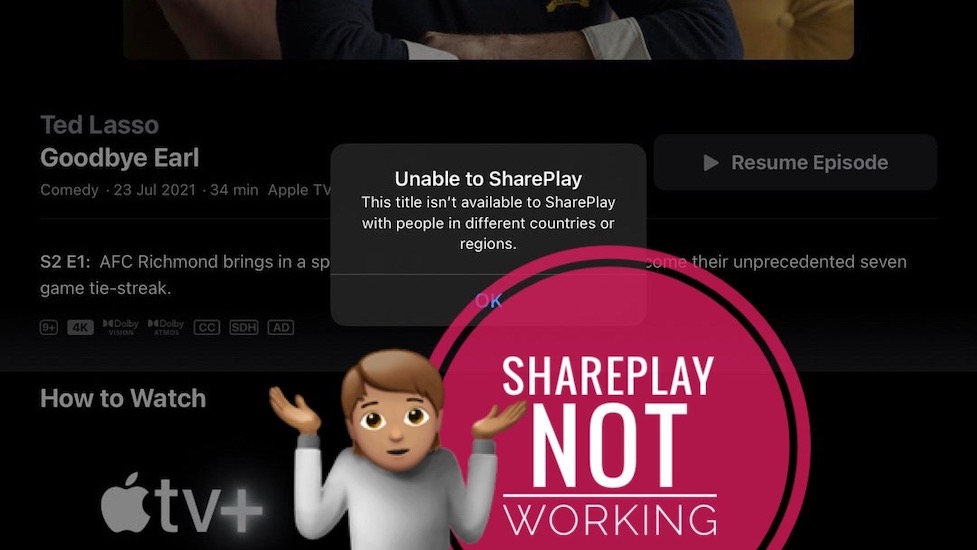SharePlay Not Working On iPhone? Unable To SharePlay! (Fix!)
Is SharePlay not working on iPhone, iPad or Mac? Are you getting the Unable To SharePlay error, or the feature is simply not available in FaceTime in iOS 15, iPadOS 15 or macOS Monterey? This could be caused by an improper setting, country restrictions or something else.
Unable To SharePlay Error
You’re trying to SharePlay an Apple TV+ title with a contact bu your getting the above error accompanied by the following description:
“This title isn’t available to SharePlay with people in different countries or regions.”
Your initial option is to tap OK and move on. Try to watch a different title! However, you might end up with the same result.
That’s because SharePlay currently does seem to work only locally. Which means that you can only share media with friends and family located in the same country or region as you do.
That’s a bummer because most of the time you would like to catchup with loved ones, that are abroad. Apple might have to sort out distribution details with Warner Bros, Walt Disney, Universal and other important studios before it will be able to make SharePlay available across different countries.
How To Fix Unable To SharePlay
There is a trick though that you can try, to trick the system. That requires you or your SharePlay contact to change the region of your device:
- Open the App Store app and tap on your Profile icon, available in the top-right corner of the screen.
- Tap your Profile name.
- Go for Country/Region -> Change Country/Region.
Fact: This won’t work if you have an active Apple Music subscription or any other Apple membership. You will be asked to first cancel your subscriptions and then change the stores!
How To Fix SharePlay Not Available
1. Update Software
Are you trying to SharePlay content on FaceTime but the feature doesn’t seem to be available? First of all make sure, that your device is updated to iOS 15.1, iPadOS 15.1 and macOS Monterey or later.
This sharing feature will go live only next week, with the release of the above software versions. SharePlay is currently available for beta testers!
Fact: All FaceTime call participants that you’re trying to SharePlay with have to be updated to SharePlay compatible software versions.
2. How To Turn On SharePlay

This new feature should be enabled by default. However, if you or someone else accidentally disabled it you can activate it in: Settings -> FaceTime -> SharePlay.
On Mac SharePlay is also enabled by default. To start shareplaying on macOS Monterey you just need to start a FaceTime call, launch a SharePlay compatible app and play the content that you want to share. All participant will get a prompt to Join your SharePlay session!
3. Active Subscriptions
All participants involved in a SharePlay FaceTime video call have to have active subscriptions for the content that’s being shared. For example, if you share music, Apple Music memberships have to be active. The same goes for Apple TV+ and Fitness+.
You can check available subscriptions in: Settings -> Apple ID -> Subscriptions.
Have you managed to fix SharePlay not working in iOS 15? Do you have a better solution? Use the comments section and share your feedback.
Related: For more new features check our extended iOS 15 review.