How To Enable / Disable COVID-19 Exposure Logging On iPhone
Last updated on May 20th, 2020 at 05:32 pm
Posted in Reviews by Patricia on May 9, 2020The tracking will be performed with the help of Bluetooth. When active, iPhones and other smartphones will exchange random IDs between each-other. The data will be saved in an exposure log on the user’s smartphone. As soon as one of the IDs in the log confirms an infection, it will ping all devices that he exchanged IDs with over the past 14 days and users will receive a warning that they’ve been near a coronavirus carrier. Date and location will be also mentioned. According, to Apple, all logs expire after two weeks and all entries are anonymous.
COVID-19 Exposure Logging
We already shared with you the first glimpse of the upcoming Exposure Notifications API, from the beta stages of iOS 13.5. Apple has continued to fine tune the feature and now we have access to the live version.
As you can notice in the nearby screenshot, the COVID-19 Exposure Notifications label has been renamed Exposure Logging and is now found in the COVID-19 Exposure Logging section of the Settings app.
How To Enable/Disable Exposure Logging
 1. Open the Settings app.
1. Open the Settings app.
2. Scroll for Privacy.
3. Select Health.
4. Tap on COVID-19 Exposure Logging.
5. Toggle the knob next to Exposure Logging to the ON or OFF state.
Fact: The more people use this feature the more efficient it will be. IDs are randomly generated and all data is anonymous. Your privacy is fully protected. People won’t find out the name of the infected person, nor gender or other details.
 How To Delete COVID-19 Exposure Log
How To Delete COVID-19 Exposure Log
On top of that, you can delete your exposure logs whenever you want with a simple press of a button. The same setting menu presented above, comes with a “Delete exposure log” feature at the bottom of the screen. Erasing the log will remove all random IDs stored on your iPhone or non-Apple smartphone.
Exposure Logging Only With Authorized Apps
The Exposure Notifications API developed by Apple and Google is only a tracking service that can be enabled with the help of a third party app developed by the public health authorities from your country. If you haven’t downloaded a compatible app on your iPhone the Exposure Logging option is grayed out and tracking can’t be activated.
Fact: Under the Exposure Logging toggle in the Settings app, you can also find the ACTIVE APP section. The app that is using the Exposure Notifications feature will be listed here.
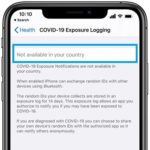 COVID-19 Exposure Logging Availability
COVID-19 Exposure Logging Availability
The Exposure Notifications feature won’t be available worldwide. Simply, because it relies on local authorities to adopt it and develop and app that will implement the API. If no app is available in your country your iPhone will display the “Not Available in your country” message instead of the “Exposure Logging” toggle.
How To Confirm COVID-19 Infection In Exposure Tracking
An user can only mark himself/herself positive by providing a code from the testing center that confirmed your result. This will avoid false alerts and prevent malicious pranks.
You need a code from a testing center to kick off the “I tested positive” aspect of the tracing.
Why The COVID-19 Exposure Tracking Can Be Very Efficient
Let’s assume the scenario that someone that’s using the feature gets tested and is confirmed sick:
1. An alert is sent out to all random IDs stored in his exposure log, informing them that they’ve been in contact with an infected person. Exposure Notifications are sent through a contact tracing app.
2. Users that receive the alert might not know they could be sick and highly contagious, because they did not develop symptoms (yet).
3. These people should be tested.
4. They can self-quarantine themselves until the result is out. If they turn out sick, they remain isolated until the turn negative. This will prevent them from unknowingly spreading the disease!
Do you plan to use upcoming COVID-19 Exposure tracking? Let us know in the comments section available below!
Related: How to easily find COVID-19 testing locations available nearby!

