How To Enter And Exit DFU Mode On iPhone 8, 8 Plus and X
Last updated on November 16th, 2017 at 10:07 pm
Posted in How To by Vlad on October 11, 2017You guessed it right, in this article we’ll take a look at how to bring the 2017 Apple flagships into DFU mode. I’ve previously shown you how to enter and exit the iPhone 8, 8 Plus and iPhone X recovery mode. The difference between the two states is that when iPhone is in DFU Mode it can only be Restored via iTunes, while Recovery Mode also has the Update option available in iTunes.
How To Bring iPhone 8, 8 Plus & X Into DFU Mode
Before starting the process make sure that iTunes on your Mac or Windows computer is update to its latest available version.
1. Use the lightning cable to connect your iPhone with your computer.
2. Open iTunes on your computer and make sure that your iPhone is connected and recognized by the software.
3. Press & release the Volume Up button, followed by the Volume Down key. Immediately, press & hold the Side button (Sleep/Wake button) for 10 seconds until the iPhone’s screen gets black.
4. Continue to hold the Side button and extra press & hold the Volume Down button for around 5 seconds. Next, release the Side button and continue to hold Volume Down for 10 more seconds.
5. iTunes will now prompt you that it has detected an iPhone in recovery mode. It asks you to restore the device before you are able to use it again. Restore is the only command available.
How To Exit DFU Mode
1. Press & release Volume Up button.
2. Press & release Volume Down.
3. Press & hold Side button until the Apple logo appears on your iPhone’s screen.
Fact: DFU Mode is used when you want to downgrade the iOS version on your iPhone, or when you attempt to jailbreak or un-jailbreak your device!
Tip: Here is how to hard reset the iPhone 8, 8 Plus and iPhone X!

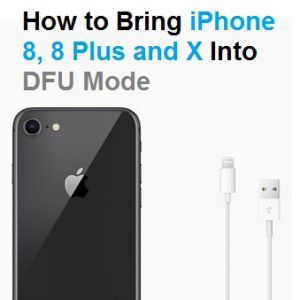
This doesn’t work FYI- I tried this on my iphone 12 & my iphone dialed 911. Since my screen was frozen I couldn’t do anything. Thankfully , my airpods were still connected to my iphone & I was able to apologize & say it was a mistake.
my iphone is in recovery mode
Is it connected to a computer?