How To Fix Mac App Store Blank Screen In macOS Big Sur
App Store displaying a blank screen? Is the Mac App Store stuck on a blank page and not loading the wast app library collections? This is a common glitch in macOS Big Sur and usually occurs with Intel-based MacBook models. Thankfully, it can be easily fixed with a SMC and PRAM reset!
5 Ways to Fix App Store Blank Screen On Mac
1. Restart MacBook
First you have to reboot your computer. This could flush out any minor glitch that could prevent your Mac from communicating with Apple’s servers, thus load the App Store properly.
How To: Click Apple logo (top-left corner) -> Restart… and click Restart one more time to confirm.
2. Disable DNS Blocker
If rebooting doesn’t work try to turn off any DNS blockers (like Pi-hole) or any other adblockers that run on your computer or network. They could also accidentally block the communication of your Mac with Apple’s servers.
3. Reset SMC
Before resetting the SMC try these steps
- Power off your Mac.
- Press & hold the power button for 10 seconds.
- Release and wait a few seconds.
- Next, press Power to turn on your Mac.
If the App Store blank screen issue persists reset the SMC as follows:
- Turn off your Mac.
- Press & hold the following keys: Control (on the left side of your keyboard) + Option (Alt) (on the left side of your keyboard) +Shift (on the right side of your keyboard)
- Hold these keys for 7 seconds, then continue to hold + press & hold the Power button too.
Fact: If Mac powered on, it will turn off as you hold the keys. - Keep holding all keys for another 7 seconds, then release!
- Wait a few seconds.
- Press Power to switch on your Mac.
Fact: To reset the SMC of older MacBook models please read here.
4. Reset PRAM
- Restart your Mac.
- Use the Control + Option + P + R keyboard combo when booting up.
- Does this help to get rid of the App Store blank screen?
5. Sign Out And Back Into Apple ID
One last thing that you can try to fix this issue is to sign out from your Apple account, restart Mac and sign back in!
How To: You can do this in System Preferences -> Apple ID -> Overview -> Sign Out
Have you managed to fix the App Store blank screen bug? Which troubleshooting tip worked out best? Do you know a better one? Use the comments section and share your feedback.
Related: You might be also interested in:
– How to fix AirDrop not working on Mac.
– Fix startup screen not displaying properly in macOS Big Sur
– Fix Spotlight search lagging on Mac

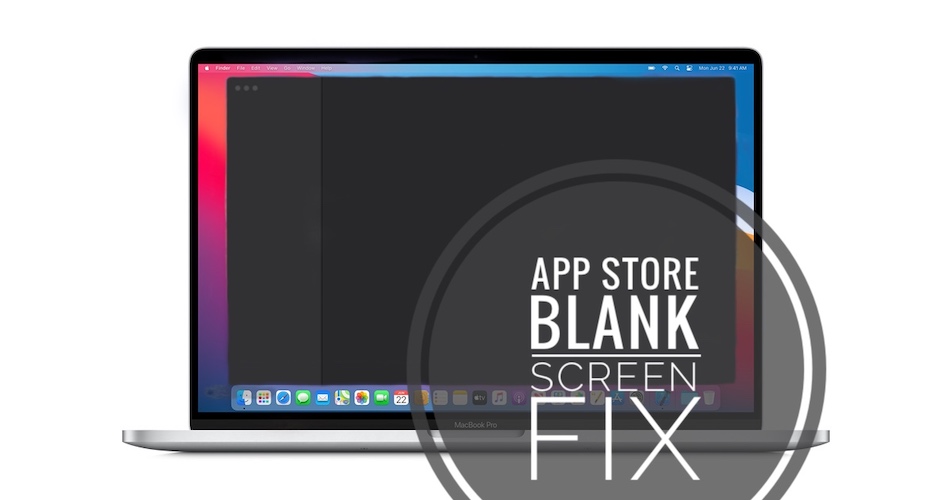
None of the suggestions worked! What should I do next?
What macOS version is your device running?
macOS Big Sur Version 11.6.7 (20G630)
Thanks for the follow up. When did the issue start happening, right after updating to 11.6.7?