How To Fix Safari Autofill Passwords Not Working On iPhone
Are you trying to log-in to one of your web accounts but Safari Autofill Passwords is not working? Are your log-in details not automatically filled in the Sign-In form although you’re sure that the authentication credentials are saved and stored in the stock iOS Passwords feature?
How To Fix Safari Autofill Passwords
Here is what you can do to troubleshoot and get the password autofill back working on your iPhone or iPad:
-
1. Trigger The AutoFill
First, you have to be aware that some websites fail to inform Safari that an authentication field is coded within the page. If Safari, can’t tell that it’s dealing with a log-in form it will fail to autofill or prompt you to use a saved Password.
Fix: This can be easily solved by tapping or clicking (if you use a Mac) the Password field. Selecting the Username or Password field shoud trigger the password autofill to kick in!
-
2. Restart iPhone
Your next option to fix Safari AutoFill Passwords not working is to reboot your device. A fresh start will flush any minor glitches and could easily solve the issue for you.
How to: Quickly press & release Volume Up, Volume Down. Next, press & hold the Side Button until the white Apple logo is displayed on the iPhone’s screen. Release and be patient until the iPhone force restarts.
-
3. Check If AutoFill Passwords Is Turned On

Next, you should check if the Safari password autofill feature is turned ON. Accidental usage or a bug could cause it to switch off randomly.How to: Browse for Settings -> Passwords (Authenticate with Face ID / Touch ID) -> AutoFill Passwords (Turn ON)
-
4. Use A Single Autofilling App
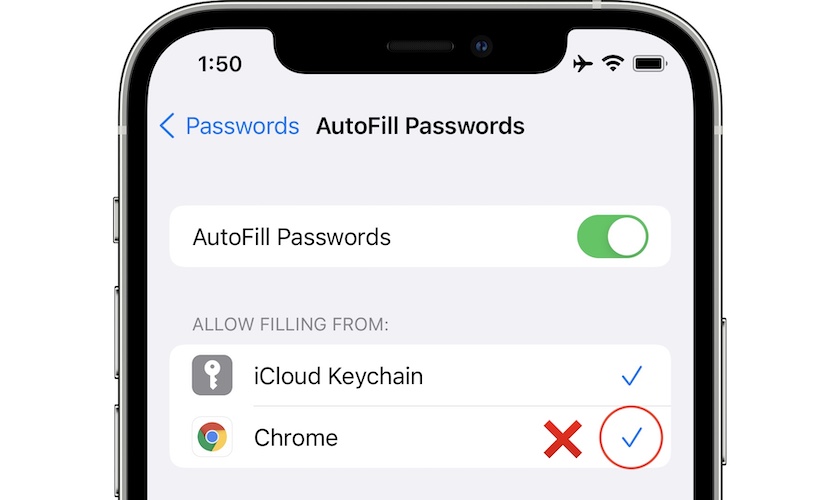
The Safari AutoFill Passwords feature could experience issues if you use more than one autofilling apps. Third-party browsers like Chrome also include password autofilling functionality.Fix: In the same Settings -> Passwords -> AutoFill Passwords, make sure that you have a single app selected in the Allow Filling From section. I recommend the built-in iCloud Keychain option!
Did you manage to fix the Safari password autofill problem on your iPhone? Was one of the above fixes helpful? Are we missing something? Don’t hesitate to comment and share your feedback.
Related: How to deal with a compromised password notification!

