How To Mirror Front Camera On iPhone In iOS 14
Last updated on October 29th, 2020 at 09:05 am
Posted in TILs by Patricia on July 6, 2020In this article we’ll focus on a hidden new iOS 14 feature that allows users to capture mirrored Selfies. You might be aware that the viewfinder displays a mirrored image when you use the front facing iPhone camera, but the captured photo end up displaying properly, because iOS adjusts it by default. However, if you want to end up with a mirrored shot you can tweak a hidden iOS 14 setting.
How To Mirror iPhone Front Camera
 1. Open the Settings app on your iPhone or iPad.
1. Open the Settings app on your iPhone or iPad.
2. Scroll for Camera and tap on it.
3. In the ‘Composition’ section, enable the Mirror Front Camera option.
4. Open the Camera app and tap on the Camera switch (bottom-right corner), to switch for the Selfie Camera.
5. Tap the Shutter button! That’s it, you’ve just snapped your first mirrored selfie!
Fact: Don’t forget to disable the ‘Mirror Front Camera’ setting, to go back to normal shooting mode.
Updated (October 29)
Mirror Front Camera Not On iPhone X
Unfortunately, this new iOS 14 feature is limited to the iPhone XS, XR and later models. The iPhone X is left out and that’s quite strange because the iPhone XS packs the same selfie camera hardware as its predecessor: 7-MP True Depth Camera with ƒ/2.2 aperture.
However, the A11 Bionic chip from the iPhone X might not be able to handle the mirroring task. In fact the A12 Bionic available on the iPhone XS comes with a significant faster Apple-designed graphics processing unit. The A12 GPU is “up to 50% faster” than the one of its predecessor.
Tip For Perfect iPhone Mirror Selfies
 To perfectly frame the mirrored selfie that you plan to shoot on your iPhone you should also enable the viewfinder Grid feature:
To perfectly frame the mirrored selfie that you plan to shoot on your iPhone you should also enable the viewfinder Grid feature:
1. Open the Settings app.
2. Browse for Camera.
3. Enable the Grid option, by toggling the nearby switch to the ON position.
Fact: The Grid view can be used for most iPhone photo shooting modes because it provides useful guidance for perfectly framing a subject of your picture.
Do you plan to use the new iOS 14 mirrored selfie feature? Let us know in the comments section available below.
Related: Did you know that you can soot selfies in Portrait Mode on iPhone? What about the 5 ways of capturing a selfie without using the shutter button?

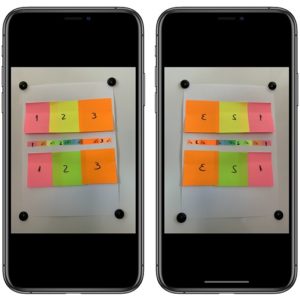
Not available in iPhone X
Hi Arun. Thanks for your info. We’ll update the article and include this info.
I’m curious if this option is not available on the iPhone X? I installed 14.1, but I don’t have the “Composition” ooptions.
Duane, thanks for asking. Yes, unfortunately the iPhone X doesn’t support the ‘Mirror Front Camera’ feature. This is only available on iPhone XS, XR and later. We’ve updated the article with this info. Thanks for mentioning.
is the “mirror front camera” ever going on the 7 plus?
Rianna, thanks for asking. Unfortunately, we don’t think that this will be available on the iPhone 7 Plus, as long as it isn’t available on the iPhone X, which is a couple of years younger.
It’s available on iPhone 7 Plus iOS 14.3
Lily, indeed according to the iOS 14.3 update log the Mirror Front Camera feature for still photos is now supported by older iPhone models too:
https://www.iphonetricks.org/ios-14-3-apple-released-features-bug-fixes/
“Mirror the front facing camera for still photos on iPhone 6s, iPhone 6s Plus, iPhone SE, iPhone 7, iPhone 7 Plus, iPhone 8, iPhone 8 Plus, and iPhone X.”