How To Update Watch OS On Apple Watch
Last updated on October 22nd, 2015 at 01:50 pm
Posted in How To by Vlad on May 13, 2015The wrist gadget has impressed ever since its launch and has lived up to and beyond our expectations! However, it’s impossible to have a perfect operating system from the first release. A few apps are jamming from time to time and the Watch can be unblocked only with force restarts. Most of us are waiting for operating system tune ups, that will allow the smartwatch to load apps, from its paired iPhone, faster and why not add some new features!
How To Check For Watch OS Updates
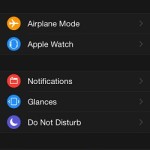 iPhoneTricks.org will always keep you informed in case of an operating system update becomes available. The same as we covered all iOS upgrades, we also plan to review all watch OS new releases and share them with you. However, if you wish to check it yourself here is how to do it. Open the Apple Watch app on your iPhone. Browse to My Watch -> General -> Software Update. If your Apple Watch and iOS device are “Connected”, your smartphone automatically starts searching for updates. In case a new release is found, you’re prompted to begin installation, else you get a confirmation message that the software is up to date.
iPhoneTricks.org will always keep you informed in case of an operating system update becomes available. The same as we covered all iOS upgrades, we also plan to review all watch OS new releases and share them with you. However, if you wish to check it yourself here is how to do it. Open the Apple Watch app on your iPhone. Browse to My Watch -> General -> Software Update. If your Apple Watch and iOS device are “Connected”, your smartphone automatically starts searching for updates. In case a new release is found, you’re prompted to begin installation, else you get a confirmation message that the software is up to date.
Apple Watch OS Details
To check what version is running on your smartwatch, flick your wrist and open the home screen app layout. Tap on Settings -> General -> About and turn the Digital Crown or scroll with your finger, until you reach version information.
The same details can be looked up on the Apple Watch app on your iPhone. Navigate to My Watch -> General -> About and scroll for Version info.
Watch OS Version History
We’ll update this page every time a new Apple Watch operating system version is released, along with update log details and other useful information.
| Version Name | Release Date |
| Watch OS 1.0 | April 24, 2015 |
| Watch OS 1.0.1 | May 19, 2015 |
| WatchOS 2.0 | September 21, 2015 |
| WatchOS 2.0.1 | October 21, 2015 |
| – | – |




