How To Use Shazam Music Recognition Feature On iPhone (iOS 14)
Apple has integrated the Shazam app into iOS 14. Ever since the release of iOS 14.2, iPhone owners can use the new Music Recognition feature. This new option can be quickly accessed thanks to a new Shazam toggle that can be added to the Control Center.
Music Recognition turns your iPhone into an instant song identifier. What makes this new functionality even greater is that your device is now able to also recognize music that’s playing in apps, this way you can quickly find a theme song of your favorite game or workout app!
How To Add Shazam Music Recognition In Control Center
- 1. Open the Settings app on your iOS or iPadOS device.
- 2. Tap on Control Center.
- 3. Scroll for the ‘More Controls’ section.
- 4. Tap the ‘+’ icon available next to Music Recognition.
Tip: You can drag & drop the Music Recognition label to a higher position in the ‘Included Controls’. The higher in the list the higher it will be displayed in the Control Center.
How To Use Music Recognition
- Swipe-down from the top-right corner of the screen to open the Control Center, whenever you want to find out what song is playing nearby, in an app. This even works when you’re wearing your AirPods.
Tip: iPhone models with Home Button display the Control Center when the users swipe-up from the bottom of the screen. - Tap the Shazam Music Recognition toggle and give your device a bit of time to listen and anlyze.
- The song name and artist are displayed in a banner notification, that slides down from the top of the screen. Tap it to open the track in the Apple Music app. If no action is performed, the banner retracts itself automatically.
Fact: If the music isn’t loud enough you might also get the ‘No Result – We were unable to find anything.’ banner notification.
Music Recognition Not In Control Center?
Please be aware that this new iOS 14 feature hasn’t been available in the initial release. The Music Recognition toggle is only available if you update your iPhone or iPad to iOS 14.2 or later!
Do you enjoy this new Music Recognition feature? We find it very reliable and the fact that it works in apps is a great upgrade, from the classic Shazam app.
Related: Did you know that you can hum a song and Google Search will most likely find out which track is stuck in your mind?



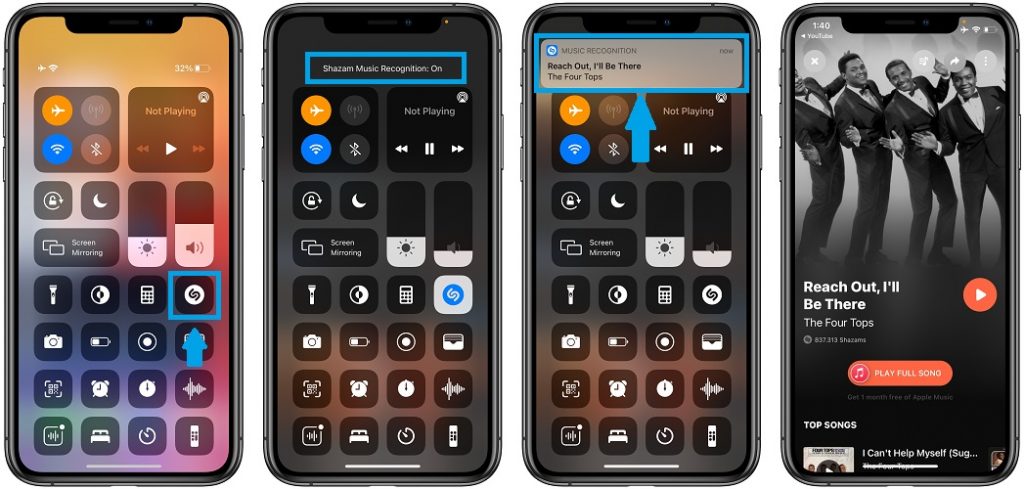
Excellent Job! Thanks to Admin for Sharing. I bookmarked your link and shared it on Facebook. Keep sharing such good Articles.
Glad we could help. Enjoy your Shazams! ;)