How To Fix Incoming Call Banner Bug On iPhone In iOS 14
Is the incoming call banner notification glitching on your iPhone in iOS 14? We’ve received a similar report from a reader, that complains about the fact that the incoming call banner randomly disappears and re-appears at the top of the iPhone screen.
The incoming call bug doesn’t give the user enough time to interact with the banner notification, thus making answering calls on iPhone not possible. Apparently, this problem has started surfacing only after the iPhone was updated to iOS 14.2.
How To Fix Incoming Call Banner Bug
At the time of writing, we couldn’t replicate this issue on our own devices. However, if you find yourself in a similar situation, here is what you can do to troubleshoot:
1. Reboot iPhone
The first option is to force restart your iPhone and flush any temporary glitch that could cause the incoming call banner not to work as expected.
How To: Quickly click & release Volume Up, Volume Down and press & hold the Side Button until the Apple logo is displayed on the screen. Be patient until the iPhone reboots.
Tip: Call yourself from a secondary phone and check if the incoming call banner works as it should.
2. Revert To Full-Screen Incoming Call Alerts
Another workaround requires to bring back the old incoming call interface. This will render the incoming call banner obsolete:
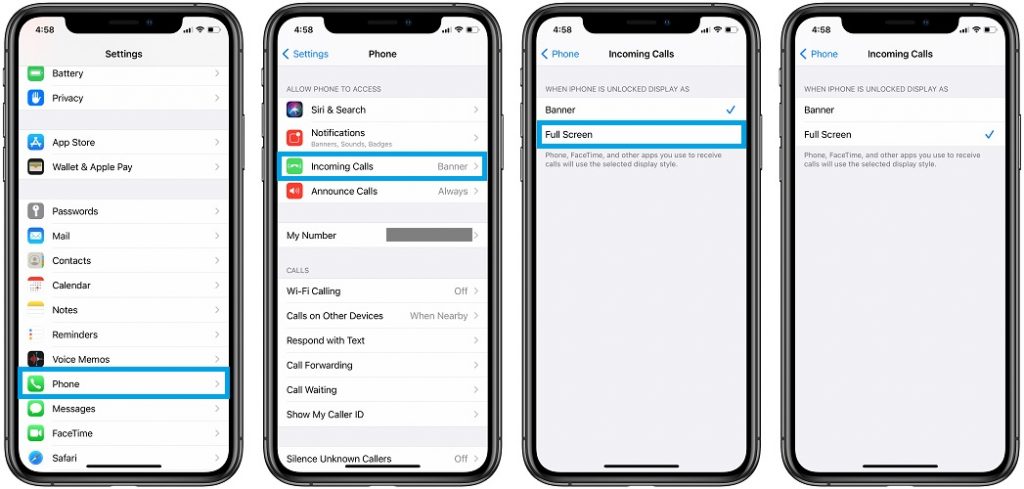
- Open the Settings app.
- Scroll for Phone.
- Tap on Incoming Calls.
- Select Full Screen.
Fact: This change will be applied for Phone app, FaceTime as well as all other third-party apps that you use to receive calls, like WhatsApp, Skype etc.
Are you also plagued by this iOS 14 incoming call bug? Please use the comments section and report the issue. We’re trying to find out how widespread this iPhone problem is. We will also use potential confirmations to send feedback to Apple and ask them for an official fix, in an upcoming software update.
If you’re experiencing a different iOS 14 issue please use our bug reports form and inform us. We’ll get back to you within 24 hours.
Related: Other common iOS 14 bugs are:
– Keyboard lag problem.
– App Library Other category issue.
– Bug that randomly mutes Ringer And Alerts.
– iPhone 12 and 12 Pro No Service bug and many other.


I have an iPhone 12 running IOS14.2. I experience the incoming call banner bug occasionally. I am trying to pinpoint what I am doing with my phone when this happens.
I do know it always happens when my phone is connected into my car’s Carplay app.
I think it also occurs when I have specific apps open…but I am still trying to catch which ones as it doesnt happen all the time.
Ron, thanks for your contribution. So, now we know that CarPlay is one of the triggers. Do get back to us and let us know if you manage other apps that cause it.
Happens to both me and my husband on iPhone 8 plus’s. I went to settings as suggested and switched back to old style.
Susanne, thanks for reporting. Stick with this workaround until the issue is confirmed in an upcoming software update.
I’m having a different issue with the call banner. Intermittently, when I press the green answer button in the call banner, then choose speaker, the call expands to full-screen. Sometimes it stays in banner, and sometimes it goes full-screen.
I’ve tried several things to resolve the situation, like force rebooting, disabling and re-enabling Bluetooth, disabling allow calls on other devices, etc. Some experiments solved it issue, but only temporarily.
I’m currently trying to troubleshoot with Apple.
David, thanks for reporting this. It’s a new incoming call banner misbehavior that we haven’t been aware of. Please do get back to us, if you manage to troubleshoot with Apple support.
I just switched to full screen on my iPhone 11. Thank you for the information.
When I answered an incoming call via the banner, it sometimes then switched to full screen and I had to answer again. Most aggravating though, is when I answer from the banner the caller can’t hear me at all. Every time.
Sharon, thanks for sharing this. Glad that we could help. Can you also confirm that your iPhone 11 is running iOS 14.3?
Banner calls are disconnected once tapping on green circle. Changed setting to full screen.
Also do not prefer the change with setting alarm for wake up call!
Bobbie, thanks for your feedback.
My iPhone 11 doesn’t have an “incoming call” section in my setting to switch my calls to banner calls because I don’t like the full screen calls. I’m not sure why
Have you update to iOS 14? This is an iOS 14 exclusive feature.
When I answer a phone call in banner mode, the screen doesn’t go black and my chick interacts with all active apps before the call. Iphone 12 mini here
If you answer in banner mode, you can tap the banner one more time after picking up the call to bring the old full-screen call interface.
I thought I had mastered the “banner,” but yesterday I missed a call back from my doctor! So today I did some research and have now gone back to full screen, which I prefer. iPhone 12.
Thanks for the feedback Mary Ann. Yes, you can’t miss them on a full screen. Enjoy your device.