How To Hum A Song And Find It With Google Search On iPhone (And Android)
Last updated on September 26th, 2021 at 04:38 am
Posted in TILs by Patricia on October 18, 2020Google has updated its Search app for iOS and Android with a new feature that allows you to hum a song and search for it. The software uses machine learning algorithms to listen and compare your humming with a huge songs database, in an attempt to identify the music track that’s stuck in your head.
How To Hum A Song In Google Search
Before we start make sure that you’ve updated your smartphone to the latest version of Google Search (download in App Store / download from Google Play):
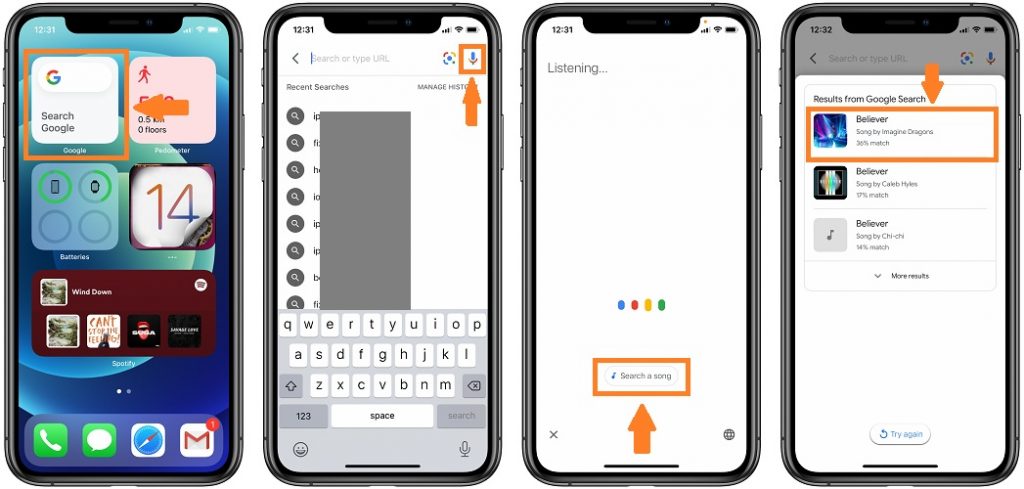
- 1. Open Google Search on your iPhone, iPad or any other compatible smart device.
Tip: Use the Google Search widget for Home Screen in iOS 14, for one tap access to the world’s biggest search platform! - 2. Tap on the microphone icon, available in the right corner of the search field.
- 3. Hit Search a song.
- 4. Start humming. Be ready to hum for at least 10 seconds. Google will listen for up to 15 seconds. The longer you hum the higher the chance that the algorithm will find the correct song.
Hum A Song Goolge Search Results
Depending on your humming skills and how good you actually remember the song that you’re looking for you can get the following result:
- The song is recognized and you get the tracks artwork displayed in the search result. Tapping it will bring you to the [song name] search result. The first hit is the songs video. Tap play and enjoy it!
- Google assistant isn’t sure and you’re prompted with a series of potential matches. The result with the highest matching percentage is displayed at the top of the list. Try them out to see which entry is the music track that you’re looking for.
- If your humming couldn’t be associated with any song by Google’s algorithm. You’ll get the:’Sorry, I wasn’t able to recognize this song’. Tap the microphone to try again!
Tip: For optimal results make sure that there is no other ambient sound interfering with your humming when Google listens to your ‘performance’.
When Is Humming A Song Efficient?
Of course that searching for a music track with the humming procedure is efficient when you don’t remember the actual lyrics of the song. The play is stuck in your head but you can only reproduce the rhythm without knowing too many words.
Fact: If you do know the lyrics you can ask Siri to find the song!
Of course, if the song is playing nearby you can use Shazam to find detailed info about the tracks title and author. Shazam works even if your iPhone is offline!
Does it often happen to you for a song to remain stuck in your head, without you knowing it’s actual name and artist? Use the comments section available below and let us know if humming a song in Google Search helped out!
Related: Do you know that in iOS 14 you can make Google Chrome default browser on iPhone?


yeah that button doesn’t exist and i just installed it
Dodger, thanks for commenting. That’s strange. Just checked the feature again and it works without a hassle. If ingcognito mode is enabled, disable it and try again. Tap the microphone icon, right side of the search bar and the ‘Search a song’ option should be displayed on the Listening… screen.
doesn’t work
You sure, you’re following the steps? Just tried it again and it sure does work! ;)
As with every other comment on here, these steps do not work and that option is not available. Bad guide.
You need the Google Search app on your iPhone / iPad. I just checked this trick out and it works without a problem.
Download Google Search from here and follow the steps described in the article: https://apps.apple.com/us/app/google/id284815942
I finally got it to work. Downloaded update for Google Search and Google Assistant. Using iphone 12. At first no search a song link appeared. Had to shut phone down and restart- whoop! There it is! Thanks! Only issue is it seems to only figure out pop songs. Still have an old spiritual song I am trying to find stuck in my ear! :)
You’re welcome. Thanks for mentioning the reboot that made it work for you. Yes, I think spiritual songs might not be all in their database.
I tried several times. The button didn’t appear at first. Then it randomly appeared after a few minutes
Thanks for sharing. Did it work?