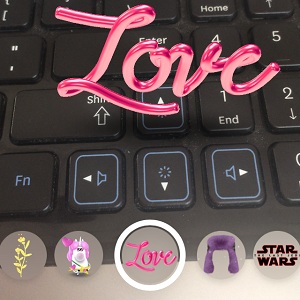How To Use The Facebook Messenger World Effects AR Feature
There are not many objects to start with, but Facebook will surly add more in the near future. You can currently choose a heart, an unicorn, the Love inscription, arrows and more. Do update Facebook Messenger for iOS to version 147.0 or later in order to be able to use the new “World Effects” AR feature.
How To Add FB Messenger World Effects
Assuming that you updated your app with support for World Effect, all that you have to do is to open an existing conversation, start a new one, or directly tap the Camera icon available, centered, in the bottom menu. Next, swipe the effects scrubber and pick an appropriate one. The 3D World Effects require you to “Tap to place” the object somewhere within the viewfinder area. Finish by taping the shutter button and snapping a picture or by pressing and holding the shutter button to record a clip!
Tip: Tap the “Love” effect object to switch for more 3D words like “Heart”, “Miss U”, “Bee”.
Facbook Messenger “World Effects” Demo