iOS 11.0.3 Brings Fixes For Haptic Feedback Fix Unresponsive Touch Displays
To make a short recap, iOS 11.0.3 is preceded by the 11.0.2 firmware which featured as main fix the crackling sound heard during ongoing calls on the new iPhone 8 and iPhone 8 Plus models. The first ever iOS 11 update, known as iOS 11.0.1, solved the exchange e-mail server issue that prevented iPhone and iPad users from sending email messages via Outlook.com and other mail accounts.
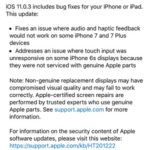 How To Update To iOS 11.0.3
How To Update To iOS 11.0.3
This latest iOS firmware has been released for 39 Apple devices including iPhone, iPad and iPod touch models and has the built number 15A432. It’s available for all iOS 11 compatible devices listed here.
iOS 11.0.3 is downloadable over-the-air from the Settings app. Tap on General and open the Software Update screen. Next, tap on Download and Install. Provide your device’s Passcode and Agree with Apple’s terms. Be patient until your iPhone or iPad downloads the upgrade package, unpacks it and installs it. A reboot is performed before the process finishes!
iOS 11.0.3 Release Notes
According to Apple this minor release also focuses on bug fixes and performance improvements:
“● Fixes an issue where audio and haptic feedback would not work on some iPhone 7 and 7 Plus devices.
● Addresses an issue where touch input was unresponsive on some iPhone 6s displays because they were not serviced with genuine Apple parts.”
Comments: We had various readers emailing us regarding unresponsive iPhone displays to touch input, for terminals that weren’t serviced in certified Apple services. Complaints came not only from iPhone 6S owners. Issues have been reported for iPhone 5S and iPhone 6 terminals. Although not stated in the release note, it’s highly possible that all iPhones that were serviced by third party companies with after market parts are working normal again, once updated to iOS 11.0.3.
iOS 11.0.3 IPSW Links
If you want to update your iPhone, iPad or iPod touch to iOS 11.0.3 via iTunes you can grab the appropriate IPSW firmware for your device, from the official Apple download links available below:
iPhone Models
iPhone 7 (iPhone9,1): iPhone_7_11.0.3_15A432_Restore.ipsw
iPhone 7 Plus (iPhone9,2): iPhone_7Plus_11.0.3_15A432_Restore.ipsw
iPhone 7 (iPhone9,3): iPhone_7_11.0.3_15A432_Restore.ipsw
iPhone 7 Plus (iPhone9,4): iPhone_7Plus_11.0.3_15A432_Restore.ipsw
iPhone 6: iPhone_4.7_11.0.3_15A432_Restore.ipsw
iPhone 6s: iPhone_4.7_11.0.3_15A432_Restore.ipsw
iPhone 6 Plus: iPhone_5.5_11.0.3_15A432_Restore.ipsw,
iPhone 6s Plus: iPhone_5.5_11.0.3_15A432_Restore.ipsw
iPhone SE: iPhone_4.0_64bit_11.0.3_15A432_Restore.ipsw
iPhone 5s GSM: iPhone_4.0_64bit_11.0.3_15A432_Restore.ipsw
iPhone 5s CDMA: iPhone_4.0_64bit_11.0.3_15A432_Restore.ipsw
iPhone 8: iPhone10,4_11.0.3_15A432_Restore.ipsw
iPhone 8 Plus: iPhone10,5_11.0.3_15A432_Restore.ipsw
iPad Versions
iPad Air Wi-Fi: iPad_64bit_11.0.3_15A432_Restore.ipsw
iPad Air Cellular: iPad_64bit_11.0.3_15A432_Restore.ipsw
iPad Mini 2 Wi-Fi: iPad_64bit_11.0.3_15A432_Restore.ipsw
iPad Mini 2 Cellular: iPad_64bit_11.0.3_15A432_Restore.ipsw
iPad Air China: iPad_64bit_11.0.3_15A432_Restore.ipsw
iPad Mini 2 China: iPad_64bit_11.0.3_15A432_Restore.ipsw
iPad Mini 3 Wi-Fi: iPad_64bit_TouchID_11.0.3_15A432_Restore.ipsw
iPad Mini 3 Cellular: iPad_64bit_TouchID_11.0.3_15A432_Restore.ipsw
iPad Mini 3 China: iPad_64bit_TouchID_11.0.3_15A432_Restore.ipsw
iPad Air 2 Wi-Fi: iPad_64bit_TouchID_11.0.3_15A432_Restore.ipsw
iPad Air 2 Cellular: iPad_64bit_TouchID_11.0.3_15A432_Restore.ipsw
iPad Mini 4 Wi-Fi: iPad_64bit_TouchID_11.0.3_15A432_Restore.ipsw
iPad Mini 4 Cellular: iPad_64bit_TouchID_11.0.3_15A432_Restore.ipsw
iPad Pro Wi-Fi: iPadPro_12.9_11.0.3_15A432_Restore.ipsw
iPad Pro Cellular: iPadPro_12.9_11.0.3_15A432_Restore.ipsw
iPad Pro 9.7 Wi-Fi: iPadPro_9.7_11.0.3_15A432_Restore.ipsw
iPad Pro 9.7 Cellular: iPadPro_9.7_11.0.3_15A432_Restore.ipsw
iPad 5 Wi-Fi: iPad_64bit_TouchID_ASTC_11.0.3_15A432_Restore.ipsw
iPad 5 Cellular: iPad_64bit_TouchID_ASTC_11.0.3_15A432_Restore.ipsw
iPad Pro 12.9 Wi-Fi 2nd Gen: iPad_Pro_HFR_11.0.3_15A432_Restore.ipsw
iPad Pro 12.9 Cellular 2nd Gen: iPad_Pro_HFR_11.0.3_15A432_Restore.ipsw
iPad Pro 10.5 Wi-Fi: iPad_Pro_HFR_11.0.3_15A432_Restore.ipsw
iPad Pro 10.5 Cellular: iPad_Pro_HFR_11.0.3_15A432_Restore.ipsw
iPod touch
iPod touch 6G: iPodtouch_11.0.3_15A432_Restore.ipsw
Fact: One major upcoming iPhone software update is iOS 11.1 that’s currently beta tested. You can try out Beta 2 yourself or follow us for updates about the upcoming new features.

