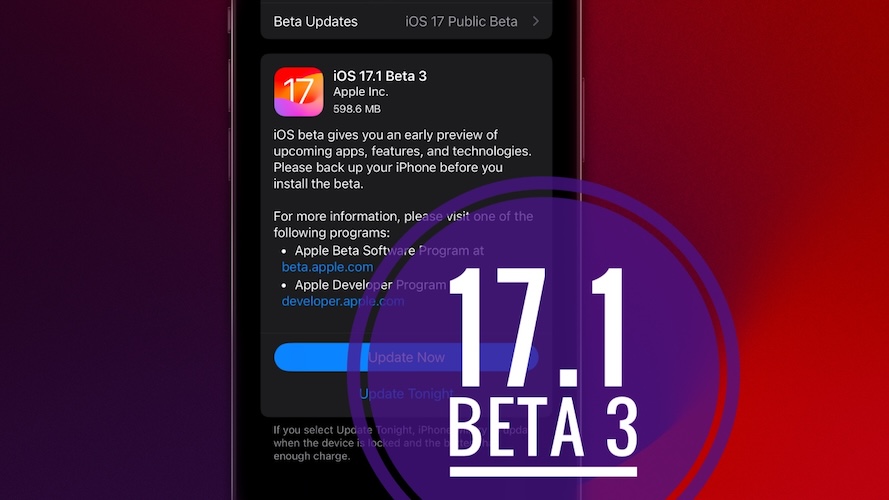iOS 17.1 Beta 3 Issues, Features, Changes, Bug Fixes & More
iOS 17.1 beta 3 build number 21B5066a is available for Developers. Public Beta coming soon! Check out the new features, bug fixes as well as ongoing issues and new problems reported by early adopters!
iOS 17.1 Beta 3 Issues
Bugs reported by testers are tracked here:
- 1. Camera preview freezing for a couple of seconds when switching between cameras in Cinematic mode. Acknowledged in the Developer release notes.
- 2. ProMotion games stutter upon touch input. Reported by hzozo94.
- 3. Apps randomly switching while typing for several Reddit users.
- 4. Google Maps widgets not working and ask you to sign in. This issue was reported by ellpezzle
- 5. No cellular service right after update for InsaneNinja.
- 6. To be updated! (Contribute in the comments!)
More: known issues are also available in Apple’s Developer release notes.
iOS 17.1 Beta 3 Features
Changes uncovered in this update are available here:
- 1. Debit an credit account can show balances and transitions in the Wallet app.
- 2. To be updated! (Contribute in the comments!)
More: iOS 17.1 features are available in our Beta 1 and Beta 2 reviews.
iOS 17.1 Beta 3 Bug Fixes
Problems solved in this version are tracked here:
- 1. Apple Watch causing excessive battery drain on iPhone has been fixed according to the Developer release notes.
- 2. iPhone 12 SAR issues fixed to accommodate a test protocol for the SAR measurements (in France). More details here.
- 3. New ringtone volume level has been increased. Confirmed by sicilian504.
- 4. To be updated. (Contribute in the comments!)
Fact: Bugs from Beta 2 are listed here. Help us determine which of them have been fixed in this build!
iOS 17.1 Beta 3 Download

Important: Apple recommends you to use a secondary device and perform a full encrypted backup before starting.
- 1. Open Settings -> General -> Software Update using an iPhone XS or later model.
- 2. Tap on Beta Updates and select iOS 17 Developer Beta or iOS 17 Public Beta!
- 3. iOS 17.1 Beta 3 will show up on the Software Update screen.
- 4. Tap Update Now, agree with ToS, input Passcode and be patient until the new software is requested, downloaded, prepared, verified and installed on your device!
Have you installed iOS 17.1 beta 2 on iPhone or iPad? Noticed other changes or issues not mentioned in this article? Have any questions? Use the comments section please!
Related: Apple has also seeded iPadOS 17.1 beta 2, macOS Sonoma 14.1 beta 2, watchOS 10.1 Beta 2, tvOS 17.1 Beta 2 and HomePod 17.1 beta 2.