iPadOS 17.0.2 Issues, Bugs, Fixes, Security Updates & More
Last updated on October 2nd, 2023 at 04:22 am
Posted in News by Vlad on September 29, 2023iPadOS 17.0.2 build number 21A351 is available for all compatible iPads! It brings bug fixes and security updates! Check out the reports of early adopters and share your own feedback!
iPadOS 17.0.2 Issues
Bug reports from early adopters along with available workaround are tracked here:
- 1. Mail crashes when typing in the message body. Reported by this Reddit user.
Fix: Turn off Auto Capitalization, Auto-Correction, Check Spelling, Predictive, Smart Punctuation at a time to identify the culprit. - 2. Notes app crashing when typing too. Same keyboard bug seems to be causing both issues.
- 3. Unable to install update. An error occurred while installing iPadOS 17.0.2 for IsaDrennan.
Workaround: We’ve covered a similar issue for iPhone. Check out the fixes here. - 4. Various PDF issues for this user:
– document opening on first page not on the page it was left on.
– copy and delete a screenshot does not actually copy, because the image won’t be pasted afterwards.
– writing in the PDF file is completed with lag.
– highlighting text is glitchy.
– text not getting erased, you have to close file and reopen for the text to be deleted.
– Pencil option is not getting auto minimized. - 5. Editing PDF files with Apple Pencil causes the remarks to show up tripled for ipadukas.
- 6. Editing .JPEG files not working. Nothing is saved after closing the file for the same user.
- 7. To be updated! (Contribute in the comments!)
iPadOS 17.0.2 Bugs Fixed
Issues addressed in this release are tracked here:
- 1. To be updated. (Contribute in the comments!)
Tip: The common problems reported in version 17.0 are available here.
iPadOS 17.0.2 Security Fixes
Surprisingly, Apple hasn’t published the security support document for this update yet. It’s greyed out!
More: There are no Developer release notes available either!
iPadOS 17.0.2 Features
Don’t expect too many changes in this version as Apple most likely focused on day-one bug fixes!
Download and Install
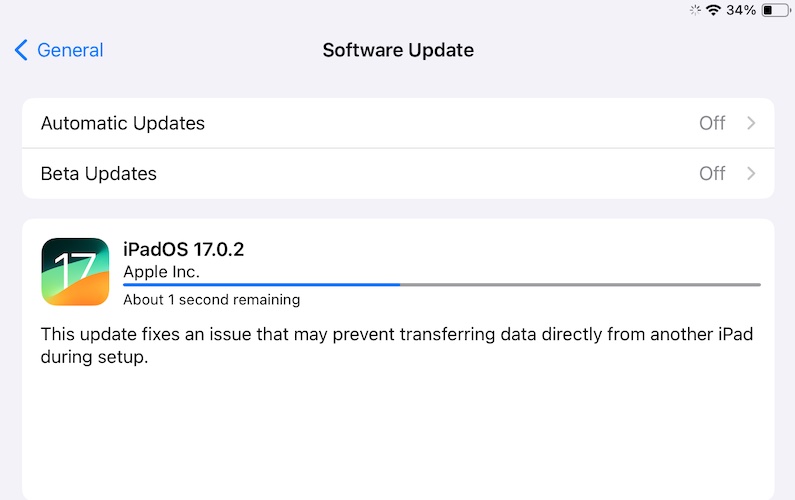
This update is available over-the-air:
- 1. Open Settings -> General -> Software Update.
- 2. iPadOS 17.0.2 will show up on the Software Update screen.
- 3. Tap Download and Install if you run an iOS 16.x version or Update Now if you’re already running an iOS 17 version!
- 4. Agree with ToS, input Passcode and be patient until the new software is requested, downloaded, prepared, verified and installed on your device!
Have you installed iPadOS 17 on iPad? We would appreciate your feedback in the comments please? Let us know about any changes, issues, or bugs spotted!
Related: Apple has also rolled out iOS 17.0.2 and watchOS 10.0.2 (Apple Watch 9 and Ultra 2 only!).

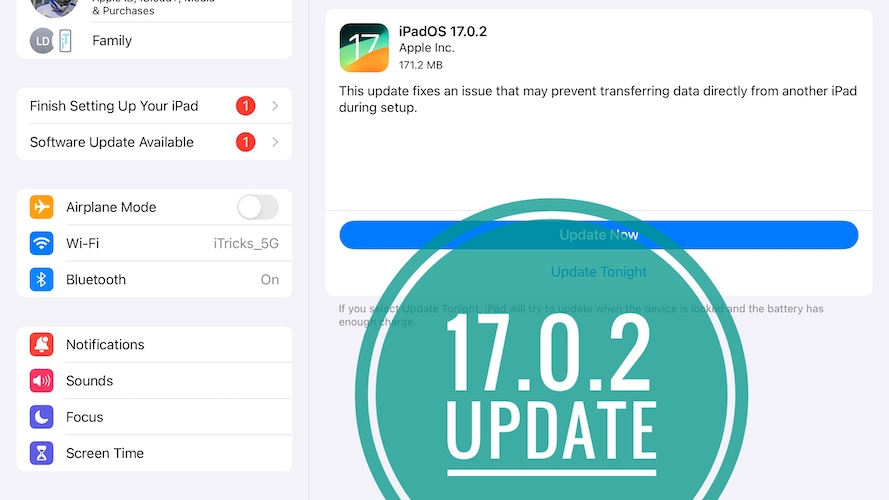
imessage search not working or at least not accurate! It seems to provide results only from very recent messages. is anyone else facing this or just me?
This appears to be a known bug. Basically, you need to wait for Apple to issue a software update as stated here:
https://www.iphonetricks.org/ios-17-message-search-not-working-properly/