iPhone Optimized Battery Charging Bug In iOS 14.2 (Always On)
The iPhone Optimized Battery Charging feature has been quite glitchy ever since iOS 14 was released to the general public. The initial versions came with a bug that prevented the feature from smart charging the iPhone although it was enabled. This was fixed with the release of iOS 14.1!
Apple has recently rolled out iOS 14.2, and it seems that this latest version comes with an Optimized Battery Charging bug that prevents users from disabling this feature. A reader has just informed us that he tries to disable the smart charging feature, but the setting goes back to the ‘active’ state after every iPhone reboot or new charging cycle.
This is definitely not the way how Optimized Battery Charging should work on an iPhone. As long as there is an option in the Settings app to turn it off, the feature should remain disabled until further action from the user. Are you experiencing the same problem? We’re not sure about how widespread this bug is and would appreciate if you can use the comment section to share your feedback.
How To Disable Optimized Battery Charging On iPhone
- 1. Open the Settings app.
- 2. Scroll for Battery.
- 3. Tap on Battery Health.
- 4. Use the toggle next to Optimized Battery Charging to disable it.
How To Check IF Optimized Battery Charging Is Working

You’re not sure if this feature actually works on your iPhone? Open the Settings app and browse for the Battery menu once again. Take a look at the Battery level graph. The charging process is highlighted by an area marked with the help of a green lightning bolt. Do you notice a plateau at around 80%, before the battery level is fully charged to 100%? If you, do it means that Optimized Battery Charging is enabled!
Why To Disable Optimized Battery Charging?
We definitely recommend you to keep this feature enabled as it helps to protect your iPhone’s battery against aging! However, if you don’t have a predictable charging routine and prefer to get the device charged to 100% as fast as possible you might want to disable it.
Did you know that iOS 14 has enabled Optimized Battery Charging for AirPods too? While it makes sense to keep the feature enabled on the iPhone, many prefer to disable smart charging for Apple’s wireless earbuds, because many don’t have a predictable AirPods charging routine. It can often happen to charge the AirPods during the day and you would want them to juice up to 100% as fast as possible.
Related: How to disable Optimized Battery Charging for AirPods!

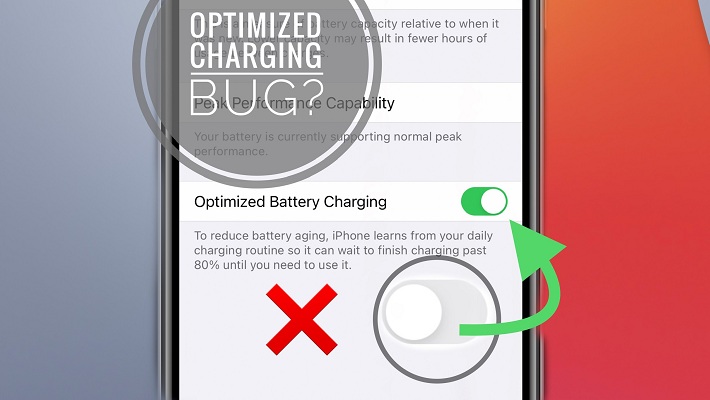
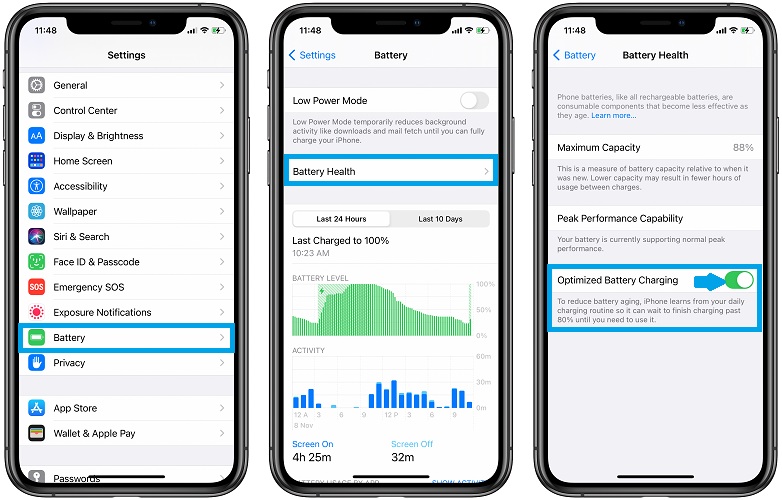
Yes, the battery optimization will not stay turned off on my iphone X running IOS 14.2. It keeps switching back on.
Gregg, thanks for confirming. Let’s hope we will get a software update fix as soon as possible.
Yea same with my iPhone X
Have you updated your iPhone X to iOS 14.3?
I don’t mind it staying on I just wish it would work!
It hasn’t worked since the 14.2 upgrade even though enabled.
IP 7 plus
John, thanks for sharing your feedback. We’ve got similar reports of optimized battery charging not working even if enabled right after iOS 14 update: https://www.iphonetricks.org/optimized-battery-charging-not-working-on-iphone/
But that bug has been patched in iOS 14.1.
Please disable the feature, reboot your iPhone, perform a full charging cycle and re-enable it. It will take up to 5 days until the device calibrates your charging pattern again and should start working.
Hi all,
I have the answer! I have an iPhone XR with IOS 14.2 update. I’ve had this problem also. My phone charge lasts anywhere from 3 to 5 days depending on use so I don’t need to charge my phone every day and by a certain time of day/night. I disabled this function as a result but notice it keeps turning itself back on. I found the key to keeping it off. The optimized battery charging function turns itself back on if I shut off my phone (like for charging) and then turn it back on. I think this would also be true if the phone reboots itself after an update since the phone technically shuts itself off for that second or two before it reboots (I will check out my theory when the next IOS update comes out). I found that when I didn’t turn my phone off when charging it (as I used to do), my disabled setting for optimized battery charging stayed disabled. I’ve also checked that setting intermittently as I’ve used the phone and the optimized battery charging function is still disabled on my phone which is what I want. Problem solved! It’s not a big deal for me to remember not to turn off my phone and also check it after an update to ensure this optimized battery charging function stays disabled. If Apple comes out with a patch to permanently hold a user’s setting for this function that would be good, but if it doesn’t I know how to keep this setting disabled.
Sam, thanks for sharing your feedback. Indeed, as reported in the article, in most cases rebooting the iPhone will cause the Optimized Battery Charging setting to reset to the default ‘ON’ state. However, this isn’t normal behavior, it’s caused by an iOS 14.2 bug. Imagine what would happen if all settings that you tweak on your iPhone would reset to default when you reboot your iPhone, every time when you need to force restart or install a new software update?
If you wanna go to factory defaults you have the ‘Reset All Settings’ option in the Settings app.
P.S.: Turning off your device for charging isn’t recommended. If you want it to charge faster you can enable AirPlane Mode, during the charging process. Else, why would you want to shutdown your iPhone during charging? You can miss an important call, even if you charge during night time.
Hi Patricia,
I used to turn off my phone when charging just so the phone didn’t have to “work” or focus on anything else but charging. An Apple tech recommended that to me. However, since I discovered the optimized battery charging option turns itself back on whenever I shut off or reboot my phone, I leave the phone on and just not use the phone for anything while it’s charging. When I did used to turn off my phone, if I missed a call, that person calling would just leave me a voicemail and I would call that person back. The same would happen if I was in a meeting and couldn’t take a call–that person calling would just leave me a voicemail and I would call that person back.
Sam. thanks for getting back and clarifying. Out of curiosity can you please share the Maximum Capacity value shown for your iPhone XR device, in the Battery Health section? btw how old is your device? You seem to care a lot about your battery and made me curious if this has an impact on the aging process.
My optimized battery charging does not stay off.
Sally, thanks for confirming this bug.
The friggin optimized battery charging keeps turning on! Can apple please quickly come up with an update to fix this ? Its very annoying !
Yeah, I know this is frustrating. They haven’t fixed yet the much more serious Messages notifications bug, which should be at the top of their priorities list! Fingers crossed that this will change soon!
14.2 here. Same deal. Turns itself back on every day. No surprise since it’s an Apple phone. Just another bug for them to update and introduce another.
Thanks for confirming. True, Apple’s debugging rate hasn’t been great in iOS 14.
Still having this bug even when phone isn’t rebooted. I hope a fix comes with the next update.
Thanks for confirming. We’ve reported it since we got the confirmation. Apple should be on it!
I have an older iPhone 6S. It’s running iOS 14.2. Battery health rating is at 100%. Optimized battery charging turns back on every day no matter what I do or don’t. It’s a real problem for me because my work schedule is extremely variable, and two or three times a week I wake up much earlier than the other days. On those days, if I didn’t catch the optimized battery charging bug the night before, I frequently run out of battery at work in the early afternoon and have to plug it in to use it for music on the way home.
Lex, iOS 14.3 is due on December 14. The GM version is already available. We’re testing out now to see if this bug is fixed.
I am also unable to permanently disable Battery Optimization.
Linda, thanks for mentioning. Let’s hope that the upcoming iOS 14.3 will fix this: https://www.iphonetricks.org/ios-14-3-gm-version-doesnt-fix-important-bugs/
I have the same issue, unable to disable the battery optimiser. I’m on iPhone 12 pro
Richard, this should be fixed in iOS 14.3. It will be released tomorrow, Monday (December 14): https://www.iphonetricks.org/ios-14-3-public-release-date/
Please get back to us and confirm that’s been fixed for you, after you manage to update.
My iPhone SE 2020 downloaded iOS 14.3 but it’s asking for more than 50% battery to install it and this optimized battery charge bug won’t let it charge enough to install the update!! LOL
David, have you tried to reboot the device and continue charging?
anyone had any luck yet?
Jebise, have you updated to iOS 14.3? Does this bug still occur for you in the latest release?
It always comes back on every night for me as well
Rick, does this happen in iOS 14.3 too?
no matter what i do, it just keeps comming back on
Are you running iOS 14.3?
Mine is automatic, what ever the time of the day when disabling it shows to be off till 06:00 am the next day.
All I wanted was to understand how it works not really to turn off.
It works by learning how you charge your iPhone. You need a predictable charging schedule. It helps if you set morning alarms, this will allow iOS to learn when you plan to wake up and will complete the final part of the charge close before you wake up.