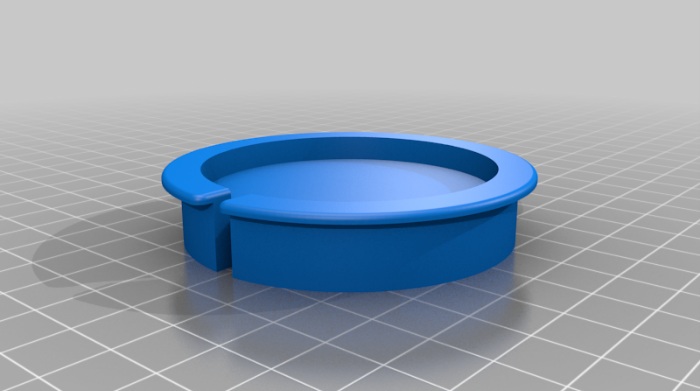How To 3D Print A Flush Mount Adapter For iPhone MagSafe Charger
Wireless MagSafe charging is the new thing when it comes to the 2020 iPhone flagships! If you already purchased the new MagSafe charger you might be looking for a way to incorporate it in a docking station. A while ago we’ve shown you how to 3D print your own MagSafe docking station.
Now, let’s take a look at how to seamlessly integrate the MagSafe charger in your desk. A Reddit user has designed and shared the plans for a flush mount adapter that can be used to transform your countertop into a cool docking station for your iPhone 12, 12 mini, 12 Pro and 12 Pro Max.
How To Make Your Own MagSafe charger Flush Mount Adapter
- 1. Download the plans from thingiverse.com (direct link). Tap on Download All Files.
- 2. Unzip the downloaded package and use the MagSafe_flush_Mount.stl file to 3D print the Adapter.
Fact: You can use your own printer, or a third-party 3D printing service. The adapter showcased in this article was printed with Etsy (resin). - 3. Be prepared to drill the hole in your desk or countertop. You should also drill a channel for the charging cable to naturally accommodate the charging cable and avoid bending it at a big angle.
MagSafe Flush Mount Adapter Tips

MagSafe flush mount adapter install steps. Source: Reddit
-
Drill at least a hole in the resin, in the bottom of the adapter to make sure that the MagSafe charging puck gets ventilated. A hole also helps you to push the puck out of the mount when you plan to remove it!
To incorporate the Flush Mount Adapter you need to drill a standard grommet hole in your desk or countertop.
Plan your mount to be long lasting or even permanent. If you plan to take out the puck and insert it back in often you might damage the charging cable, over time.
Tip Designer: if you find this project useful and like the end result, don’t forget to tip the designer on thingiverse.com
Is this do-it-yourself project too complicated for you. You don’t have the appropriate drilling tools? You can purchase a MagSafe charger pad case from Amazon. It’s available in white and black color but won’t integrate as flush in your desk as the project presented above!
Are you going for this 3D printing project? Let us know how it worked out for you. You can share your feedback in the comments section.
Related: Are you encountering problems with iPhone MagSafe charging? Here is how to fix them!
You might also want to check this great MagSafe Extra battery for iPhone concept!