iPhone Vibrates Randomly For No Reason In iOS 15? (Fixed!)
iPhone vibrates randomly without any reason? There’s no banner notification generated or any other incoming alert, that could justify the unexpected haptic feedback? Are these vibrations occurring several times per hour? A glitchy third-party app or an iOS bug could be causing this!
How To Fix Random Vibrations On iPhone
Go through the troubleshooting steps listed below and try to solve the unexpected vibrations issue:
1. Reboot iPhone
The first troubleshooting step that you should try is the iPhone force restart. A fresh boot could filter any minor glitches and might solve, at least temporarily the random vibrations problem!
2. Glitchy Third-Party App
Random iPhone vibrations can be triggered by a buggy third-party app:
Open the App Store and go to the Updates section.
Tap Update All to download and install the latest versions available for your iOS apps.
3. Check Notifications Settings
If iPhone vibrates randomly often, you definitely have to check the Settings of an instant messaging app. Software like Discord, WhatsApp, FaceBook Messenger and any other similar application can generate multiple notifications per hour.
Previous reports have highlighted the fact, that an iOS related bug or a glitch coming with the third-party app, can lead to random vibrations on iPhone, when notifications are turned off.
Workaround: Browse for Settings -> Notifications and scroll for the apps mentioned above. Check if notifications are disabled. In some cases, if the Banner alerts are turned Off, the iPhone might only vibrate without showing the notification!
4. Turn Off Vibrate On Silent
If you couldn’t identify the source of the random iPhone vibrations, you can apply another workaround. In most cases, vibrations that occur out of the blue, are triggered by blind notifications. So, if you silence your iPhone the haptic feedback should also stop.
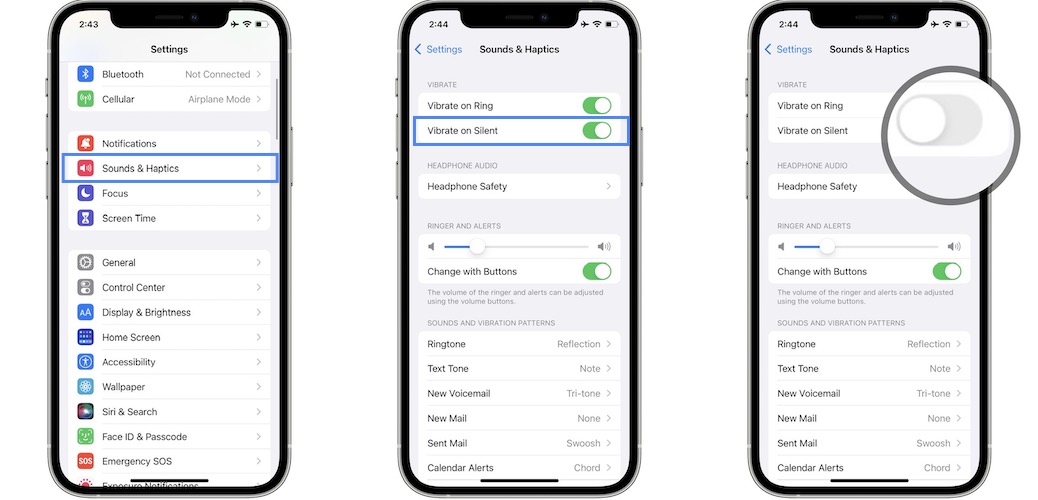
How to: Browse for Settings -> Sounds & Haptics and disable Vibrate on Silent. Next, use your iPhones Ring/Silent switch to turn ON Silent mode.
Fact: The downside of this workaround is of course the fact that all notifications are blocked from ringing and not only the invisible ones!
5. Disable All iPhone Vibrations
iPhone still vibrates without any obvious reason? Your last resort is to terminate all vibrations on your device.
Fact: The advantage of using this workaround is that you can use your iPhone in normal Ring mode, with the Silent switch disabled!

How to: Browse for Settings -> Accessibility -> Touch. Scroll for Vibration and disable it. Be aware though, that this will disable haptic feedback on your device including those for earthquake, tsunami or any other emergency alert!
iOS 15 Public Beta?
Last but not least, you should know that the iPhone vibrating for no reason issue has flared up during the iOS 15 beta testing stages. This might be caused by the fact that many third-party apps haven’t been updated with support for iOS 15 support yet and are thus not able to properly handle some notifications.
In this case you have to either wait patiently for the iOS 15 public release, scheduled for this fall, or downgrade to iOS 14 and let us know if it helps.
Have you managed to fix the random vibrations on your iPhone? Has one of the above tips helped you out? Do you have a better solution? Use the comments section and share your feedback.
Related: Do you know that you can filter notifications with Focus in iOS 15?

