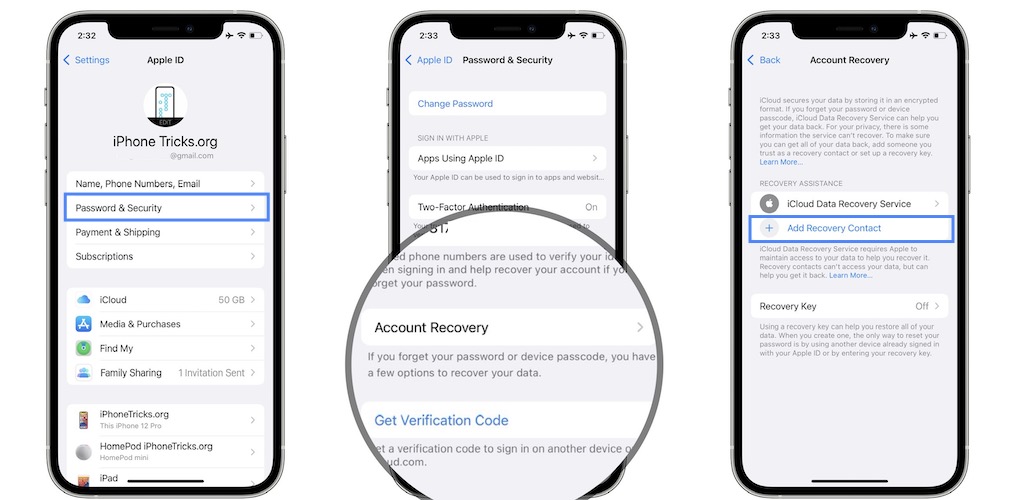How To Add Account Recovery Contact For Apple ID In iOS 15
In iOS 15 you can add an Account Recovery Contact that will help you to get back into your Apple ID account if you lock yourself out. This way, if you forget your iCloud password, or the passcode of your iPhone / iPad you can reach out to the assigned Recovery Contact and seek for help to get back into your account!
How to Add Account Recovery Contact
- Open Settings and tap on your Apple ID available at the top of the screen.
- Go for Password & Security.
- Open Account Recovery.
- Tap on Add Recovery Contact.
- Authenticate with Face ID or Touch ID and follow the on screen instructions to configure your Account Recovery Contact.
Fact: If the Update Your Devices screen is displayed, it means that the units listed need to be updated to iOS 15, iPadOS 15 or watchOS 8 before you can go on!
Apple ID Recovery Contact Requirements
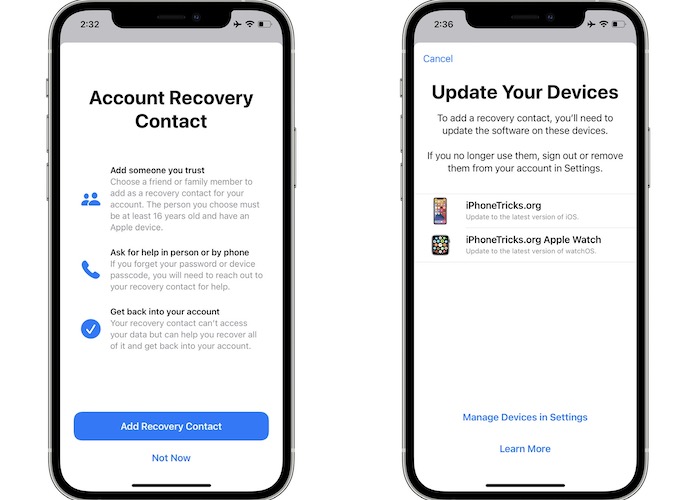
For this new account recovery feature to work you need to meet the following criterias:
– All devices used with your Apple ID have to be updated to iOS 15, iPadOS 15 and watchOS 8!
Fact: If one of these devices isn’t updated you’re only allowed to assign a Recovery Contact if you remove the respective unit from the device’s list.
– The chosen Recovery Contact must own an Apple device and be at least 16 years old. Apple recommends a family member or a close friend.
Apple Account Recovery Privacy
The iCloud Data Recovery Service does require Apple to have access to your data in order to be able to provide the recovery option!
However, Recovery Contacts can’t access your data, they’re only used as authenticators for helping you get your account back.
Do you plan to use this new iOS 15 Account Recovery feature? What’s your feedback? Use the comments section available below.
Related: Check out three ways to reset a lost Apple ID password and regain access to your iTunes, App Store and iCloud accounts!