Photos Slideshow Not Working On Mac In macOS 12 (Fix?)
Are photo slideshows not working on Mac after macOS Monterey update? Is your computer only displaying the first image that you’ve selected and the animation freezes? The slideshow playback controls are unresponsive? Music is also not playing in the background?
Photos Slideshow Not Working
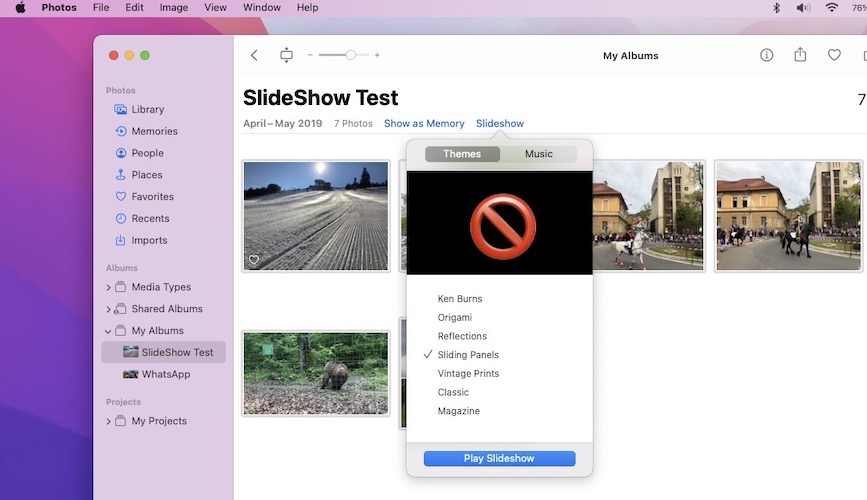
This seems to be a widespread macOS Monterey bug. It was initially reported by Joe:
“My Photo slideshow no longer works it will not advance only shows the first photo. When selecting the slideshow advance bar nothing happens?”
I could also replicate this issue on a MacBook Air and have noticed that the affected Photos slideshow themes are: Ken Burns, Origami, Reflections, Sliding Panels and Vintage Prints!
How To Fix Photos Slideshow Not Working
Apple will have to fix this bug via a macOS Monterey software update. The issue is most likely related with the screensaver black screen bug. Screen saver is also not playing when certain photo themes are selected!
Workaround For macOS Monterey Photo Slideshow Bug
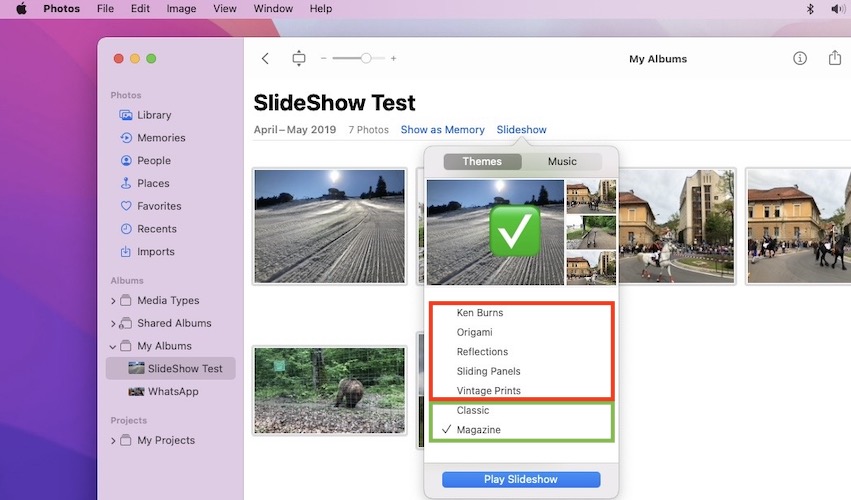
In the meantime you can still play slideshows with photos on Mac if you use the Classic and Magazine themes:
- Open the Photos app on your Mac.
- Open an album and select the photos that you want to see in a slideshow.
- Right-click the selected images and go for Play Slideshow.
- Select Classic or Magazine, available at the end of the Themes section.
- A preview of the slideshow starts. If the animation runs it means that the slideshow will work. Click Play Slideshow and enjoy your pictures!
Tip: You can also right-click an imaged and create New Album. Add the photos that you want to include in the presentation. Or, just select them using Shift + Click in an existing album!
Are you also encountering this macOS Monterey photo slideshow issue? Do you have a better workaround? Use the comments section to confirm.
Fact: We’ve already reported this bug to Apple (Feedback No.: FB9734426) and added this post as a reference. Your confirmations might prioritise a fix!
Related: Other common macOS Monterey problems are:
– USB hubs not working since macOS 12.0.1 update.
– Screensaver displays black screen instead of photos selected from a folder or album.
– Emails not loading in Mail after macOS Monterey update.
– Mouse cursor stuck

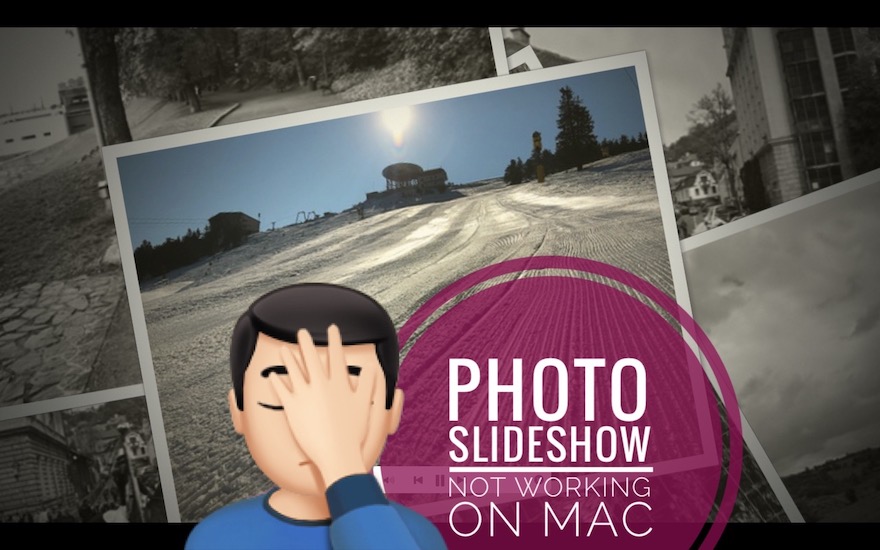
My slideshow also not playing. Tried your tip of switching to Classic, and then it works, but I sure hope they fix it. I like the Ken Burns theme.
Thanks for confirming Theresa. We will update this article when the official fix becomes available.
My slideshow is also not working. It results in a black screen.
Thanks for confirming Hanneke. Hoping that a macOS 12.0.2 bug fix update will be released soon.
I have spent a whole day adding more photos to a project I created in Big Sur. Since I have updated to Monterey I have the same problem as showing on your site. Black screen and vintage photos crashes. Also I accidentally deleted the music trying different things.
I wish I found your site first I could of saved a lot of time.
Thanks for the feedback Norman. Sorry about your time waste. Let’s hope that a fix will be issued these days.
Yep. Screensaver photos is screwed up.
Model number Macmini7,1.
Apple TV screensaver using Mac photos has never worked properly, so this os update not getting screensavers operating correctly is par for the course. Actually about 2 or 3 over par really.
Thanks for the feedback Scott.
My slide show not working. I need it for the 5th of December in sliding panels. Please fix asap
Thanks for the feedback. macOS 12.1 should be released by then.
I have the same problem. Because I don’t use the photos app, the workaround doesn’t work for me, so I’m anxious to see the fix come out. Thanks.
Thanks for confirming. We will update the article as soon as a fix becomes available.
Das “Ken Burs” ist ist das wichtigste Tool für die Diashows, weil diese dann dynamisch wie ein Film wirken.
Wann wird der Fehler behoben werden?
Translated from German: “The “Ken Burs” is the most important tool for the slide shows, because they then appear dynamically like a film.
When will the bug be fixed?”
Most likely in the upcoming software update that’s currently beta tested: macOS 12.1
Yes, I confirm in 12.0.1 that i have this exact same bug. Also if i try to manually adjust timing of slide, then photos crashes.
Thanks for confirming. Still waiting for a fix via software update.
I have the same problem….I usually use the origami format but all I get is a black screen …hope they fix this asap…this is a pain.
Thanks for confirming.
Mine isn’t working too! Only Classic and Magazine themes work.
Thanks for the feedback.
MeToo
I am having slideshow playing issues with Monterey 12.0.1
When I try different music and themes things go South.
I either get a black screen or single picture and not playing.
What am I doing wrong
You’re not doing anything wrong. It’s a Monterey bug that requires fixing via software update.
Can we also get them to add back the ability to scroll though screen saver images using the arrow keys?
Good point. I managed to make this work by clicking on a screensaver to select it and then the arrow keys navigation starts working, that until you reach the Monterey screen saver and the arrow keys become unresponsive. Are you experiencing the same?
Does anyone know when Apple are going to address this issue? I’m thinking about downgrading to Big Sur as a fix.
It will be most likely fixed in macOS Monterey 12.1. We expect it to be released on Monday, December 13!
Excellent! I’ll hang on, then.
Yes. I confirm that, in macOS Monterey version 12.0.1, I can no longer use the theme Ken Burns in the Photo Slideshow. It is quite annoying to have this bug with the Christmas holidays coming around…
I do hope that the fix is coming in by December 13th, otherwise I am also considering to downgrade to the Big Sur version
Thanks for reporting. Yes the Photo Slideshow and Screen Saver bugs seem to be related. macOS 12.1 should fix it too.
I can confirm same issue on my 2020 Mac desktop running OS 12.0.1. Extremely frustrating. I spent all day today prepping a library for a holiday party slideshow this coming weekend only to get blackscreen. I can export as a video but resolution is inferior. First time this kind of thing has happened for me following an upgrade.
Yes, it must be frustrating indeed. macOS 12.1 should fix it, as the Photo Slideshow glitch seems related with the Screen Saver black screen bug. Please update to macOS 12.1 when available and let us know if it helps.
My ‘Lightroom’ photo editing programme has been completely ruined by a recent Mac Monterey update where all my work over the last 5 years is now unusable. I am so upset. So I’ decided to move my work to ‘Photos’ so that I could recreate my slideshows again only to find that only two of the viewing settings in Photos now work with Monterey? Apple themselves talked me through the upgrade to Monterey following problems I was having with an older operating system which no longer supported/allowed me to use certain functions in Lightroom but they didn’t tell me that Monterey was going to cause me even more Lightroom problems and would also restrict use of their own ‘Photos’ application. Surely they have a responsibility to make sure their new updates are compatible with commonly used software… including their own software in iPhotos! From a very frustrated photographer!
Thanks for the feedback Jenny. macOS Monterey 12.1 has been released a couple of hours ago. It should fix the issues that you mentioned. Have you updated to it? Please provide a followup and confirm if the slideshow problems are patched!
Screensaver working again after update. Yay!
Thanks for confirming Mike. Finally we have it fixed!
Stunning that this bug has not been fixed yet!
It has been fixed in macOS 12.1 Fred. I’ve checked it on two different MacBooks. Have you updated to macOS 12.1?
Thank you for this helpful workaround. All seems to be working fine now.
I have OS Big Sur and I can’t get my slideshow to play either. Even in Classic Theme. Any suggestions? When I search for answers on the internet, I on’ly come up with this article.
Have you tried restarting your Mac? Perhaps it’s a minor glitch that can be fixed with a reboot.
I have a different but related issue. Just upgraded to Monterrey 12.6 and around 10%-20% of my slideshow pictures are showing up sideways in Mac Classic slideshow. They are in the correct orientation in Photos/iPhotos. There are 30K photos altogether. Any info? any solution? Thank you.
Ups, this must be annoying indeed. Does a restart fix it?
One restart didn’t do it, but multiple restarts actually did improve it. We’re now down to appx 1 in 200 displaying sideways, instead of 1 every 5-10 photos. Should be zero, but this is an improvement. Thanks.
You’re welcome. Thanks for the follow up. Hope this will continue to improve.
Please post if you hear any others with this problem or any follow-up or any solution. It’s still annoying to see random sideways photos in a slideshow, even if it’s only 1 or 2 per hour. (The actual photo in Photo library is right side up). Thanks for your help!
A few days later…. the sideways photos in mac slideshow are back… UGH…Grrrr
Sorry to hear this. Have you reported it to Apple? We can file a report if you want. Just send one or two photos with the issue at contact[at]iphonetricks.org
Yeah here we are in 2024 and I can still confirm this bug exists on Big Sur 11.7.4
I’m trying to repurpose an old MacBook Air I have laying around so my parents can enjoy watching slideshows on the TV.
This is unacceptable, the Apple TV during the decade of 2000-2010 did this without a single issue.