2021 MacBook Pro Display Backlight Issue (Hardware Or Bug?)
Is your brand new MacBook Pro experiencing display backlight issues? Is the display not working, screen not lighting up anymore? Do you have to close and open the display to turn the backlight On?
MacBook Pro Display Backlight Not Working?
This issue has been first mentioned by Eugene in the comments section of our macOS Monterey 12.0.1 review page:
“New 14-inch MacBook Pro 2021 here. After update to 12.0.1 from 12.0 my screen backlight turns off after I type password to unlock booting. I see everything on screen like pictures and dock but no backlight…”
I’ve researched the web and couldn’t find any other similar reports.
However, it seems that some units of the previous 13-inch MacBook Pro model manufactured between October 2016 and February 2018 have shipped with a display backlight manufacturing flaw!
Apple actually offers a service program and fixed affected units free of charge! Hopefully, we won’t start over!
The older MacBook Pros packed a delicate flex cable that was exposed to wear and tear after opening and closing the display on affected devices. A similarity to this 14-inch MacBook Pro 2021 report is that affected models are the smaller sized 13-inch ones.
How To Fix MacBook Pro Display Backlight Issue
If this problem isn’t hardware related a fix might become available in an upcoming software update. Our reader mentioned that the display backlight only started turning off after he updated to macOS 12.0.1.
Fact: The new MacBook Pro 2021 units ship with a preinstalled macOS Monterey 12.0 version!
Important: To find out if this is a coincidence or not we need your help. If your 2021 MacBook Pro is also encountering display backlight problems please use the comments section and share your feedback. Any details are highly appreciated.
Automatically Adjust Brightness
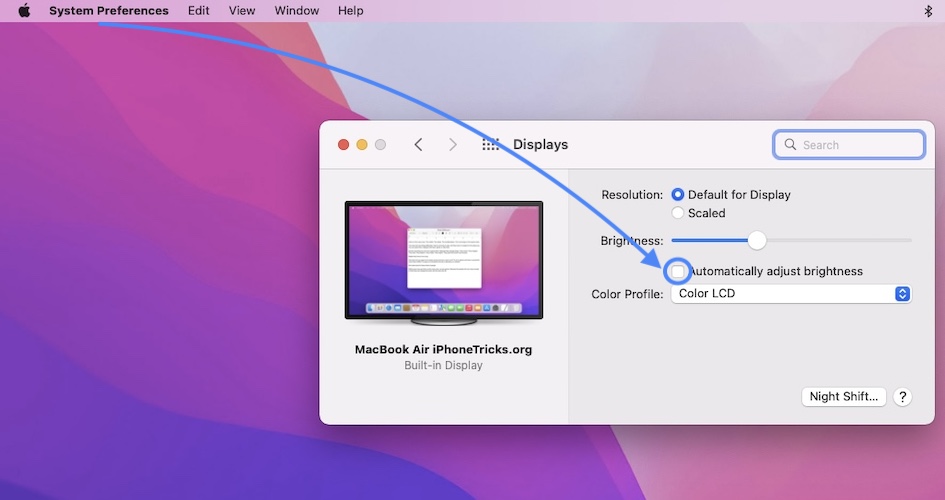
You should also check if the auto brightness setting is enabled. This option should be turned ON by default on your MacBook but it might be worth checking it out.
How to: Browse for System Preferences -> Displays -> Automatically Adjust Brightness (On).
Workaround For MacBook Pro Display Not Working
Until, more reports become available, you will have to manually close the display and open it back to turn On the backlight.
Fact: A restart won’t work because the password screen because the enter password screen, after the reboot, seems to be the main trigger of the MacBook Pro display backlight issue!
Are you also experiencing the 2021 MacBook Pro display backlight issue? Do you have a better workaround? Have you contacted Apple support about it? Use the comments section and let us know.
Related: You might be interested in how to hide MacBook Pro notch with the help of a black menu bar!
Also, here is how to prevent menu items from hiding under the notch!

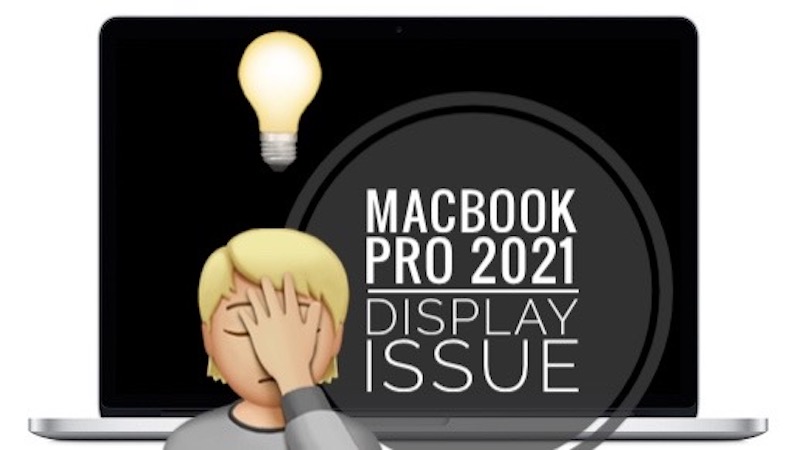
I bought a new macbook pro 14 inch on November 31st. In January I got a problem with the exclamation mark, apple couldn’t help me by phone, after a lot of searching and trying I turned out to have to perform a firmware recovery with another mac with the app from the app store; apple configurator 2.
Now a month later I have osx 12.2.1 installed. I worked with it for 2 days and today the backlight suddenly goes out, as if the mac went into sleep modus. But very vaguely you see the apple logo at startup and the mouse as a white cloud.
Apple does not recognize the problem when you call the telephone customer service, I ‘m afraid that I have to go to the apple store.
You can fix this?
Because i have the issue