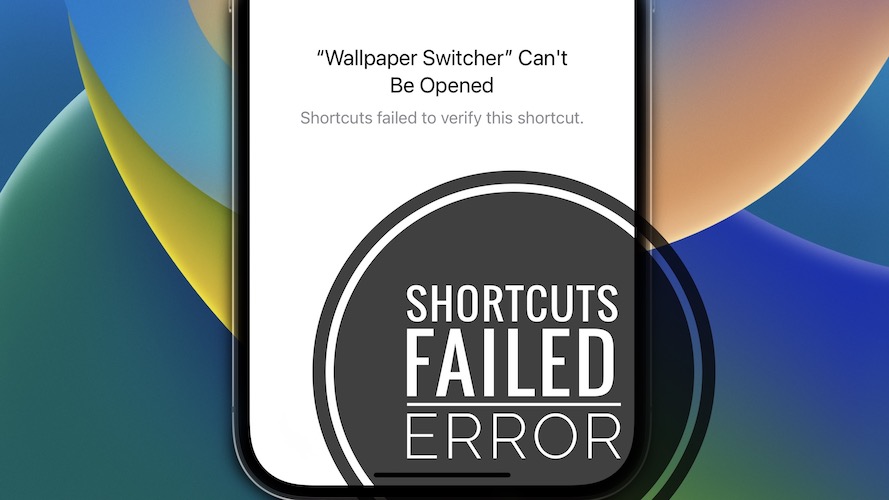Shortcuts Failed To Verify This Shortcut iOS 16 Error? (Fix!)
Getting Shortcuts failed to verify this shortcut error when trying to download one in iOS 16, 15 or even 17? You’re informed that ‘Shortcut Can’t Be Opened’? Unable to download shortcut on iPhone, iPad or Mac?!
Shortcuts Failed To Verify This Shortcut Error
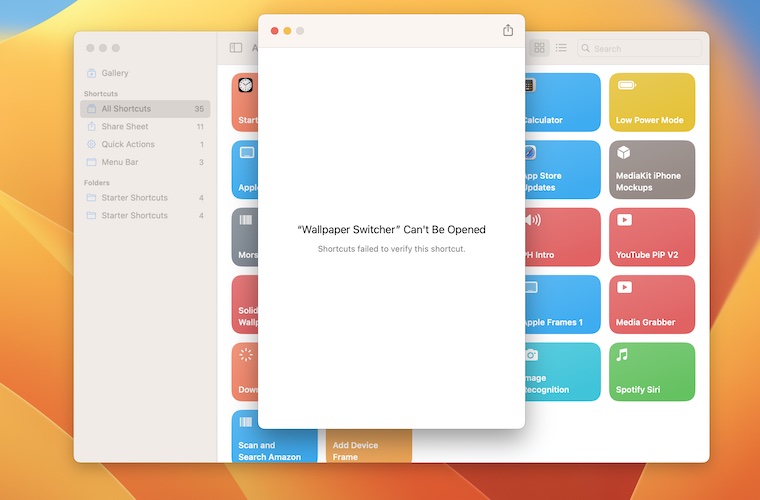
This issue has been reported by Maxy:
“I’m not able to download any shortcut! I get “shortcuts failed to verity this shortcut”! iphone 14 Pro, OS 16.5!”
We’re able to replicate this problem. Apparently, shortcuts return the same error when users try to download them worldwide!
This doesn’t seem to be iOS 16.5 related as we’re getting the same unexpected behavior on our iOS 17 beta test device and an iOS 15.x iPhone too!
More: The same shortcut can’t be opened error shows up on iPad and Mac too!
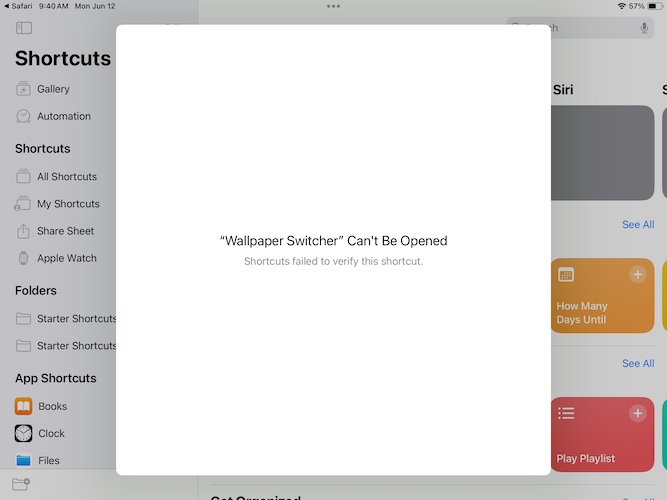
How To Fix Shortcuts Failed To Verify Error
Apple’s System Status page isn’t flagging any issues with Apple’s servers, but there’s clearly a bug that prevents user from downloading shortcuts on iPhone, iPad and even Mac!
Here is what you can try to fix it:
1. Reboot Device
A fresh start of your iPhone, iPad or Mac might help it to get past the Shortcuts failed error.
You can either power it off and turn it back on or use the force restart trick described here.
Fact: This Reddit user claims that a reboot helped him fix this Shortcuts issue. However, the trick did not work with on our devices. What about yours?
2. Offload Shortcuts
You can also try to troubleshoot the Failed to verify error by offloading the Shortcuts app and reinstalling it:
Important: You won’t lose your current shortcuts and they will continue to work. Is just new shortcut downloads that are impacted by this issue!
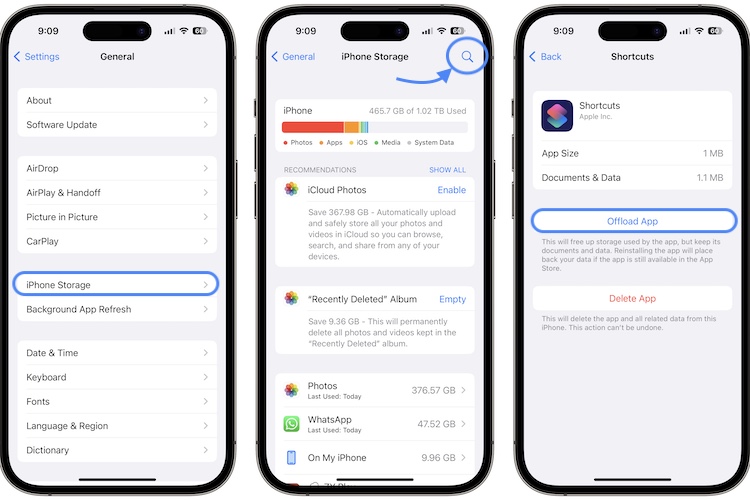
- 1. Open Settings and go for General -> iPhone Storage.
- 2. Search for Shortcuts and tap it.
- 3. Use the Offload App option.
- 4. Now go for Reinstall App.
- 5. Open a shortcut download link in Safari and try to download it (test link). Does it work? Or you’re still getting the shortcut can’t be opened error?
3. Be Patient
This is a widespread bug that started during the weekend. Whenever a big amount of users is impacted, a fix will be released soon because Apple will be flooded with lots of complaints!
The fix will be most likely implemented server-side from Apple’s end. Shortcut downloads will just start working again!
You only need to be patient! It also helps if you confirm the issue in the comments section of this article! We’ve also reported the problem to Apple and have used the link to this post as confirmation!
Have you managed to fix Shortcuts failed to verify this shortcut error? Do you have a better solution? Are the downloads working now? Share your feedback in the comments.
Related: For more iOS 16.5 issue and their available workarounds check our extended review over here.