Face ID And Passcode Missing In Settings? Not Showing Up?
Last updated on October 2nd, 2023 at 04:48 pm
Posted in TILs by Patricia on June 13, 2023Is Face ID and Passcode missing from iPhone Settings? Trying to edit how Face ID authentication works on your device but you’re unable to find the Face ID & Passcode below Siri & Search and above Emergency SOS?
Face ID And Passcode Not In Settings?
This issue has been reported by Valentina:
“Face id & passcode missing in Settings? Apple changed the menu? Where can I find it?”
Face ID & Passcode shows up on iOS 16.5, 15.7.6 and even iOS 17 beta! Apple hasn’t changed the location of this menu and you still need the device’s passcode to be able to access it!
How To Fix Face ID And Passcode Missing In Settings
There is an iOS setting called Screen Time, that is able to disallow Passcode changes when enabled. Here is how to check if this applies to your device too:
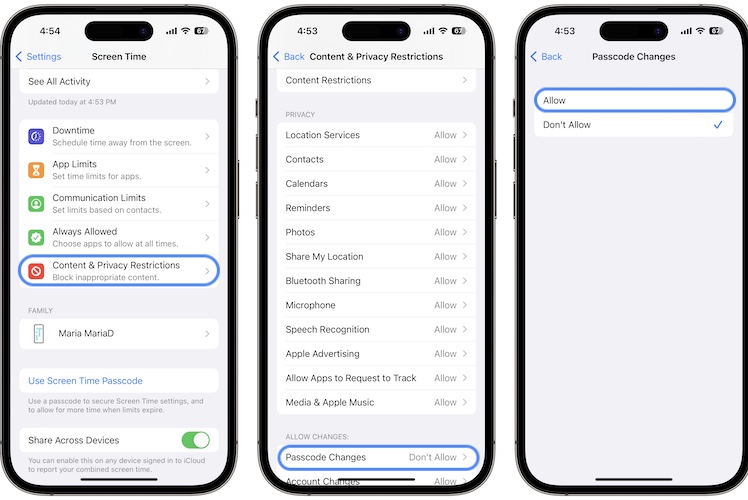
- 1. Open Settings and tap on Screen Time.
- 2. Go for Content & Privacy Restrictions (Enable them if they’re not enabled).
- 3. Scroll to the Allow Changes section and tap on Passcode Changes.
- 4. Select Allow.
Fact: Next, return to the main Settings menu. Is Face ID & Passcode showing up now?
Credits: Thanks Ruined_Frames for suggesting this workaround!
Face ID And Passcode Fix (Video)
For even more details watch our YouTube video that shows how to bring back Face ID and Passcode in Settings:
Have you fix Face ID and Passcode missing from iPhone? Do you have a better solution or other problems to report? Share your feedback in the comments.
Related: Do you know that you can lock any app with Face ID? Here is how to do it!


I wish this worked but I still see no Face ID/Passcode
Sorry to hear this. Not sure what else to suggest at the moment. Let us know if you manage to fix it.
P.S.: Have you updated to iOS 16.6?
Did u manage to solve it?, i haven’t
Have you checked if there are any restrictions?
Hi,
I had the same problem and thanks with the above details.
Now the problem is solved.
appreciated your response.
You’re welcome. Glad it helped!
Hi team,
I had the same problem and thanks with the above details.
Now the problem is solved.
appreciated your response.
You’re welcome! Glad we could help!