Unable To Install Update iOS 15.7? An Error Occurred ? (Fix)
Last updated on October 23rd, 2022 at 06:06 pm
Posted in Errors and Issues by Mike on September 21, 2022Are you getting Unable to Install Update error when trying to update iPhone to iOS 15.7? Using the Retry options triggers the same popup in a loop? Remind Me Later, brings up the same issue later on?
Unable To Install Update Error
This problem has been reported by djd:
“I have the update downloaded but it won’t install on my iPhone. Getting: Unable to Install Update. An error occurred installing iOS 15.7.”
We’ve previously reported about another common iOS 15.7 update issue entitled: Software Update Failed, which causes the update file not to download.
However, in this case the download works and the update process crashes at the start of the installation. Are you experiencing the same error? Report it in the comments please.
How To Fix Unable To Install Update Error
- 1. Open Settings and browse for General -> iPhone Storage.
- 2. Search for the iOS 15.7 update file and tap on it.
- 3. Go for Delete Update and confirm.
- 4. Reboot iPhone using the force restart trick.
- 5. Return to Settings -> General -> Software Update and restart the iOS 15.7 update process!
Unable To Install Update iOS 15.7 Video
For a better understanding of the fix suggested above please checkout our YouTube video:
Extra Fix For Unable To Install iOS 15.7 / iOS 16.0.2
According to several readers, iOS requires much more storage space this time around, then the actual update file size.
Although this is not highlighted in the error, several users confirm that they managed to bypass the Unable To Install error by freeing up even more space on their devices:
“I had 4G free disk space and had constant failures for 15.7 on my iPhone 11 even after restarting and trying on separate days. I deleted some books and now have 9G free – update then worked on first attempt after freeing the extra space”
Please try the same. Does it work?
Tip: There’s a similar Unable To Install Update error, with the text reading “Software Update requires a network connection”. This hints that iPhone or iPad isn’t connected to the Internet and you should check WiFi connectivity
Did this work? Have you managed to get around the Unable To Install iOS 15.7 update error? Do you have a better solution or more questions? Share your feedback in the comments.
Related: Considering to update to iOS 16? Check out or extended review of bugs and their appropriate workarounds over here.


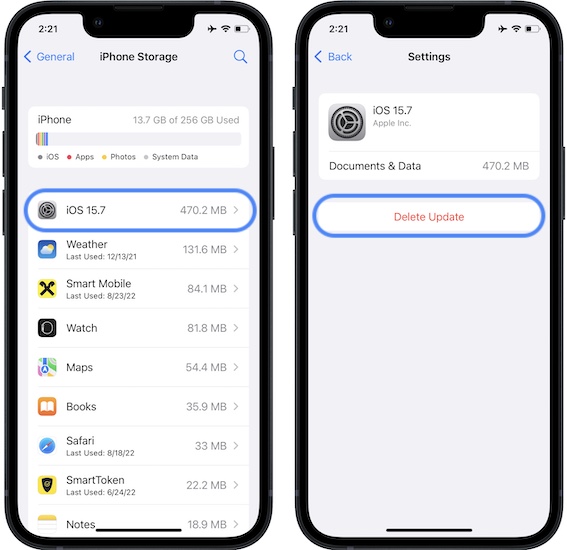
This trick totally worked for me. Thank you!
You’re welcome! Glad it helped!
Unable to work
Sorry to hear this. Have you managed to fix it in the meantime?
Didn’t work for me because I can’t find where iOS 15.7 is listed to delete it.
Are you getting exactly the same error? You need to find the iOS 15.7 update file. Use the search function in Settings -> General -> iPhone Storage.
Me too mine says Version 15.6 and the other just says system data
What error are you exactly seeing when you go for Software Update?
This didn’t work for me. I have an iPhone 8plus. There is not record of the update in my storage to delete. Any other suggestions to clear the error code?? What exactly causes it?
Are you sure that you get the exact same error ‘Unable To Install Update’? Or are you getting Software Update Failed which is described here.
If there’s no update file available it means that it hasn’t been downloaded and you must be seeing a different error.
I have an 8 plus too & This happened to me but The only way it would move on to the next step of downloading the update is once I cleared some storage space on my phone. So if you can delete some old apps, old photos or old messages & then you should have enough storage to download the update. It just worked for me
Mine isn’t even downloading at all, what it does is after after exhausting the time needed to download it then returns “Software Update Failed – An error occurred”.
In this case you have to make more space on your iPhone even if you think that you have enough. We’ve covered this error here: https://www.iphonetricks.org/software-update-failed-an-error-occurred-fix/
Done deleting the update but the Error I’m encountering is IOS 15.7.3 failed verification due to no longer connected to the internet. But our internet connection is fine. I’m using Iphone 7.
Have you tried rebooting your device? If it doesn’t work you might have to install the update using Mac or Windows computer and Finer or iTunes software.
My error states “Unable to Check for Update” – an error occurred while checking for a software update. I have an iphone XS.
Yes, we’ve covered this here:
https://www.iphonetricks.org/unable-to-check-for-update-error-iphone-fix/
Btw if you go to Settings -> General -> About -> iOS Version what are you seeing?
When I try to delete the update it’s still there… I have enough space for the update but still getting a error message. I just got a new watch and I can’t pair it without the update … FML
I’ve rebooted it … and everything same issue
How much free storage do you have? It might seem enough, but apparently there’s a glitch that requires more storage than usual. So, just make extra room if possible and try again.
My iPhone X currently has iOS 15.5. There is no iOS 15.7 update file to delete. I have 2 GB of free storage space. Do I need to free up more storage ? Do you have any suggestions?
Sorry I forgot to mention that the error I keep getting is “software update failed”. Thanks so much
Yes, you should free up more storage and it should work. More details here:
https://www.iphonetricks.org/software-update-failed-an-error-occurred-fix/
Didn’t work for me, because i did according to you but still getting same error.
Is there any other to resolve this issue
Can you send a screenshot of the issue at contact[at]iphonetricks.org please?
Just choose 16.2. Itshould work if not space available
How do you opt for s higher Update?
Your iPhone has to be iOS 16 compatible. If it is 16.2 or the current version should show up instead of iOS 15.7.x. What iPhone model are you owning?
My iPhone x is having enough memory like 198gb, and still receiving the same error of unable to install update ios15.7 error occurred while updating
Is the iOS 15.7 update file showing up in Settings -> General -> iPhone Storage?
I have 25.8 gb of 128gb but still not working didn’t install ios 15.7
Try to delete a couple of GB more. The bug might require you to free up a few extra GB, no matter what your current storage is.
Mine still keep showing update requested
Have tried all the tricks you says
Try to do it wired via computer (Mac or Windows). You need Finder or iTunes software and a Lightning to USB (USB-c) cable.
No wifi, it’s cellular data I’m using, if I delete the update, will it download? Because I’m confused
If you delete the update it will force the download again. You will have to go to Settings -> General -> Software Update and download again.
Why does the install process not check for available space it needs and jut tell you that there is not enough. This is basic software install stuff! why inflict pain on a user that you can remove by some pretty basic engineering?
For a software and product company that brands itself on quality and innovation the install process dates from the early days of DOS where you had to figure it out for yourself. It took me 4 attempts progressively removing content before the update would get past saying I needed to update, then get it to download, then get it to download and install. Appalling! imagine your grandmother faced with this! Really making me thing about alternatives like pen and paper.
And I’m now waiting while a progress bar inches across the screen. All I want is to set my alarm and be able to use my rideshare app to get to a meeting in the morning.