iOS 16 QR Code Not Working On iPhone 14, 13 & More? (Fix!)
Is iOS 16 QR Code scanning not working on iPhone 14? Are you trying to use the stock Camera app to scan a QR code, but the barcode matrix isn’t recognized, or the app is reading wrong values? Other iPhone models could be affected too!
iPhone 14 QR Code Scanner Not Working
This issue was reported by Sloane28:
“qr code scanning not working on iphone 14 pro”
This issue might not be affecting only iPhone 14 models. Teik reported something similar for iOS 16:
“QR code scanning giving wrong reading value, impacting all QR code reading apps, postal tracking ID wrong.”
We’ve found identical complaints on the MacRumors forums too.
How To Fix QR Code Not Working In iOS 16
- 1. Open Settings and scroll for Camera.
- 2. Check the Scan QR Codes option. If it’s enabled, disable it!
- 3. Wait a couple of seconds and turn it back ON.
Fact: Apparently some settings aren’t carried over when you transfer data from old the new iPhone. Scan QR Codes might show as enabled, if it was turned ON on the old phone, but the actual state would not be imported. A quick reinitialization should help!
Extra Fix – Restart iPhone
If the above troubleshooting sequence did not help, reboot your device using the force restart trick:
- Quickly click & release Volume Up, followed by Volume Down and then press & hold the Side Button until the Apple logo is shown on the screen!
Have you managed to fix QR Code not working in iOS 16? Do you have a better solution? Share your feedback in the comments please!
Related: For more day-one iOS 16 problems and their available workarounds please check our extended review over here.

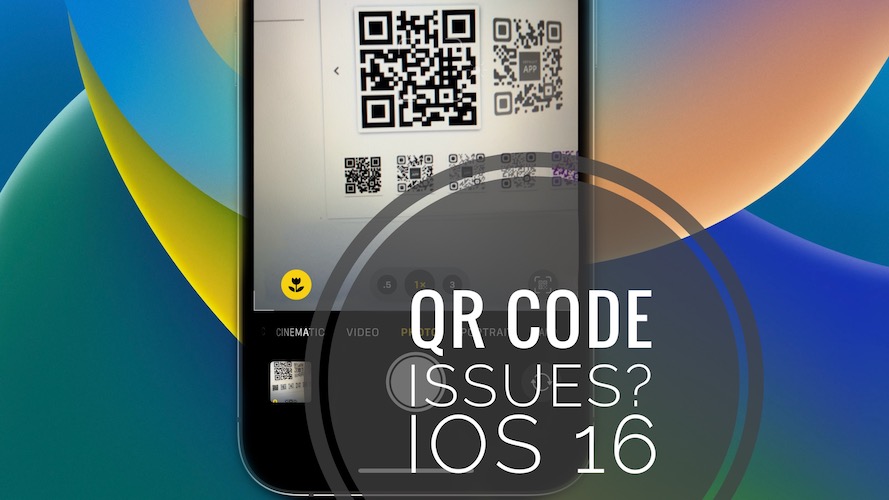

Iphone 14. Switched read qr code off and on again – didnt work. Tried to restart – couldnt. So just switched off phone then on again and it worked.
Thanks for the feedback. Glad it worked.
The turning off and on of the QR Code under setttings on the Camera setting on my iPhone 14 Pro Max is now working. Be sure to turn the setting to “OFF” then turn your phone back off and on and now it works!
Thanks for sharing. Glad you managed to fix it.
I tried all of the above suggestions including the ones in the comments for my iPhone 14 Pro and none of them work. To be clear, scanning a QR code through the camera app is the only way it can scan a small QR code. Using a 3rd party app or even the built-in iPhone scanner, the lens will simply not focus down (or switch to the macro lens). This is at least the 4th forum I’ve looked at trying to resolve the problem I’ve had since getting the phone 2 months ago. Really regretting my decision to go with the iPhone 14 now.
Exactly ! Scanning directly from the camera is totally fine, it’s the native code scanner or any other apps that don’t allow to choose which camera to use for the scan that doesn’t work (Whatsapp, MyfitnessPal…). QRbot app allows to change the camera to ultra wide camera back and it’s the only way to have a focus up close. But this app is not linked to the other apps so it’s useless.
It’s such a major issue that I d’ont understand how there is no real solutions to this.
Average recent Iphones’ users don’t scan anything in third party apps at all like ??? I had no issue with old iphones (Ipone 6) and even my 2021 Ipad pro doesn’t have this issue.
The camera is not the issue, it’s the native setting of the native code scanner
Thanks for the feedback. Yeah that’s really strange, how this is still a problem since such a long time.