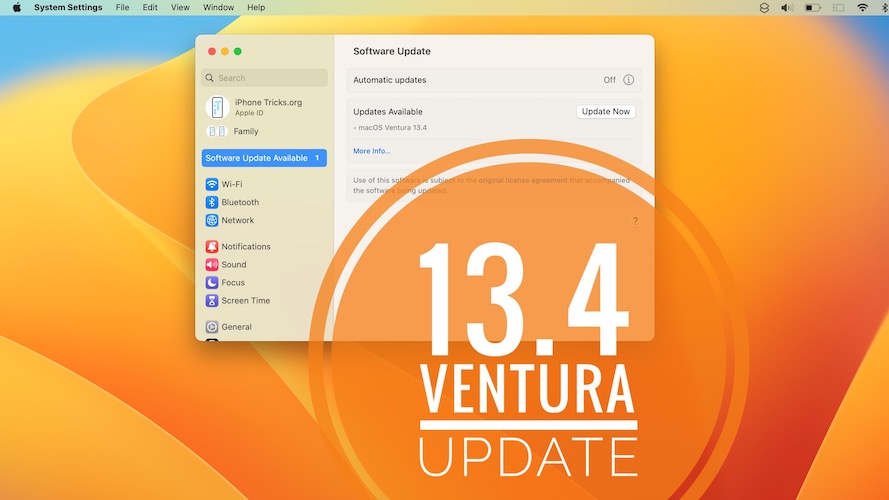macOS 13.4 Issues, Bugs Fixed, Security Updates & More
Last updated on May 31st, 2023 at 04:35 am
Posted in News by Tyrone on May 18, 2023Apple has released macOS Ventura 13.4 build number 22F66 for all compatible Macs. It brings enhancements, bug fixes and a series of important security updates! New problems are also tracked here!
macOS 13.4 Issues
Before updating, make sure to check ongoing problems and new bugs reported by users. Workarounds are also posted if available:
- 1. Update not showing in System Settings.
Fix: Force quit and reopen System Settings. (or use the following command in Terminal:Softwareupdate -l) - 2. Apple Music autoplays when Bluetooth headset is connected.
Fact: Apparently, although annoying this is intended behavior. - 3. VPN split tunneling not working. (ever since macOS Monterey.)
- 4. Power up and waking up from sleep take longer for whitepowderma on 2020 27″ iMac.
- 5. To be updated. (Contribute in the comments!)
macOS Ventura 13.4 Features
Unlike iPhone and Apple Watch, Macs won’t get a 2023 Pride wallpaper. Below, you can find out the two enhancements mentioned in the update log:
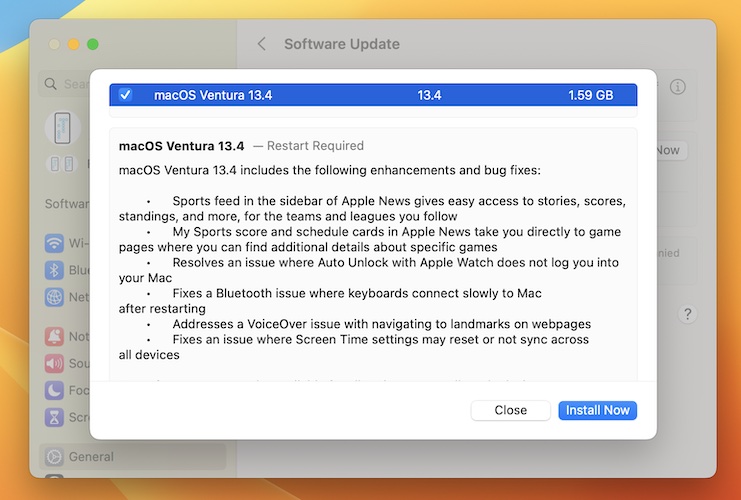
- 1. A new Sports tab in Apple News provides easier access to scores, standings, and more, for the teams and leagues you follow.
- 2. My Sports score and schedule cards in Apple News bring you directly to game pages with additional details for specific games.
- 3. To be updated! (Contribute in the comments.)
Other changes spotted by users are shared here:
macOS 13.4 Bugs Fixed
According to the update log, there are four problems solved:
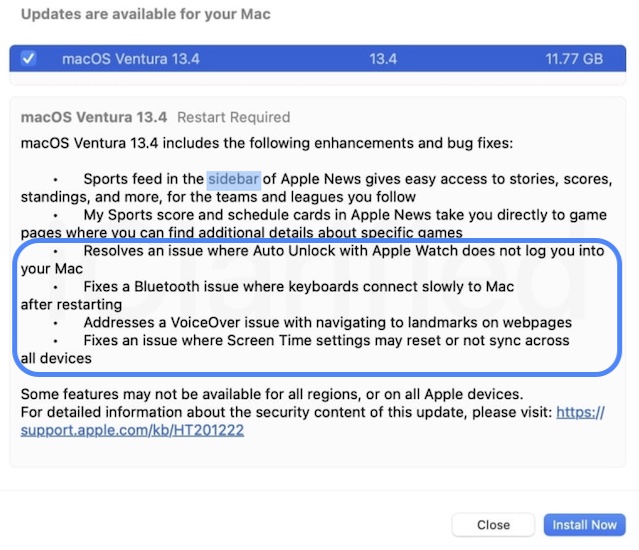
- 1. Auto Unlock with Apple Watch should be finally fixed by this update. (A fix for this was announced in macOS 13.3.1 too, but it apparently did not do the job.)
- 2. Bluetooth keyboards connecting slowly to Mac has been fixed!
after restarting - 3. VoiceOver issue with navigating to landmarks on webpages has been addressed.
- 4. Screen Time settings not syncing or resetting across devices has been solved.
- 5. Content filtering bug has been addressed. Apps like Little Snitch and Radio Silence are working normally. (Present in previous 13.4 beta versions).
Tip: You might have to reinstall the app as suggested on Reddit. - 6. DNG Raw Decode for DJI products has been fixed according to that_guy_fan.
- 7. To be updated. (Contribute in the comments!)
Other issues reported as fixed by users are tracked here:
macOS Ventura 13.4 Security Updates
Apple includes a bunch of security fixes in this release. They cover everything from Accessibility to Wi-Fi:
-
Accessibility, AppleMobileFileIntegrity, Associated Domains, Contacts, Core Location, Core Services, CUPS, dcerpc, DesktopServices, GeoServices, ImageIO, IOSurface, IOSurfaceAccelerator, Kernel, LaunchServices, libxpc, Metal, Model I/O, PackageKit, PDFKit, Perl, Photos, NetworkExtension, Screen Saver, Sandbox, Security, Shortcuts, Siri, Shell, SQLite, StorageKit, System Settings, Telephony, TV App, Weather, WebKit, Wi-FI.
Fact: The update also comes with security fixed included in the macOS 13.3.1a Security Response!
macOS 13.4 Update
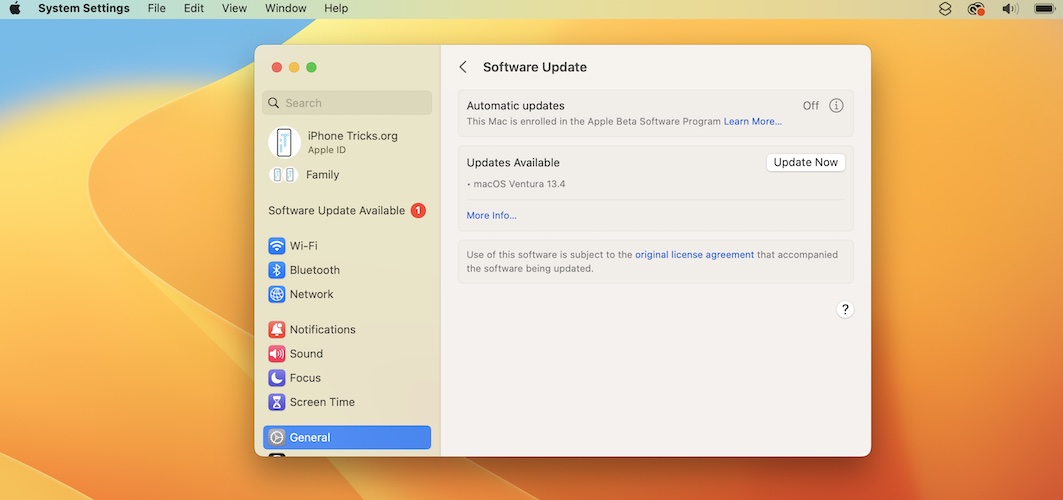
This update is available over-the-air in System Settings -> General -> Software Update on all compatible Macs!
Go for Update Now or Install Now and be patient until the software is requested, downloaded, prepared, verified and installed on your computer!
Have you installed macOS Ventura 13.4 On Mac? Notice any enhancements not mentioned in this article? What about bugs fixed or new issues? Use the comments!
Related: Apple has also rolled out iOS 16.5 & iPadOS 16.5 (20F66), macOS Ventura 13.4 (22F66), watchOS 9.5 (20T562), tvOS 16.5 (20L562) and HomePod 16.5.