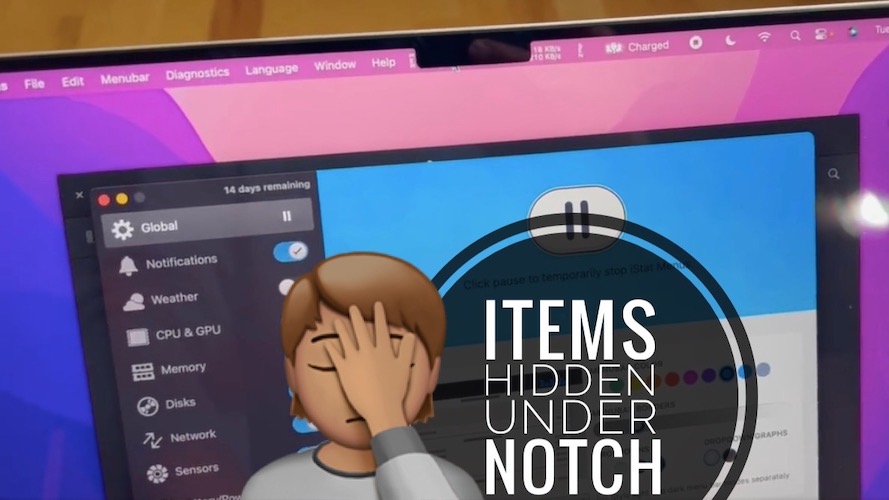How To Fix Menu Bar Items Hidden Behind MacBook Pro Notch
Are menu bar items of third-party apps hiding behind the MacBook Pro notch? This is an ongoing issue with apps that haven’t been updated with support for the new 2021 MacBook Pro M1 devices. Software that use a lot of menu items might end up with some of them concealed behind the notch!
How To Fix Menu Bar Items Hidden Behind MacBook Notch
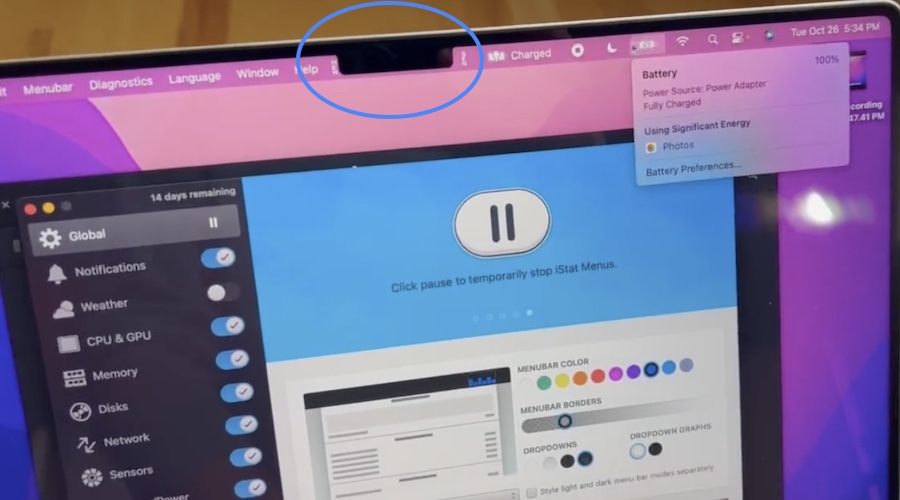
Developers will have to update their apps with dropdown menus instead of using an extensive number of menu items.
Important: The area behind the notch is still accessible and the partially blocked items are clickable!
Workaround: Apple has issued a support document that highlights a new ‘Scale to fit’ setting, that’s available for all apps that haven’t updated with support for the MacBook Pro built-in camera module. Check out the fix here!
Issue: Too many menu bar items will start hiding your status bar icons!
How Does macOS Monterey Handle The Notch
System-level, the mouse pointer is allow to enter the notch area, where it can be hidden. The behavior applies in full-screen mode.
However, for older apps it seems that apple has blocked the area behind the notch to ensure that outdated apps can’t display menu items in that hidden part.
Fact: A new macOS Monterey compatibility mode allows app developers to display menu items on both sides of the notch, while the area behind the camera housing is disabled!
Demo Of Menu Bar Items Hiding Behind The Notch
Check two videos shared on Twitter by Quinn Nelson that show how the iStats Menus app is displaying menu items behind the notch!
An older version of Davinci Resolve, using drop-down menus does not hide items behind the notch! However, the user is able to hide the Battery icon behind the notch when switching back to the iStats app. Take a look:
WHO DESIGNED THIS?! 😂 pic.twitter.com/ADVqmfdqV2
— Quinn Nelson (@SnazzyQ) October 26, 2021
What’s your feedback about the MacBook Pro notch? Use the comments section and share your thoughts.
Related: Do you know that you can hide MacBook Pro notch with the help of a black bar that’s automatically added by third-party apps?