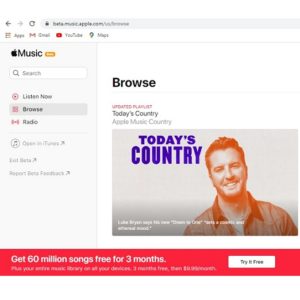Apple Music Beta Website Gets iOS 14 Look & ‘Listen Now’ Tab
However, these aren’t the only upcoming Apple releases that everyone can test.
The Apple Music website for desktop and notebook users, also includes a hidden public Beta version, that’s designed to match the new iOS 14 look and feel.
More, it also includes the new ‘Listen Now’ section that replaces the ‘For You’ area, to match the changes coming to the Apple Music app in iOS 14 and iPadOS 14.
Although the Music Beta website, hasn’t been advertised by Apple, it’s accessible to anyone and compatible with all web browsers.
All that you have to do is open it in a new tab and start browsing.
How To Use Apple Music Beta Website
 The upcoming Apple Music website can be tested by anyone with access to a notebook or desktop computer. It’s not macOS or Apple restricted.
The upcoming Apple Music website can be tested by anyone with access to a notebook or desktop computer. It’s not macOS or Apple restricted.
Tap here to open Apple Music Beta website!
You only need to Sign In or Sign Up with your Apple ID.
Start browsing and get access to 60 million songs, listen to the Beats 1 Radio and many other shows.
Fact: If you want to compare Apple Music Beta website click here to get the current Apple Music desktop version.
Get Apple Music Free For 3 Months
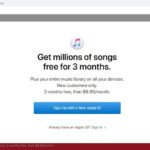 If you’re new to Apple Music you can activate a free 3-month-long membership from the Apple Music website. The freebie works even if you’re a former subscriber that hasn’t used the service for some time. Just Sign Up or Sign In to the Apple Music desktop website and click on the Try It Free banner.
If you’re new to Apple Music you can activate a free 3-month-long membership from the Apple Music website. The freebie works even if you’re a former subscriber that hasn’t used the service for some time. Just Sign Up or Sign In to the Apple Music desktop website and click on the Try It Free banner.
A pop-up informing you that you can get millions of songs for free for the upcoming 3 months is displayed. The recurring fee ($9.99/month) after the trial period is also displayed.
Are you an Apple Music subscriber or your prefer Spotify? Let us know with the help of the comments section available below.
Related: How to find songs by lyrics with Apple Music.