Charging On Hold Due To iPhone Temperature iOS 16 Bug? Fix?
Are you frequently getting the Charging On Hold notification on iPhone in iOS 16? You’re informed that charging will resume when iPhone returns to normal temperature? Does it occur when device is connected to CarPlay or when you use a wireless charger?
Charging On Hold iOS 16 Issue?

This problem has been reported by cruzismyname:
“Charging on hold notification displays almost every time i charge my iphone 14 pro. same for my wife’s 12 pro! phones heat up faster than usual!”
We’ve found similar reports in several Reddit threads:
1:
“iOS 16 13Pro Charging via Magsafe shows charging on hold due to temperature but the phone itself is barely warm”
2:
“Charging on hold! Now thats a first for me.”
Are you experiencing the same behavior? Help us determine if this is a bug or not! Please confirm it in the comments section. Do mention if device is actually hot, or the notification is erroneously triggered!
Important: Charging on Hold is an iOS feature that protects the iPhone battery from degrading. Lithium-ion batteries can lose their properties if they overheat too much and too often!
If you charge your device in a very hot environment the notification is welcomed and should trigger to protect the battery of your device. However, if you notice this daily while charging in normal conditions, please report!
How To Fix Charging On Hold iOS 16 Notifications?
It’s not just the notification that’s annoying, but the fact that the charging process of your iPhone is paused and will take longer!
After reading dozens of reports, it seems that the iOS 16 battery drain issues reported here, can cause iPhones to overheat more than usual during wireless charging.
Any iPhone model running iOS 16 can be affected by the Charging On Hold warning. However, older iPhone models seem more prone because they tend to overheat easier, as iOS 16 is demanding more resources than usual.
Brand new iPhone 14 Pro and 14 Pro Max models are affected to, at least until all the data indexing completes, if you set it up from and older device.
Fix: Until Apple fixes the battery draining problems in an upcoming software update here is what you can do about this.
1. Avoid Wireless Charging
MagSafe charging is known to warm up the iPhone more than traditional wired charging. This seems to be a triggering factor for the Charging On Hold problem!
Use the USB-C to lightning adaptor that shipped with your iPhone and the 20W USB-C power adapter to charge device instead of MagSafe.
More: Avoid third-party wireless charging platforms and chargers. They might be even less efficient in these early iOS 16 days.
2. Force MagSafe Charger Firmware Update
Apple has recently released a new MagSafe firmware 255. There are no release notes but it might address the Charging On Hold issue too.
Tip: Charge your iPhone via wire to 100%. Disconnect it from the Lightning cable and connect it to the MagSafe charger. This should force the charger to upgrade its firmware faster!
3. Restart iPhone
Another temporary workaround that you can apply is to reboot iPhone before connecting it to CarPlay. This will clear any processes that might glitch out in the background and use unnecessary resources that will contribute to the device heating up.
Apply the force restart trick shown here and you should be OK?
Have you managed to avoid the Charging On Hold issue in iOS 16? Do you have a better solution or other questions? Share your feedback in the comments!
Related: For more day-one iOS 16 issues and the available workarounds please read our extended review available here!

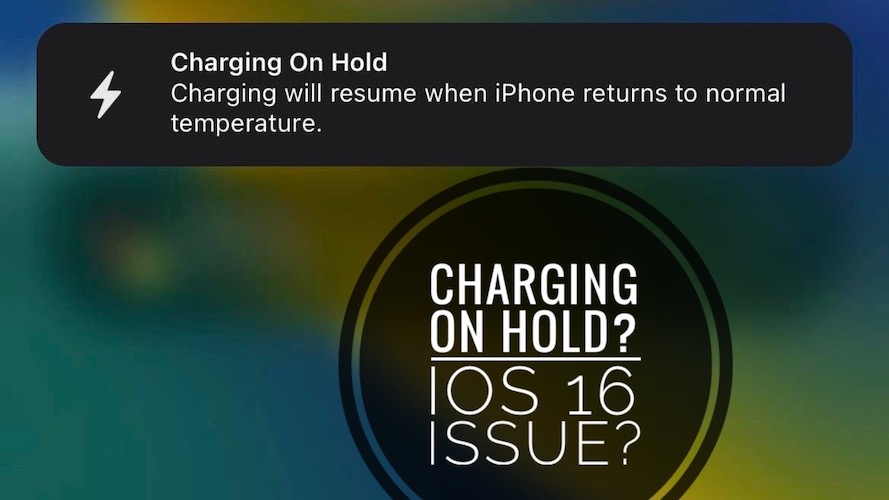
This is happening to me since updating iPhone 12. In my case it’s not due to wireless charging. I don’t have a wireless charger. First happened using camera and alert said flash couldn’t be used due to heat. Phone should NOT be hot (re: outside temp, apps & other potential reasons I’ve found). Today it happened when I couldn’t get cell service, despite having full bars.
Yes, in my case phone gets physically hot. It’s just one of MANY issues I’ve had since updating a week ago…..unable to log into iCloud until removing find iPhone and rebooting from settings. Took hours to ‘rebuild’. Phone is slow to respond, slower in general and battery drain is definitely much faster.
Thanks for reporting. Please update to iOS 16.1 and let us know if it fixes your issues!
Thanks Bella. That is interesting. My problem is the opposite to yours, and relates to my iPad Air, 5th generation, iOS 16. These past few nights have been VERY cold in Scotland (was minus 7 last night). I’ve had this message twice. I assume then that the battery is also being protected from cold too?
Yes, did it happen while charging or during normal usage? Was the device exposed to cold for a longer time?
My I phone 12 pro max was on hold due to charging have any solution
Can you be more specific please?
This has happened to me with my iPhone 12 Pro. The phone is not hot at all. It has happened using several different charging cables-no wireless.
Thanks for reporting. Force restart your device and try again. Does it help?
I’ve been experiencing this since one of the recent updates. I don’t use a wireless charger for my iPhone 12 pro, but every time it is plugged into my car using Apple CarPlay I get the notification and then my Apple CarPlay starts lagging really bad. The phone feels a little warmer than it used to but it is by no means hot and I occasionally get this notification when I’m charging my phone at home but it’s every single time it’s plugged into my car.
Thanks for the feedback Sarah. This must be annoying. Is your device running iOS 16.1?
my iphone 13 pro max has updated to latest ios but everytime when i charging, it will show the notification whereby the phone doesn’t feel warm and i’m using cable to charge and it was charged in indoor.
Thanks for reporting. iOS 16.1.1 is out with bug fixes. Does it help?
Hello
I’m running iOS 16.2 on my iPad Pro. I’m getting the iPad charge on hold due to temperature message in the battery section. It’s been happening since December so 2 updates ago. The iPads not hot, in fact it’s been very cold. I’ve tried restarting with no improvement. Would appreciate any suggestions, many thanks.
Thanks for reporting. Are you using genuine cables and power adapters? Try to use original Apple products. Also clean the charging port.
We’ve reported about this issue here too:
https://www.iphonetricks.org/charging-on-hold-due-to-iphone-temperature/
Let us know if anything helped.
Using an XS here, having this issue 9 out of 10 times.
I’ve been using a wireless charger (non original, bought on Amazon) for over a year and a half now without an issue. This obviously changed about 1 month ago when i updated to 16.5.
Tried charging using the lightning cable, doesn’t change anything, so it’s not wireless or wired charging related.
Also, the phone is barely warm, yet it still shows that warning once the battery level is 80-83%.
I also tried removing the cover (silicone) but that made no difference at all.
Supposing it’s a bug at this point…or better yet, planned obsolence. Battery health is 81%, can’t be the battery that’s going bad.
Thanks for the detailed feedback. Do you get the same if charge via lightning from a computer or car charger?