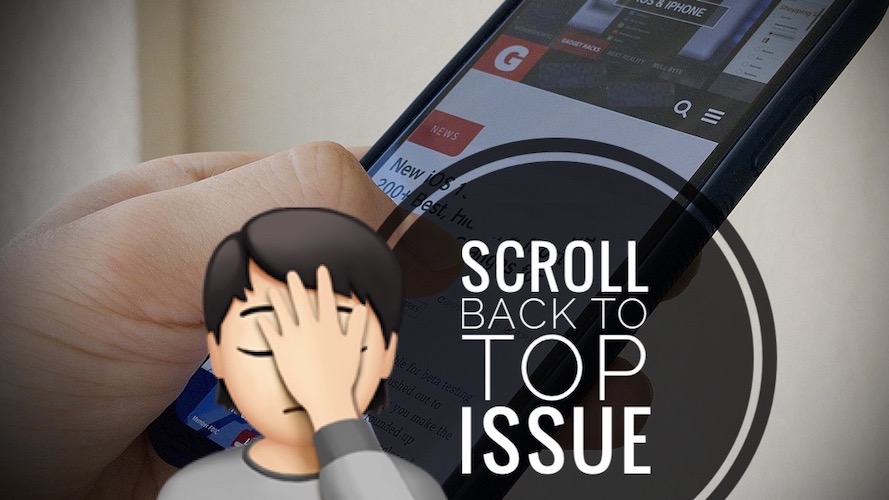How To Fix iPhone Scrolls Back To Top By Itself (iOS 15.5)
iPhone scrolling up by itself after iOS 15.5 update? Is the content unexpectedly returning to the top of an app or a webpage, as if a ghost touch is registered at the top of the screen occur while you’re scrolling down? This can be very annoying and time consuming!
iPhone Scrolls Back To Top Issue
This problem has been reported by Third, on our iOS 15.5 review page.
“After updating to iOS 15.5, my iPhone always returns to top most of any pages or app while im scrolling, as if someone is always touching the topmost area of my iPhone. “
iPhone Scrolls Back To Top Causes
There are a series of reasons that can lead to iPhone scroll issues including:
- Software bug found in from iOS 15.5 or a glitch third-party app.
- Hardware problem triggered by a fall.
- Worn out screen protector that could cause ghost touches at the top of the green.
- The same goes for a too tight phone case, or bumper.
How To Fix iPhone Scrolling Up
Check out the most efficient troubleshooting sequence that you can apply:
1. Reinstall App
First, try to pinpoint if the scrolling back to top error is occurring only when browsing a specific app, or the issue spreads out system-wide.
Tip: If the scroll back to top issue occurs only with a specific app. Uninstall the software and re-install it from the App Store. This make sure that you run the latest update, especially if it’s a third-party one. Use the Offload option in Settings -> General -> iPhone Storage -> [app name] -> Offload App -> Install App.
2. Clean iPhone Screen
Ghost touches at the top of the display can be generated by grease on the skin. We suggest you to clean it with a dry cloth.
Tip: Remove screen protector and unplug any accessory that’s connected to your device.
3. Reboot iPhone
A force restart could quickly fix the iPhone scroll problem. However, there’s no guarantee that the bug won’t return.
How to: Click and release Volume Up, Volume Down and press & hold Side Button until the screen turns black and the Apple logo is displayed on the screen.
4. Update To iOS 15.6 Beta
If you’re dealing with a bug and the problems started after the iOS 15.5 update, you might want to update to iOS 15.6, which is currently available as a public beta.
However, be aware that there are additional risks when installing a test version on your device and you should perform a full backup before proceeding. More details are available here.
Have you managed to fix the iPhone scrolls back to top issue? Do you have a better solution? Use the comments for feedback.
Related: For more iOS 15 bugs and their suggested workarounds please check this article!