How To Fix Unable To Load Remote Content Privately In Mail
Last updated on December 19th, 2021 at 04:52 am
Posted in TILs by Patricia on August 18, 2021Are you getting the Unable to load remote content privately error in Mail? This issue can be common among iOS 15 users and is usually caused by the new Private Relay privacy feature. The warning message is triggered when an unread mail message is opened in the stock Mail app, Gmail, Yahoo and others.
Images within the mail message aren’t loading when the ‘Unable to load remote content’ error is displayed. If you’re willing to sacrifice privacy, you can tap Load Content and the pictures will download without iOS 15 being able to hide your IP from network trackers.
How To Fix Unable To Load Remote Content Privately
This error can be triggered when Private Relay is enabled on your iCloud account, but it’s not active on your current Internet connection, for example home or work Wi-Fi network:
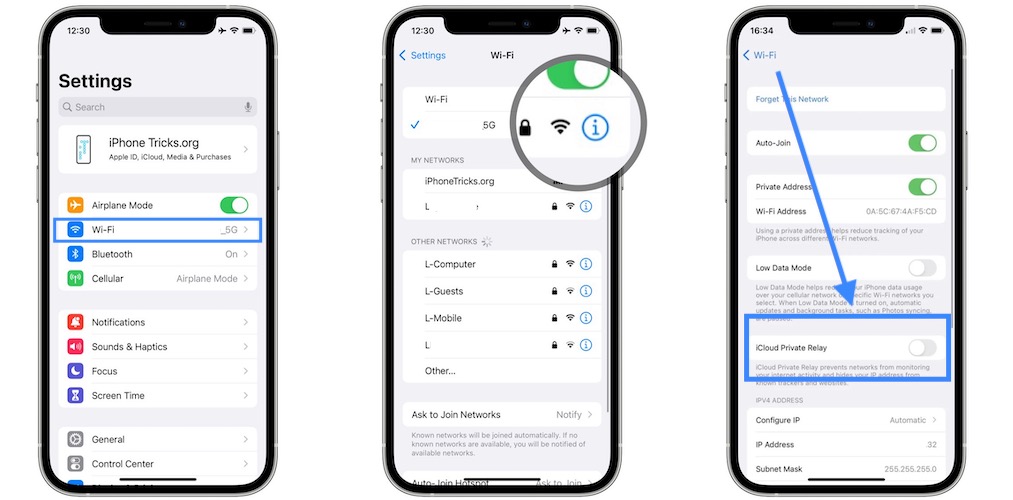
- Open Settings and browse for Wi-Fi.
- Tap the blue ‘i’ icon, available next to the name of the Wi-Fi network that your iPhone / iPad is currently connected to.
- Enable iCloud Private Relay.
- Open the App Switcher and force close Mail.
- Relaunch the Mail app and try to open a message. Are you still getting the Unable to load remote content privately error?
iCloud Private Relay Downtime?
The ‘Unable to load remote content privately’ error can also be triggered by an iCloud Private Relay outage! In fact, Private Relay is currently experiencing a worldwide downtime . The outage is confirmed on Apple’s System Status page.
Update, November 14:

iCloud Private Relay is down again! Apple doesn’t confirm the issue yet in the System Status page but we and many other readers have been prompted with the Private Relay Unavailable error!
All that you can do in this case is to be patient until Apple fixes this issue!
Private Relay Not Available?
Private Relay not showing up? This is a premium iOS 15 feature and only available with an iCloud+ or Apple One subscription.
Other Fixes For Loading Remote Content Privately
2. Disable Firewalls & DNS Guards
The Unable To Load Remote Content Privately error can be also generated by third-party apps that run firewalls or similar DNS protection.
If your iPhone or iPad runs software like AdGuard or 1Blockers make sure that you whitelist the Mail app to prevent this issue from triggering.
Fact: Having both VPN and Private Relay enabled on your device can lead to the ‘Unable to load remote content privately’ error. You will have to turn off one of them, or clear the Mail app on your VPN if possible!
3. Disable Privacy Protection
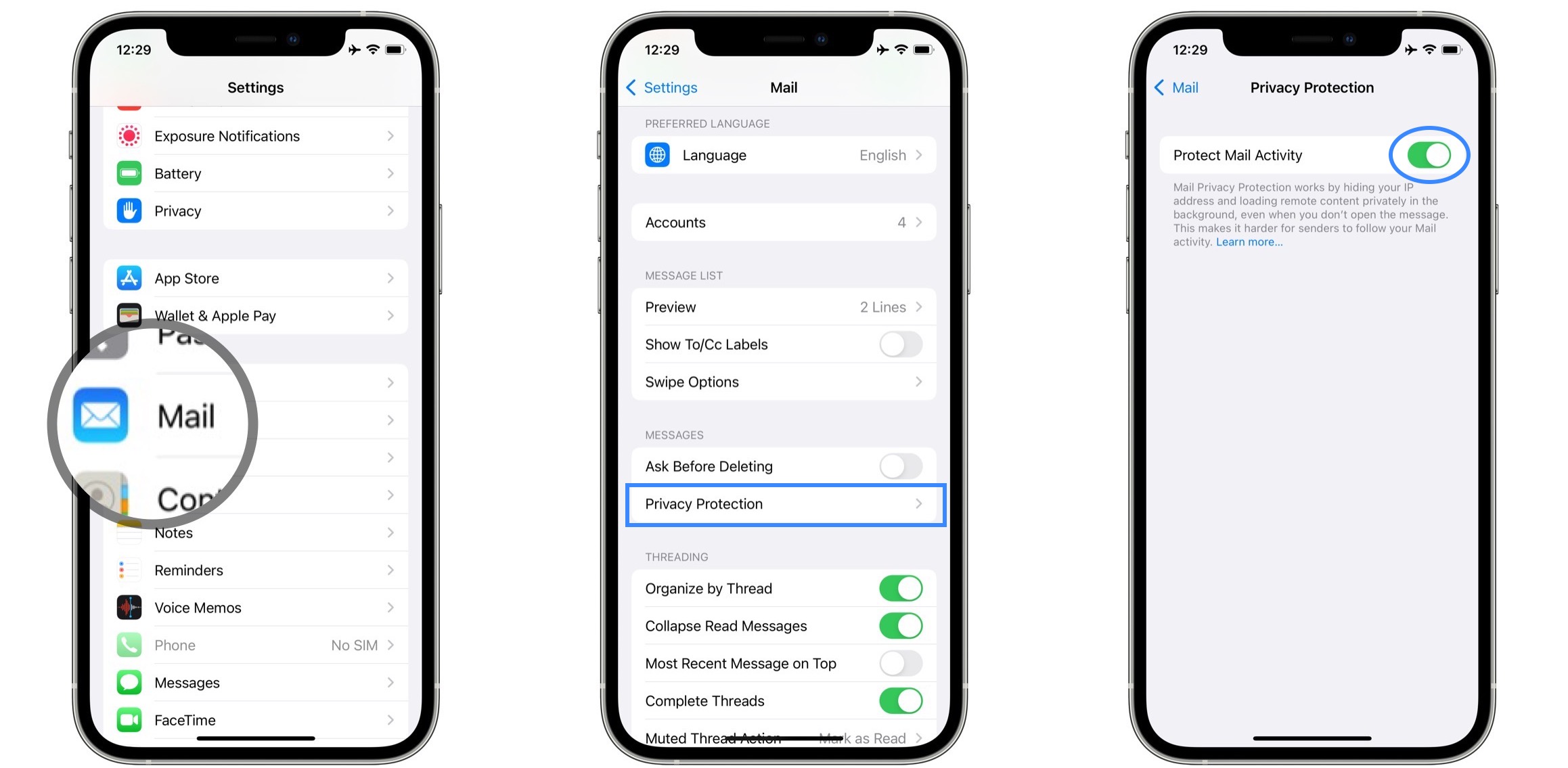
A workaround for the Unable to load remote content privately error implies to turn off the iOS 15 Mail Privacy Protection.
However, this might not be the fix that you are looking for because you will stop seeing the error message, but sacrifice privacy instead.
How to: Browse for Settings -> Mail -> Privacy Protection -> Protect Mail Activity. Turn it OFF and also disable Hide IP Address option.
Fact: This workaround isn’t ideal. The error stops showing up only because you disabled the privacy feature, allowing your mail activity to be tracked by various network profilers!
Did you manage to fix the Unable to load remote content privately error? Which of the above troubleshooting tips worked for you? Use the comments section and share your feedback.
Related: How to block email tracking on iPhone in iOS 14!

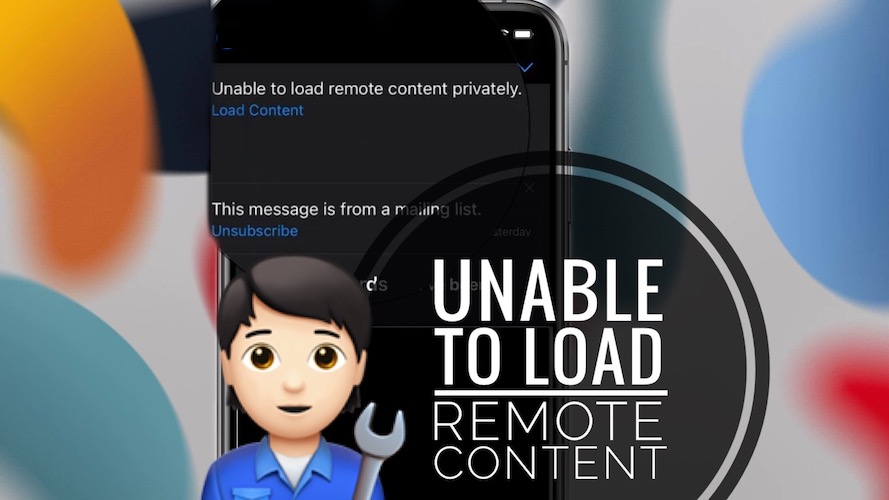
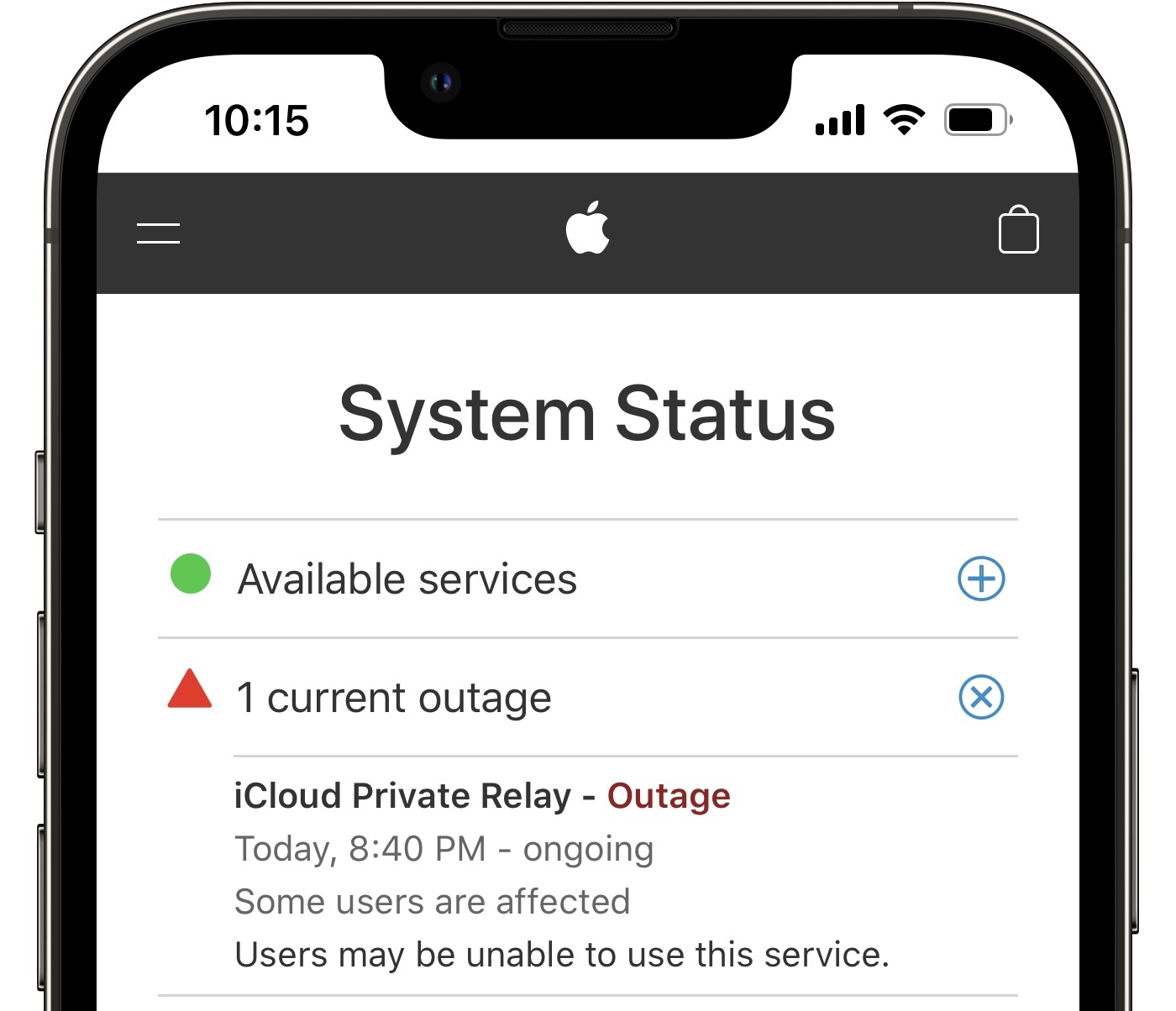
Did not work
Thanks for the feedback. Not sure what else to suggest at the moment. Waiting for more feedback.
Did not work for me.
Thanks for letting us know. Looking for better solutions.
Did not work for me either. The thing to turn on under wi-if was already on. This just started today. Must be an apple issue, like it says above.
Hi Karen, yes it’s an ongoing Apple issue. iCloud Private Relay is down worldwide at the time of writing and it’s causing the ‘Unable to load remote content privately’ issue!
Thanks for quick reply. Is this also why my iPhone 12, iOS 15.02 began not playing yesterday, saying i needed to attach to wi-fi. I was fine backing out of garage, miles away, could change tracks. Turned off car, kept getting error message. Ironically, audiobook from my library on Libby worked just fine. Left a restaurant, hooked onto their wi-fi to drive away on. Stayed working. Absolutely nothing was changed. I even tried re-downloading Amazon Music, and finally, did a hard reset. Still nada.
Yes, this could have been related too. The easiest way to find out is to try the same thing today. Private Relay has been fixed in the meantime. The issue shouldn’t be there anymore.
I don’t have the iCloud privacy relay on my iOS 15 on my iPad
Did it automatically disable itself a couple of hours ago? That’s caused by a general iCloud Private Relay downtime that’s now ongoing worldwide. It’s causing the ‘Unable to load remote content privately’ error!
I don’t have the iCloud privacy relay in the “i” icon. So I can’t turn it on. Why don’t I have it?
It’s only available for iCloud+ subscribers. Are you one? You can check it in Settings -> Apple ID -> iCloud.
Just upated to ios 15 and this is annoying. Nothing works. I have Norton VPN but there is no setting to bypass this “load content”. Apple need to fix this. It is a BUG!
Thanks for the feedback Jay. What about the Privacy Protection feature in Settings -> Mail. Is it enabled? Try to disable it and also turn off ‘Hide IP Address’. Using this in tandem with a VPN might confuse iOS to generate the ‘unable to load remote content privately’ error.
It was disabled, but not the “Hide IP Address” So I did the latter as well and powered down my phone and re-started it. It’s working now, contents in e-mail is loading up.
Thank you!
You’re welcome. Glad that I could help.
Disabling Privacy Protection, then unchecking the Hide IP option below, worked. Thanks for the article!
Thanks for confirming Jon. You’re welcome. Are you using a VPN on your iPhone? If not you might be exposed to tracking with the above settings turned off.
P.S.: Disabling Privacy Protection clears the error because iPhone doesn’t try to load content privately anymore. However, with this privacy option disabled you become trackable!
Unchecking the Hide IP option worked.
Thanks for confirming Patty.