HomePod Weather For Where Issue? (Fix For Missing Location!)
HomePod asks
weather for where instead of providing the weather report for your location? Siri is only able to provide the forecast on HomePod and HomePod mini if you speak out the name of your location?
HomePod Weather For Where Issue
This problem has been initially reported by Richard H. on our HomePod 15.2 review page:
“When I ask for a weather report it asks me for where to give it. If I ask where I am it instructs me to allow location detection. My ISP returns the location correctly. All my other Apple devices (MAcBook, iPhone and Tablet) detect it correctly.”
Chris also confirms it:
“Siri asks ‘weather for where’ when I request the weather report. It’s not able to detect my location.”
We can also replicate this issue in both HomePod and HomePod mini smart speakers.
How To Fix HomePod Weather For Where Issue
Apply the following steps to troubleshoot this problem:
1. Enable Location Services
Since, HomePod 15.2 Location Services have been move to the main Home Settings section, instead of being available individually for each HomePod and HomePod mini set up in your Home:

- Open Home and tap on the house icon available in the top-left corner of the screen.
- Go for Home Settings.
- Scroll all the way down to Location Services and turn them ON.
2. Re-Enable Location Services
If this setting is already enabled on your device, try to turn it Off. Wait a couple of seconds and turn it back ON.
This will force your HomePods to search for location. Now, ask Siri again about the weather report.
3. Restart HomePod
If Siri continues to ask weather for where, your next option is to reboot the smart speaker:
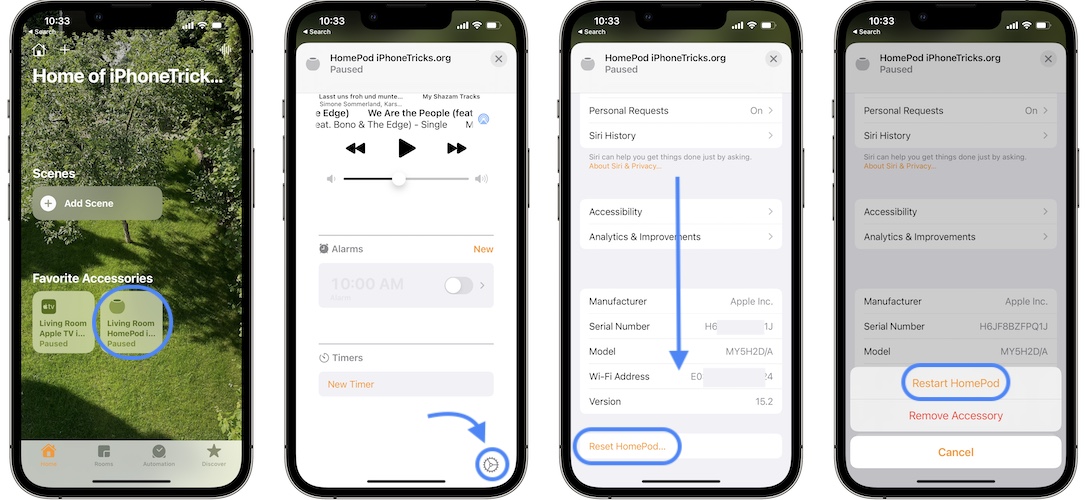
- In the Home app, long-press on the HomePod thumbnail.
- Tap or scroll for Settings.
- At the end of the screen you will find the Reset HomePod option.
- Tap in and choose Restart HomePod.
4. Provide Your Location
A workaround for HomePod weather for where issue requires you to speak out the name of your location when Siri asks for it. The virtual assistant will then speak out the weather forecast for city.
5. Reset HomePod
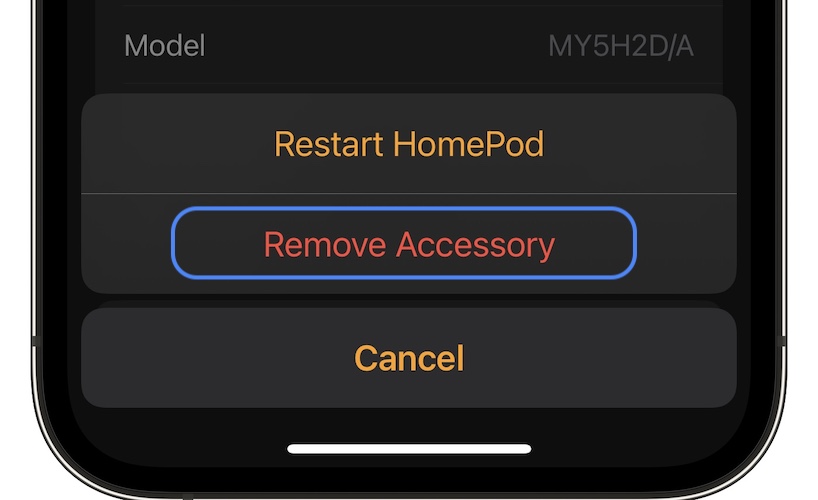
If nothing works your last resort is to remove HomePod from your Home and re-add it:
- You can do this from the settings menu described at step 3.
- Tap Reset HomePod instead of Restart.
- Be patient until the smart speaker is disconnected. Then bring your iPhone next to it and start the set up process.
Have you managed to fix weather not working on HomePod? Do you have a better solution? Use the comments section.
Related: Other common HomePod issues are:
– You Need To Update Your Apple Music subscription error.
– Hey Siri not working on HomePod.


Have not got it to work and definitely not trying option 5 to reset HomePod. It’s my HomeHub. I’m not resetting my entire smart home system just to fix one little voice assistant bug for weather. The frustrating part is, it’s a command I use everyday and have grown very dependent on, so it’s really quite an inconvenience that Apple cannot solve little bugs like this in quick turnaround. I can’t imagine the level of confusion associated with someone who’s ‘a little less techy’ than I am. All other options did not work FYI.
Thanks for your feedback Isak. One more thing? Are all your devices updated to the latest software, especially iPhone to iOS 15.2?
I have everything updated to the latest version iPhone, iPad, Apple TV, tonight I updated to 15.4. But still no luck. Problem is that I don’t have a location option in home settings, but in each HomePod, I can’t disable there, it’s just enabled and stays like that but doesn’t work.
I checked in location settings if homekit location is enabled, all is good.
Thank you for this – I tried all of the above and it did not work. Then I updated to iOS 15.2 on my iPhone and the problem was solved. Appreciate you creating this website.
Glad we could help David. Thanks for confirming. Enjoy your Apple devices.
And I had gotten HomePods to see my location after a software restart that lasted about two minutes now its saying again”I don’t know where you are “
I’ve unplugged HomePods and as above,, Siri knows where I am for a minute or two then comes back with “I don’t know where you are”
Disabled/enabled Location services, personal requests , nothing
All devices running 15.2.
I don’t want to reset Minis. Any other ideas?
Thanks for the feedback. Not sure what else to suggest at the moment. Let us know if you have a breakthrough?
Yea I had a call with Apple support today but they subtly told me to wait for the next update. Not satisfactory but what can you do.
If you guys hear anything please post.
Thank you
Thanks for the followup. Yes, we will definitely update this article as soon as something new is available.
I have everything updated to the latest version iPhone, iPad, Apple TV, tonight I updated to 15.4. But still no luck. Problem is that I don’t have a location option in home settings, but in each HomePod, I can’t disable there, it’s just enabled and stays like that but doesn’t work.
I checked in location settings if homekit location is enabled, all is good.
Still not fixed in latest update.
Worked perfectly. THANK YOU! I had to upgrade my iPhone to 15.2. The Homepods were all already up-to-date. I turned location services off for the homepods first, let them sit for half an hour or so while I updated my iPhone software, turned on the location services on the iPhone, then turned location services back on for each Homepod.
You’re welcome. Glad that we could help. Thanks for sharing.
Same problem here and nothing has worked. Talked to Apple twice and they can’t help either. I’ve even removed 2 minis and one OG HomePod and reinstalled…. No luck. One question though… why don’t I have the location services under my home settings? I have gone in under each individual home pod and toggled off and on but I can’t seem to find the one under home setting. Is it wrong I want to throw something every time I hear “weather for where”??
Suzanne, have you updated iPhone to iOS 15.2?
I have the same issue, and it’s updated on the 15.4 version from tonight, but still no luck.
Wow, number 3 worked for me 😃.
I find I only have this issue when I use HomePods for speakers for AppleTv. When I do, problem is consistent and nothing has been able to resolve. Hopefully it is on Apple’s bug list.
Thanks for the feedback Scot. HomePod 15.5 and tvOS 15.5 have just been released. Let us know if they fix this for you.