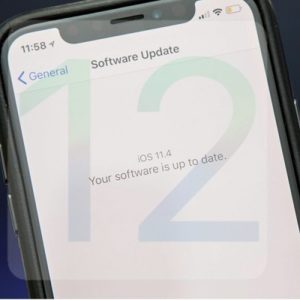How To Easily Downgrade Your iPhone And iPad From iOS 12 Beta
If you enjoyed your share of iOS 12 Beta and would like to return to iOS 11 before the official rollout, use the step-by-step tutorial provided below to downgrade your device. Be aware that you need a computer and the iTunes software to be able to step-down from iOS 12! Also, do note that backups that you make while running iOS 12 aren’t compatible and can’t be restored while you return to iOS 11!
5 Steps For Downgrading From iOS 12
Important: Make sure that the iTunes on your computer is running the most recent version!
1. Bring your iPhone / iPad into Recovery Mode. Press & hold the Power and the Home button simultaneously until the device turns off. Next, continue to press the Home button until the “Connect to iTunes” message is displayed on your screen.
Tips: The iPhone X, 8 and 8 Plus have a different procedure for entering Recovery Mode, because of the lack of the Home button. For more details read here.
2. Now, connect your iPhone / iPad to your Mac or PC using the lightning cable.
3. iTunes prompts you that it has detected an iPhone / iPad that is in Recovery Mode and needs to be restored. Click OK to acknowledge the situation and choose Restore iPhone / iPad.
4. Select the option that allows you to Restore and Update. iTunes will download the latest version of iOS 11 and deploy in on your Apple smart device.
5. After iOS 11 has been installed on your iPhone / iPad you have the option to either restore it from an older backup or to set it up as a brand new device. Go through the options unfolding on the screen and you’re ready to go!
Fact: At the time of writing iOS 11.4 is the most recent public version available!
Tip: If you return to iOS 11 but would still like to display the default iOS 12 wallpaper on your device use this tutorial to download and install it on your iPhone, iPad and Mac!