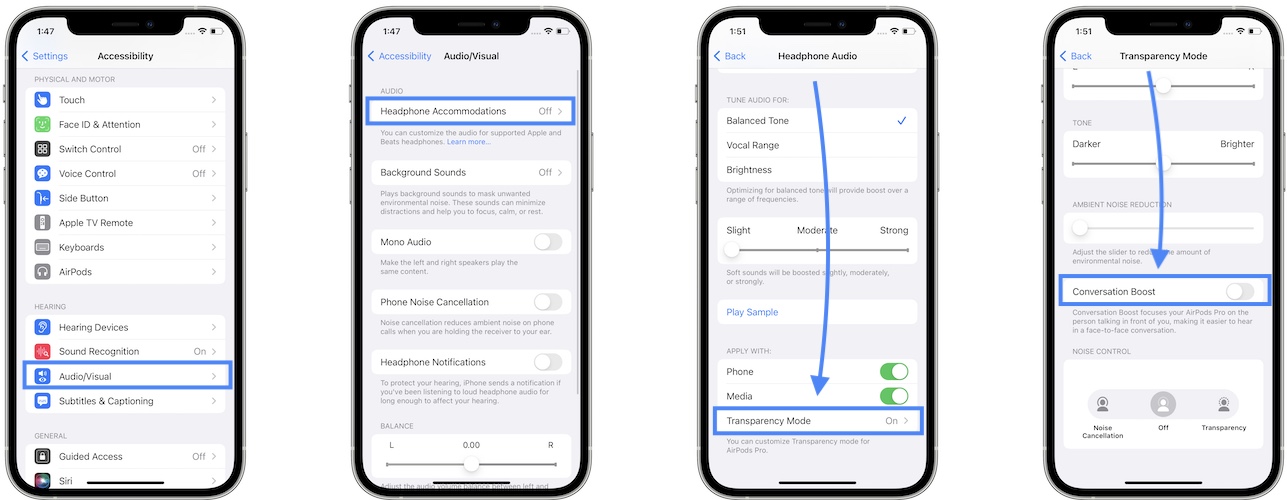How To Enable AirPods Pro Conversation Boost In iOS 15
AirPods Pro Conversation Boost is now available in iOS 15, thanks to the AirPods 4A400 firmware update! This is a highly welcomed accessibility feature that makes face-to-face conversation much easier for users with hearing issues!
AirPods Pro Conversation Boost Feature

This new accessibility option focuses the AirPods Pro’s beam-forming microphones to the person that’s talking in front of you. The volume boost helps you to easier hear face-to-face conversation.
Practically, you can use the AirPods Pro as hearing aids, when this new option is enabled. This feature isn’t only for users with mild hearing impairments, but also for all of us wearing masks nowadays as a measure of protection against the COVID-19 pandemic!
How To Enable AirPods Pro Conversation Boost
- 1. Open Settings and scroll for Accessibility.
- 2. Tap on Audio/Visual available in the Hearing section.
- 3. Go for Headphone Accommodations and enable the option using the toggle.
- 4. Scroll all the way down to Transparency Mode.
- 5. Turn On Custom Transparency Mode.
- 6. Enable Conversation Boost, available in the lower part of the screen.
Important: AirPods Pro have to be connected to iPhone at this point, else Transparency Mode won’t show up!
AirPods Conversation Boost Not Working ?
Is this feature not available in the Accessibility Settings of your iPhone?
1. Update Devices
First, make sure that your device is updated to iOS 15, and the AirPods to version 4A400 or later. To learn how to check AirPods firmware version tap here.
2. Connect AirPods
Transparency Mode option won’t show up in the Accessibility settings if AirPods aren’t connected to iPhone. So, make sure that your earphones are connected!
3. Limitations
Also, be aware that Conversation Boost in iOS 15 is only available for AirPods Pro owners. Original AirPods and AirPods 2 units aren’t supported and neither are the AirPods Max!
Have you managed to activate Conversation Boost on your AirPods Pro? What’s your feedback? Does it makes a significant difference? Use the comments section to share your thoughts.
Related: How to add Background Sounds to music when listening with AirPods!