iOS 15.1 Beta 3 Features, Bug Fixes And Improvements
Last updated on October 8th, 2021 at 05:32 pm
Posted in News by Patricia on October 6, 2021Apple has seeded iOS 15.1 Beta 3 build number 19B5060d with bug fixes and improvements. This new version comes one week after Beta 2 (19B5052f). It brings a new ProRes video feature for the standard iPhone camera app, as well as an Auto Macro toggle for the iPhone 13 Pro models!
iOS 15.1 Beta 3 Download

This update is available over-the-air in Settings -> General -> Software Update, as long as you have the iOS 15 Beta Profile installed on your device!
Update: iOS 15.1 Beta 3 has also been released for Public Beta testers!
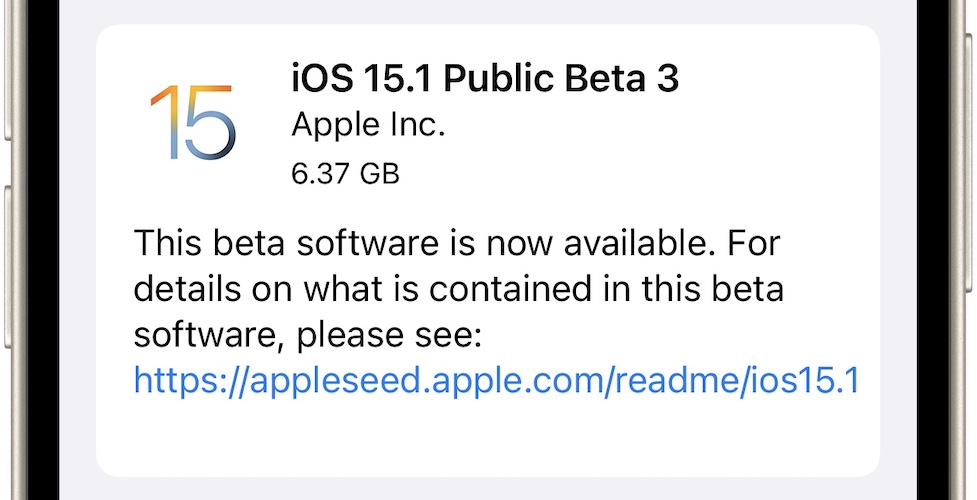
Tap Download and Install, input your device’s Passcode, Agree with Apple’s terms and follow the on screen prompts to install iOS 15.1 Beta 3.
Tip: For our detailed step-by step guide tap here!
Fact: The iOS 15.1 Beta 3 update file is 971.5 MB when updating from Beta 2 and 6.37 GB when updating from iOS 15.0.1!
iOS 15.1 Beta 3 Features
The update log only mentions bug fixes and improvements. However, early testing have unveiled a series of new Camera features of the iPhone 13 Pro and iPhone 13 Pro Max models.
- Apple ProRes Video Feature – You can now enable ProRes video recording mode. This is one of the most popular formats for video professionals that require a lot of post-production.
- Auto Macro toggle – iPhone 13 Pro models are set by default to auto switch for the Ultra Wide lens when you bring the camera close to an object. This allows them to capture spectacular macro shots.
However, the distance when the switch occurs is not always the same and some users find it annoying. Thanks to the new Auto Macro toggle, you can stop this behavior if you’re not a fan of macro photos!

How to: Browse for Settings -> Camera -> Auto Macro.
Fact: According to Apple, a minute of 10-bit HDR ProRes (4K) takes approximatively 1.7 GB of storage space! Apple ProRes is limited to 30fps at 1080p on iPhone 13 Pro models with only 128 GB of storage space.
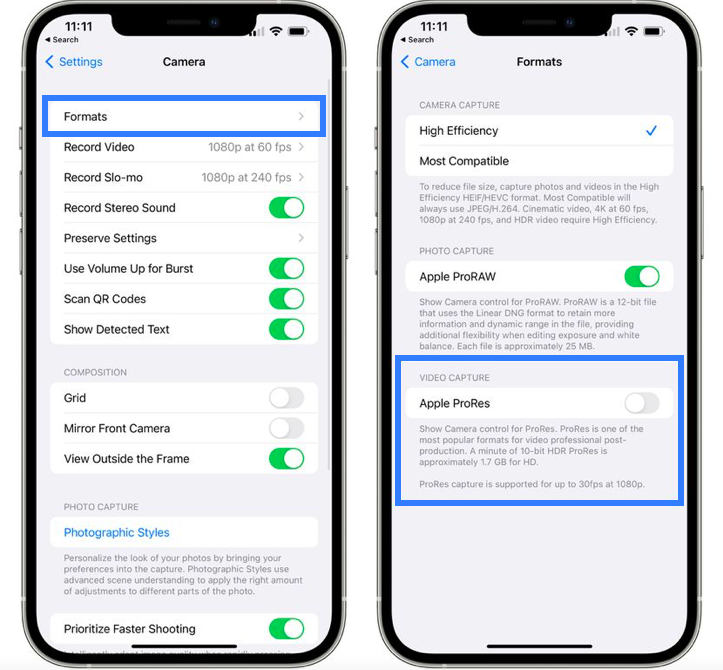
How to: To enable Apple ProRes video format you have to browse for Settings -> Camera -> Formats -> Apple ProRes (available in the Video Capture section)
Other Minor Changes
- New icon for the Apple Watch Fully Charged notification. You can check it in the nearby screenshot
Credits for the find to Reddit user _vonStein.

- Apple Watch Series 7 images have been updated to the Watch app in iOS 15.1 Beta 3.
Fact: iOS 15.1 and watchOS 8.1 could be releases as early as next week in time for the first AW Series 7 deliveries!

iOS 15.1 Beta 3 Release Notes

The update log doesn’t mention any of the new features and changes mentioned above. It just confirms ‘bug fixes and performance improvements’.
However, the detailed documentation available on the Apple Developer website mentions a few known issues:
- Loss Of Audio during calls, going as far as dropping the call is something that Apple is aware of.
Workaround: Enable and disable Airplane Mode, or reboot iPhone. - Activating Alarms in the Clock app is not working with Voice Over
Workaround: not available. - Matter accessory notifications don’t work in the Home app.
Workaround: Relaunch the Home app to force the refresh of the Matter accessory state.
iOS 15.1 Beta 3 Bug Fixes
iOS 15 does come with an impressive amount of issues. We expect iOS 15.1 to fix a bunch of them. Below you can find a list with the most common bugs, along with confirmations for fixes included in this version. New bugs are also tracked:
Known Issues
- Facebook Messenger videos flicker during playback.
- Notifications not working for many apps in iOS 15!
- iPhone touchscreen issues
- Widgets turn white or black on Home Screen and become unresponsive.
- MagSafe wallet still can’t be added to Find My without using a complicated workaround.
- iPhone storage calculation bug not fixed.
Bugs Fixed
- Shortcuts fixed – Some popular shortcuts including Set Wallpaper, Get Clipboard, Append to Note are now working in the Shortcuts app.
- Safari videos show black screen during playback. This very annoying bug seems to be fixed. Need more confirmations though. Please use the comments section!
- To be updated.
New Bugs
- Clock widget bug crashes the app’s Home Screen widgets when the user from changes cities in World Clock and single Clock glance.
Workaround: Remove widget and add it again! - Battery drain and overheating issues experienced by many users after updating to iOS 15.1 Beta 3!
Workaround: Not available yet.
Have you updated your iPhone to iOS 15.1 Beta 3 or your iPad to iPadOS 15.1 Beta 3? Did you spot any other changes not mentioned on this page? What about bugs? Any new problems? Use the comments section to share your feedback.
Related: Apple has also released today the watchOS 8.1 and tvOS 15.1 Beta 3 software versions!


My iphone X after the update has suddenly lost signals and there is no service since. Tried everything, maybe a bug pls help
Thanks for reporting. So this happened right after updating to the iOS 15.1 Public Beta 3?
Try to eject SIM card and insert it back. Also, reboot your iPhone. Does it help?
Hi new software update I have iPhone 7. I got lost of audio in regards to in every way it’s use. Calls, FaceTime, voice recording, video recording, and Siri.Help.! I was having the black screen video in safari problem but got your help. Thanks
Just to make sure that I understand, you updated to iOS 15.1 Beta 3 and lost all audio on your iPhone 7? You mean that the device is totally muted, no sound comes out of the speakers? Or is it the microphone that’s not working?
Hi . Yes it’s the 15.0.1 update. No there’s sound for like the videos. Yes it’s just microphone.
Yes, apparently there is a microphone bug in iOS 15. For calls it mostly occurs when using the speakerphone. Try to avoid the loudspeaker and use the internal one during calls. I found that it’s also temporarily fixed if you drop the call and callback. It’s very annoying indeed.
Anyone else found a better fix?
iPhone 7 microphone not working problem
Thanks for the feedback. Is the microphone dead for all apps: video recording, phone call, voice recording, FaceTime, etc?
iOS Mail App not fetching favourite mailboxes of non Push mail accounts (IMAP/ Yahoo/ Gmail etc accounts) on fetch Schedule; even after lapse of many hours and multiple consecutive fetch cycles- notifications in such favourite mailboxes come only on being manually opened.
Thanks for the feedback. Yes, we can replicate this issue too. Do you have a workaround for it? We plan to submit feedback about it asap.
Hi folks,
Iam using a 12 mini and have massive problems with my batterie and overheating after updating it to 15.1. beta 3. After 2 hours its down to 0%. Any ideas or tricks for me. Thanks in advance.
Thanks for reporting. When did you update? If it’s less than 48 hours it might improve soon. Anyway we’ve seen plenty reports about iOS 15.1 Beta 3 battery depletion problems. Is there a certain app that causes this issue. What do you get when you check Settings -> Battery -> Battery Usage By App.
If you continue to experience this issue I would recommend you to downgrade, if you have a backup and get back to Beta 4 or the iOS 15.1 RC version that should be released soon.
Hello from Greece! I have issues with certain apps but the main issue is that voice messages on Messenger do not play.
Thanks for reporting. Is that Facebook Messenger that you’re complaining about?
The biggest problem is the battery, which drops to zero after three hours. The entire phone gets very hot while it is charging. I’m waiting for a fix :)
Thanks for stressing this out. Let’s see if another beta or even the iOS 15.1 Release Candidate will be rolled out today.
I have iPhone 7plus and microphone can’t working in all apps like WhatsApp messenger camera etc I restore my iPhone many time but not properly fixed the problem after 15.3.1 update I faced this problem please solve my problem thank you