How To Fix macOS Monterey Audio Cutting Out On AirPods
Are AirPods cutting out on Mac since the macOS Monterey update? Is the audio stuttering while air-playing music to Bluetooth headphones or speakers that are connected to MacBook running macOS 12.0.1? This sounds like a common bug!
macOS Monterey Audio Cutting Out Issue
This problem has been reported by dean21 in the comments section of our macOS Monterey 12.0.1 review page:
“Audio keeps cutting off on my Sony Bluetooth headphones, since updating to macos monterey!”
I’ve found similar reports on Reddit and one of the threads is mentioning a working fix.
How To Fix AirPods Cutting Out On Mac
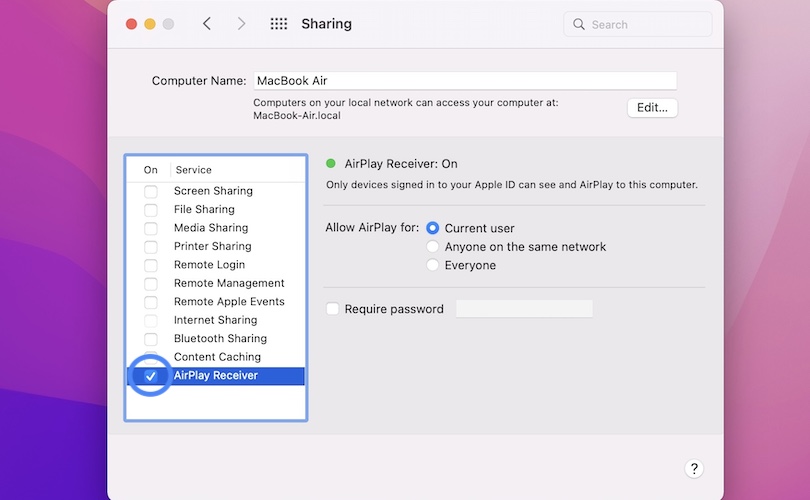
Apparently the AirPlay Receiver is causing the audio cutting off issue.
- Open System Preferences.
- Click on Sharing.
- Turn Off AirPlay Receiver. It’s available in the Services column.
- Connect AirPods, or any other Bluetooth headphone and check if the audio stuttering has been fixed!
Fact: macOS Monterey includes a new AirPlay to Mac feature that might not be fine tuned enough and is causing interferences in Bluetooth connectivity with headphones and other peripherals!
Have you managed to fix AirPods cutting out in macOS Monterey? Do you have a better solution, or any other questions? Use the comments section to share your feedback.
Related: Check out fixes for other common macOS 12.0.1 problems:
– USB hubs not working since macOS Monterey update.
– Screensaver displays black screen instead of photos picked from a specific album.
– System has run out of application memory error!
– Emails not loading in Mail after macOS 12.0.1 update.
– Photo slideshows not playing.

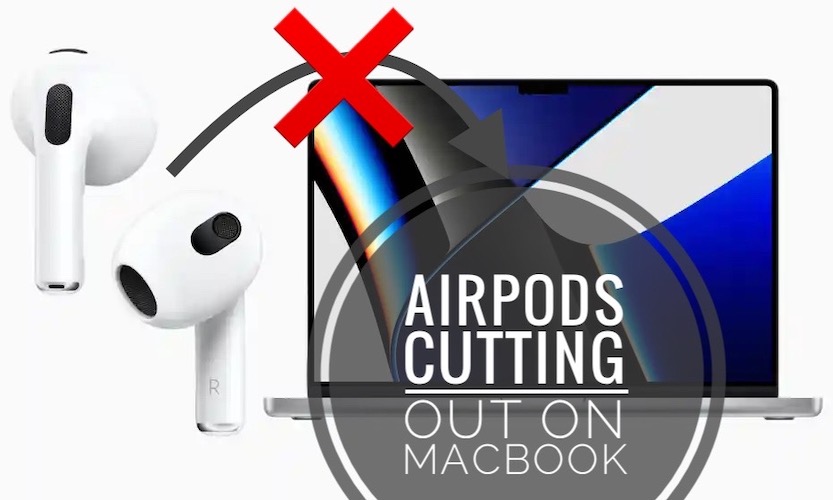
What is the solution for the older MacBooks, that do not have the AirPlay feature available? How do we solve the connectivity issues with the wireless headphones?
Thanks for the comment Doina. You can try to remove the wireless headphones from Bluetooth Preferences, restart your Mac and add them back, but I remember from your previous comment that you already did this.
Not sure what else to suggest at the moment. We’re waiting for macOS 12.1 to be released and are hoping that it will include bug fixes for many of these macOS Monterey glitches.
What are those MacBooks that can run Monterey, but don’t have Airplay?
DoinaC was referring to older MacBooks that don’t provide the ‘AirPlay Receiver’ setting in System Preferences -> Sharing.
Sir you are a life saver I was going insane with my 2019 16″ fully loaded MacBook Pro running Intel Mac OS Monterey and I never thought I was going to be able to enjoy my new AirPods Max headphones with it. Your suggestion fixed the issue of cutting out. Thank god you are my hero sir, you deserve a medal. I spent more than $3000 On my Mac and $600 on my AirPods Max headphones just to have this issue that Apple had no fix for. Thank you again.
Glad we could help Keith. Thanks for the nice words. Enjoy your Apple products.
Thank you very much! I was getting crazy that my AirPods Pro wouldn’t work with my MacBook Pro! How ridiculous that a feature that I never use ruined my entire experience. Thank you very much once again!
You’re welcome. Glad we could help!
thank you,
searched all over!
this works perfectly
You’re welcome! Glad we could help!
Thanks al lot, mate. I’ve been having this issue for quite sometime. It happen between my MacBook Pro 16 2019, and AirPods Max. I used to work in AppleCare as Senior Advisor, and I tried everything that could be done software wise. But nothing worked. So frustrating.
Even I’ve got a replacement of a new pair of AirPods Max from Apple just a couple of days ago. But the issue obviously persisted, till I thankfully I found it this article.
Thank you very much for your help.
It’s sad that is easier to find the solutions to Apple software issues in a google search, than calling to AppleCare or taking the devices to the Genius Bar.
Anyway, all’s well that ends well :)
Always to help Manel. Thanks for confirming the fix. Yes, software can glitch where you least expect it. Enjoy your AirPods Max and have some great Holidays! ;)
Hey there – I use my “M-Audio” audio interface with my Mac Book Pro 2019 just upgraded to Monterey – during audio playback there is this crackling that I cant get rid off now – no matter where I play it from – LOGIC PRO or playing from desktop. Im thinking of reinstalling an older interface. Thank so much for your help looking forward to hearing from you.
Thanks for the feedback. Have you tried to contact Apple support and report this issue? You might have to downgrade until Apple will fix this in the next software update.
I experienced the issue a little after applying the fix, but not allot. However on iPad and appleTV I do not experience the issue at all so its obviously still an issue in Monterey.
This fix helps but it does not completely fix the problem. Apple will need to fix the issue completely with the next Mac OS update.
Thanks for the feedback John. Is your Mac updated to macOS 12.1?
Unfortunately your tip didn’t work for me. Since I installed Monterey my bose bluetooth speaker does’t work.
It confirms the connection with my McBook Pro M1 2021 but then no audio from the speaker.
I double checked the sound settings and it seems correct. The weird thing is that if I keep the settings window open, the speaker works properly, but as soon as I close it, no audio anymore.
Any suggestion?
Thanks for reporting this Matthew. Have you tried to remove the speaker in Bluetooth Preferences and set it back up from scratch?
I started having issues after upgrading to Monterey 12.1. My sound (microphone) sounds robotic and cuts out . And it happens only on my macbook pro.
Is there any acknowledgment from apple regarding sound issues? Has anyone else experienced these issues? I really need some help :(
With airpods pro
Have you tried restarting MacBook? What about a SMC reset?
I’m having the same issue on my Mac (Intel) with Moneterey and this is with a USB Mice and USB web cam connected with a USB-C Anker Dongle. I tried disabling Airplay sharing and that didn’t fix it. Also updated to the new 12.1 OS and no fix as yet.
I have to reset the Mic and Webcam every single time by pulling out the USB-C cable and then my audio could reset to zero in the next 2 seconds. Tired of this bug, ruins many video calls for me. I have tried to narrow it down to either the webcam or the Mic but it happens to both of them individually too so its not my peripherals.
Thanks for sharing this. Yes, macOS Monterey is known for buggy USB connectivity.
MacBook Pro 16inch 15.2 worked.
many thanks from South Korea
Glad it did. You’re welcome!
Thank you so much! This has been bothering me for MONTHS with my Intel iMac and AirPods Max and your workaround fixed it! I’m on Monterey 12.2 Beta and was still getting dropouts constantly. You are a lifesaver!
Glad we could help Billy. You’re welcome!
I really want to say “YOU ARE A LIFE SAVIER”, I’ve been using 16 inch MBP 2019 for watching lectures a lot. But before I know this solution, though, it had happened intermittently, it really bugged me. Thanks for the tips!
You’re welcome. Glad that we could help. Thanks for confirming.
THANK YOU.
Insane that this problem is still persisting after so many reports of issues. This was the only thing to fix after multiple tried solutions. Keep up the great work!
You’re welcome. Thanks for the nice words.
hi, unfortunately my mac doesn’t have this feature but is still updated to macos 12.2.1, my new airpods 3 worked perfectly for 3 months but i am now experiencing audio cutting in and out and staggering and they still work perfectly on my iphone thus why i think it’s a software problem linked to my mac. Are you aware of any fix that could help with that ? it’s very annoying. thank you very much
Have you updated to macOS 12.4 in the meantime? Does this still happen?
I upgraded to Monterey and started having issues with my airpods cutting out when teaching on Zoom. Sometimes they cut out, sometimes staticey and sometimes I put them in the case and put them back in and they will work for awhile. I have spent hours on the line with Apple and now Apple has sent me first a new pair of Airpods that did the same thing and then ANOTHER new pair and I am STILL having issues!! Apple can’t seem to help. But the store we have near me says I need to buy the airpods Gen 3. All of the pros I have are model A2084 produced in 2019 and I now know Apple has had problems with some produced before October 2020. Why is Apple still sending these out???!
Any suggestions? Will buying Gen 3 solve my problem? Shouldn’t Apple be responsible?
I can tell you that Gen 3 will not help. Mine worked beautifully until I updated to Monterey… I have the exact same issues as you describe: works for a while, then cuts out without warning, I can get it back temporarily but the general problem persists. (I have an older Mac so the solution posted here is not available to me.)
I’ve tried all the normal stuff, the only thing I haven’t tried is using a 3rd party bluetooth device management tool like Toothfairy (which was recommended somewhere else as an option). Really, really annoying though.
Did you try the 3rd party bluetooth device in the meantime? Do you have any follow up?
Works! God Bless You! :)
Thanks for confirming.
this worked well after replacing logic board and bluetooth module of my macbook lmao.. good thing i had applecare. thank you so much! mine is also mbp 16′ 2019 and airpods max. looks like 16inch intel mac has problem with this.
Thanks for the feedback. Glad that you managed to solve it ultimately.
Has anyone heard anything of a permanent solution for this yet? One in which I don’t have to disable some functionalilitty of my $4000 investment… because that- to me, is a very temporary fix.
Well let’s hope that macOS Ventura will bring a permanent fix for this. We’re currently beta testing it.
Anyone found a solution for older macs that do not have Airplay receiver?
You could try with a Bluetooth adapter like this one: https://amzn.to/3Qo43Ve (Amazon.com link)