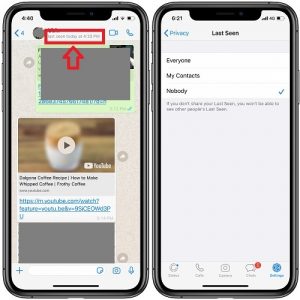How To Hide Last Seen And Read Receipts Info From Your WhatsApp Profile
If you’re active on WhatsApp, such info, can let others know at what time you went to sleep or if you already woke up. For example, if the time is 9am and your contact was “Last Seen” on WhatsApp at 11:50pm it’s highly likely that he/she did not wake up yet. Sharing this info if you work from hom,e might not be a good idea, because it can tell that you’ve enjoyed the previous night too much or that you’ve slept into the morning.
How To Hide Last Seen Info From Your WhatsApp Account
1. Open WhatsApp.
2. Tap on the Settings tab, in the bottom-right corner of the menu.
3. Choose Privacy.
4. Select the Last Seen feature.
5. The default setting is “Everyone”. You can restrict it to your contacts or to “Nobody”.
Fact: WhatsApp Privacy settings work both way. This means that if you don’t share your Last Seen info, you also won’t be able to see other people’s Last Seen data. If you opt to show your Last Seen to “My Contacts” you will also be able to see the same info only if your chat partner is a contact.
How To Hide Read Receipts In WhatsApp
 One other important info shared by the app, is if you read the last message from the conversation or not. Often, you don’t want others to know if you read the info. Perhaps they’ve asked a question and you’re not sure what to reply and want to stall for time. Showing that you’ve seen the message and your reply is delaying can mean that you’re hesitant.
One other important info shared by the app, is if you read the last message from the conversation or not. Often, you don’t want others to know if you read the info. Perhaps they’ve asked a question and you’re not sure what to reply and want to stall for time. Showing that you’ve seen the message and your reply is delaying can mean that you’re hesitant.
Fact: The read receipts can be also hidden from the same Privacy settings menu of WhatsApp. Open the app, tap the Settings tab, open Privacy and scroll for the Read Receipts setting. Turn it off!
Important: The same trade off that is applied to the Last Seen option is available for the Read Receipts. If you disable them for your account, you also won’t be able to get read confirmations from your conversation partners.
What’s your take on this? Are you sharing your Last Seen and Read Receipts? Let us know in the comment section available below.
Related: Do you know how to delete messages from WhatsApp conversations both for you and your conversation partner?