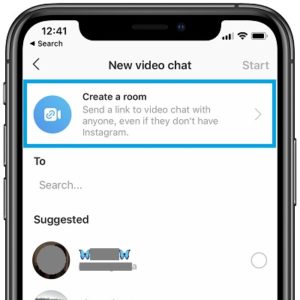How To Host Instagram Group Video Chat With Up To 50 Users
Most social media and video calling apps have expanded their features and increased the limit for the maximum number of participants accepted. Apps like Zoom became very popular for offering up to 40-minute long conference call options for up to 100 participants for free. Skype has matched a Zoom feature that allows simple video calling with a link, without needing an account. Google offers is premium video conferencing service Meet for free until the fall. WhatsApp has doubled the limit of video call participants from 4 to 8.
5 Steps To Start An Instagram Group Video Chat
 Instagram’s new group video chat feature works hand-in-hand with Facebook’s Messenger Rooms option. This is why you need to have Facebook Messenger installed on your iPhone or iPad before proceeding. The actual video conference is hosted by Facebook’s messaging app. Also, make sure that you run the latest Instagram app version on your iPhone!
Instagram’s new group video chat feature works hand-in-hand with Facebook’s Messenger Rooms option. This is why you need to have Facebook Messenger installed on your iPhone or iPad before proceeding. The actual video conference is hosted by Facebook’s messaging app. Also, make sure that you run the latest Instagram app version on your iPhone!
1. Open the Instagram app and make sure that you browse the Home tab, the Timeline view. (bottom-left corner of the screen).
2. Tap the paper airplane icon, available in the top-right corner of the screen.
3. Tap the Camera icon, again in the top-right corner of the screen.
4. Select “Create a room”.

Fact: This will create a link of your group video call, that’s also accessible to users that don’t own an Instagram account.
5. A card appears on the screen informing you about the Messenger room that you’re about to create. Tap on Create Room as [your name].
6. Cherry-pick the contacts that you want to invite in this video chat room.
7. Tap Send. (You can also add a message and provide info about the invite.)
8. A card with details about the newly created room is displayed on your iOS device. Tap Join Room to start the chat.
 Tip: Use the Copy Link option to share the chat room with other people that aren’t listed as your contacts.
Tip: Use the Copy Link option to share the chat room with other people that aren’t listed as your contacts.
9. A prompt appears on the screen. Tap OK, to acknowledge that you’re leaving Instagram for Facebook Messenger.
10. Tap Open to allow Instagram to open Messenger. Wait for others to join the room as start video chatting!
Important: From the security and privacy point of view, Messenger Rooms aren’t end-to-end encrypted like WhatsApp video calls or FaceTime group video chats. Use it for basic discussions only.
Have you used Messenger Rooms for video calling? Hows the experienced call quality? Let us know in the comments section available below.
Related: Did you know that you can bulk delete bullying comments in Instagram?