How To Install HomePod 16 Public Beta For The First Time
Now you can install HomePod 16 Public Beta! It’s the first time ever when Apple releases a public beta for its wireless smart speakers. You do need an iPhone or iPad updated to iOS 16 Public Beta to proceed, but I’m sure that’s already available.
HomePod 16 Public Beta Download
- 1. Enroll your phone or tablet to the Apple Beta Software Program as instructed here.
- 2. Open Home app and go to Home Settings (top-right corner of the screen).
- 3. Tap on Software Update and select HomePod Beta Updates.
- 4. Turn them ON for your HomePod mini using the On/Off switch.
How To Install HomePod 16 Public Beta
- 5. Relaunch Home app and go back to Home Settings -> Software Update.
- 6. HomePod 16 Public Beta will be detected and the 467.7 MB download will start.
Tip: From here on, the HomePod updates automatically. Be patient and check back later.
HomePod 16 Public Beta Not Available?
HomePod Version 16.0 is not found? Are you using a HomePod mini?
Fact: Unfortunately, the HomePod 16 Public Beta isn’t available for the original HomePod models. Only the minis can install them.
HomePod 16 Public Beta Features
Apple hasn’t provided any release notes for the HomePod Software 16 Public Beta. New features have to be discovered during testing and highlighted below. We would appreciate your contribution in the comments.
- To be updated!
HomePod 16 Public Beta Bugs
Test versions do come with issues. Below you can find a list of all problems experienced by us or reported by our readers. Contribute in the comments! We try to replicate all bugs and provide workarounds.
- To be updated!
Have you installed HomePod Software 16 public beta on your Apple smart speaker? What’s your feedback? Do you notice any new features? What about issues? Use the comments.
Related: Apple has also rolled out iPadOS 16 & iOS 16 Public Beta (20A5312j), watchOS 9 Public Beta (20R5316f), macOS Ventura 13 Public Beta (22A5295i) and tvOS 16 Public Beta (20J5328g)!


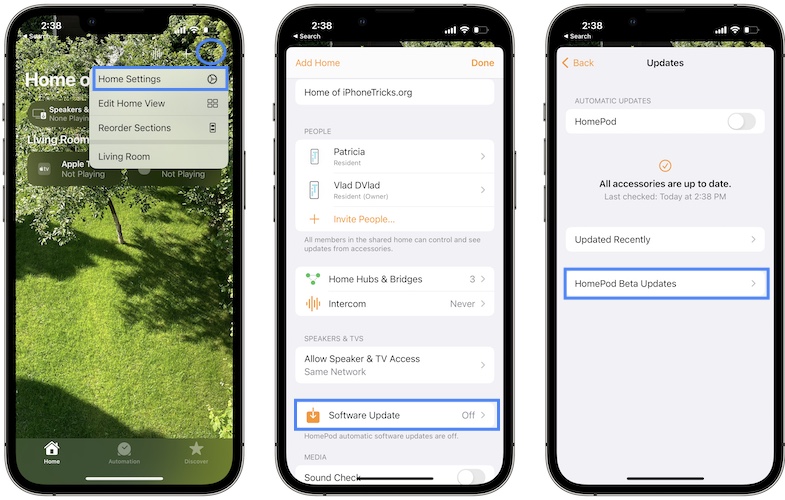
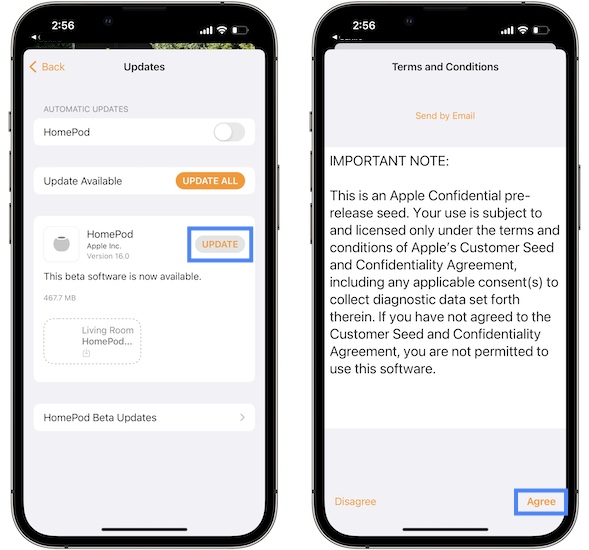
Audio cuts out briefly a few seconds after the song starts playing. Same pattern for all songs. Only happens since updating to HomePod 16 beta.
Thanks for the feedback Claudio. Yes, I have noticed that too, but it appears to stop doing it by itself after some time. Would appreciate a follow up if it’s the same scenario for you.