How To Turn Off Mindfulness Notifications On Apple Watch
Is your Apple Watch prompting you with Mindfulness notifications daily after updating to watchOS 8? They can become annoying especially if you’re not the kind of person that are into meditation.
Apple Watch Mindfulness Notifications

Mindfulness is a new stock watchOS 8 app that includes the Breathe function available in previous versions.
The goal is the same, to help you disconnect from your daily routine and shake the stress away through short meditation sessions.
However, you might not be in the mood to meditate, or you’re simply not into this relaxation method. Thus you might be looking for a way to disable Mindfulness notifications on Apple Watch.
How To Turn Off Mindfulness Notifications
These reminders are enabled by default in watchOS 8. They’re set to trigger every morning at the start of the day and every evening too.
There are a few options to make the Mindfulness reminders less distracting:
1. Turn Off Completely
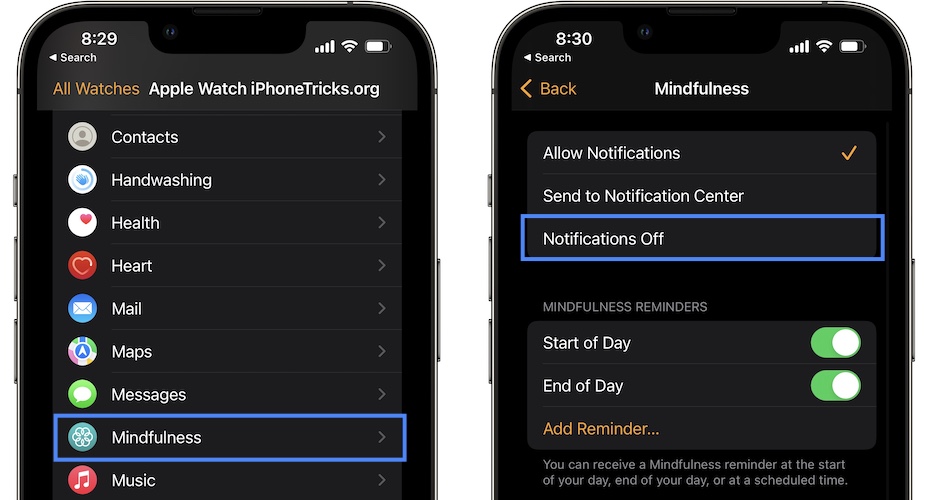
If you don’t like Mindfulness at all, you can disable the notifications completely by selecting Notifications Off, available at the top of the settings screen.
2. Mute for today

If you’re into Mindfulness but have a busy day and can’t afford any unnecessary distractions you can easily mute reminders only for the current day.
How to: You can either do it directly from your wrist when the first Mindfulness notification is issued. Or do it from the Watch app on the paired iPhone. In the My Watch tab, scroll for Mindfulness -> Mute for today.
3. Edit Reminders Schedule
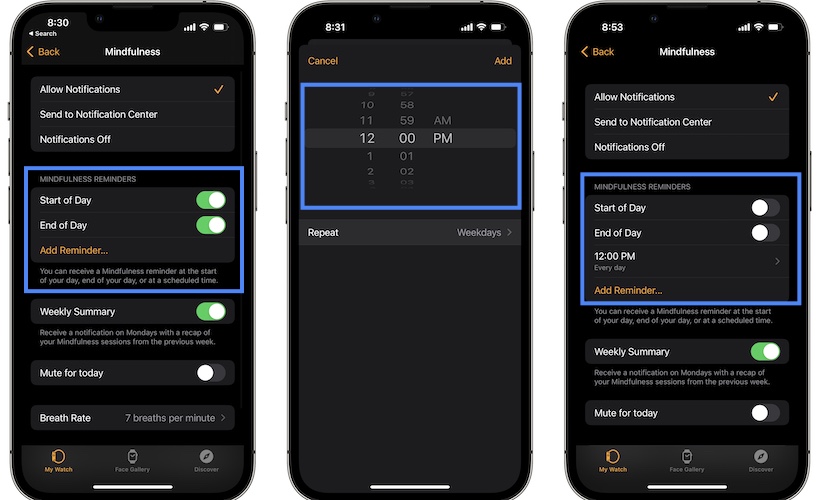
If this is a generalized problem you can personalize the Mindfulness notifications setup. Perhaps you want to be reminded to meditate at noon and not early in the morning or late in the evening:
- On the paired iPhone open the Watch app and scroll for Mindfulness.
- In the Mindfulness Reminders section use the toggles to turn Off Start of Day and End of Day.
- Next, use the Add Reminder option to configure the Mindfulness notification at your desired time.
4. Disable Haptics
You also have the option to disable the vibrations and avoid being distracted when a Mindfulness reminder is generated, especially if your Apple Watch is in Silent mode.
How to: You can tweak this in the same Mindfulness settings screen in Haptics -> None.
Tip: Mindfulness notifications aren’t working when Do Not Disturb Focus is enabled on your Apple Watch.
Are Mindfulness reminders annoying you too? What settings are you using? Have you turned them Off? Share your feedback in the comments section.
Related: For more watchOS 8 features check out our extended review.


Have you considered that maybe the constant reminders to practice mindfulness on your Apple Watch are actually a sign that you need to slow down and take a moment for yourself?”,
“refusal