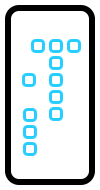How To Unread Messages On iPhone And iPad In iOS 16
In iOS 16 you can unread messages on iPhone, in order not to forget about them and be able to reply later. All this thanks to a new feature called Unread Messages. It works with both iMessages as well as regular SMS.
How To Unread Messages On iPhone
There are two ways you can make a text look like you haven’t read it:
- 1. Open Messages and swipe-right on the conversation thread.
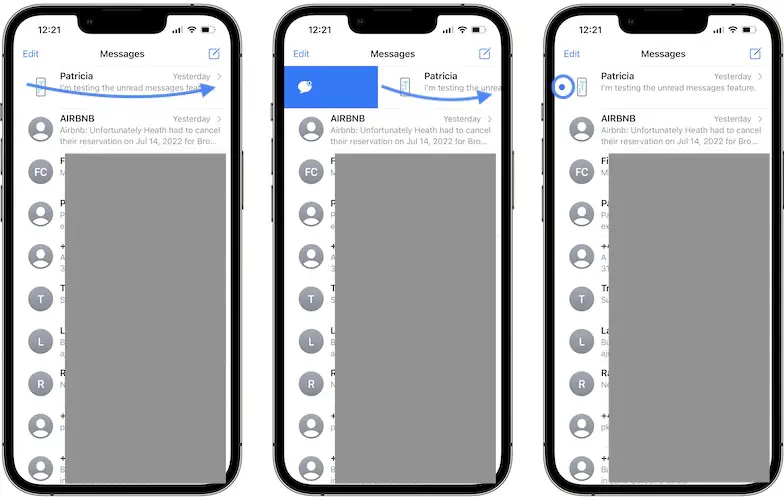
- 2. Long press on the message thread and tap ‘Mark as Unread’ in the quick actions popup.
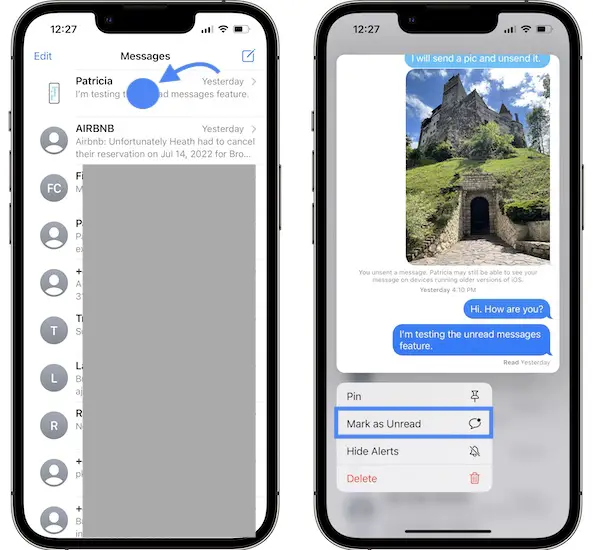
Fact: When a text becomes unread a blue dot shows up next to the respective conversation. More, the red Messages badge is also displayed on the Home Screen, showing the number of texts that are unread.
Unread Messages And Seen Status
Whenever you read an iMessage the sender is aware of that, because the ‘Seen’ status is displayed at his end.
If you unread a message using the new iOS 16 trick described above, the ‘Seen’ status won’t also revert to ‘Unseen’.
Unread Message feature only affects texts at your end and you can’t use it to change the perception of your conversation partner.
Tip: If you don’t want senders to be able to tell if you read a message or not browse for Settings -> Messages and turn Off Send Read Receipts.
Why Unread Messages?
Similar to Remind Me feature in Mail, you should unread messages when a text comes, you read it but don’t have time or enough info to reply to it.
If you go to the next one, you risk forgetting about it and you will fail to reply. Making it unread, acts as a reminder that you should address it later!
Unread Messages Not Working
Because this is a new feature and we’re in the early stages of iOS 16, unreading messages might glitch out from time to time. Restart Messages app and reboot iPhone to fix it.
What do you think about the new Unread Messages feature? Do you have any questions or suggestions? Use the the comments section to share your feedback.
Related: In iOS 16 you can also Unsend Messages if you reconsider within 15 minutes.